In this article, I will give you depth guide on how to watch Live Stream of US Open on Firestick device. You can access and watch any Live sports event through ESPN App but Streaming services like ESPN use your location to restrict access. This can be bypassed with VPN software. IPVanish VPN hides your IP address and replaces it with an American IP. As a result, you can be anywhere in the world, yet you will be able to access the US Open including huge ESPN Live Streaming library. Free from all geographic blocks, you can watch your favorite video content. Today in this article we will see how to watch US Open on Firestick thorough official ESPN App.
Table of Contents
What is the US Open?
The US Open is a tennis tournament that brings together the best players in the sport for the title race. In 2019, the US Open takes place from August 26th to September 8th. During the weeks of the tournament New York City breathes tennis and everything that involves the sport. The tournament consists of hundreds of games in five different modes:
- Male and female singles
- Male, female and mixed doubles
There are also additional categories for seniors, juniors and wheelchair users. All matches are knockout, meaning whoever loses is out of the tournament. Generally, games are distributed day and night, at two times: 11 am and 7 pm. The stadiums where US Open 2019 will be playing are Arthur Ashe Stadium, Louis Armstrong Stadium, Grandstand Stadium, and Grounds Admission. The US Open championship, alongside Wimbledon and Roland Garros, is one of the most anticipated by the players. And everyone wants to show their space on the New York courts which makes it all the more exciting. Another reason is the organization. Games average 2 to 3 hours and US Open tickets are in high demand by locals, tourists and guests alike.
Why US Open on Firestick?
After Kindle, Amazon inaugurates another major product line for Internet lovers. A compact device that connects to a TV to stream content from Prime Video, Netflix, YouTube, ESPN, and other services. If you have no plan to go to America to watch US Open 2019, then Fire TV Stick is the ultimate option for you. You can easily download the ESPN sports channel and can enjoy the US Open on Firestick. But, there is a problem. US Open doesn’t allow this streaming service outside of America. Which means no matter what platform or channel you are using, without using a VPN service you cannot see the US Open.
So the process is to download ESPN streaming app into your Fire TV Stick – Download and install IPVanish VPN service – Choose the American IP – open ESPN App – now you are ready to go. Simple right? Check out below steps for better understanding.
Why use IPVanish VPN service?
Because the ESPN streaming apps that will allow you to watch US Open Shows will need to connect to the Internet to get the streams you want to watch. However, the type of content provided may be protected by law in some countries. So to avoid this kind of problem, especially at a time when websites and providers spy on your activities, it is essential to use a good VPN application such as IPVanish. With IPVanish VPN, you first connect to the VPN and it makes the connection to what you want. This way, your ISP only sees that you have connected to the VPN. The most recommended VPN is IP Vanish. Many VPNs are good in just one field, while IPVanish is concerned with providing the best service in every respect.
We are providing a special discount for our Blog readers. Make sure you go through below link to get the special discount during IPvanish Signup process.
Watch US Open 2019 on Firestick Through ESPN App
The first step in this tutorial on how to watch US Open 2019 on Fire TV Stick is to allow it to install unknown applications. To do so, proceed as follows:
Step 1 – First, with your control, go to Settings on Fire TV Stick
Step 2 – Then click on My Fire TV
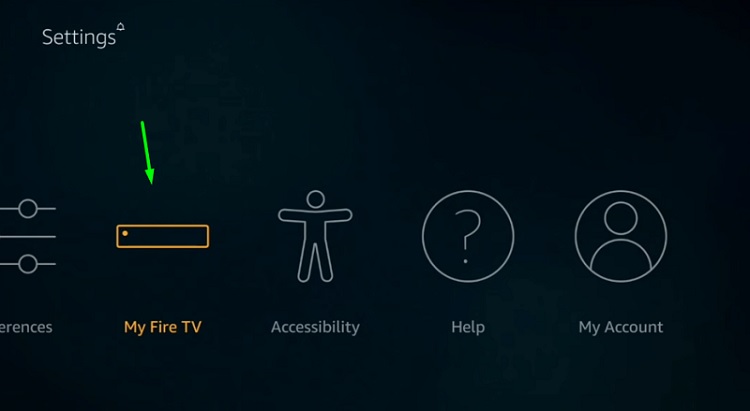
Step 3 – Now click on Developer Options
Step 4 – Finally, click Apps from unknown sources and enable it.
To download ESPN Official applications, you must first install the Downloader or ES File Explorer application.
Step 5 – Return to the Firestick home screen.
Step 6 – Search icon on the upper left side of the screen, type “Downloader” or “ES File Explorer”
Step 7 – Click on download to start the downloading process.
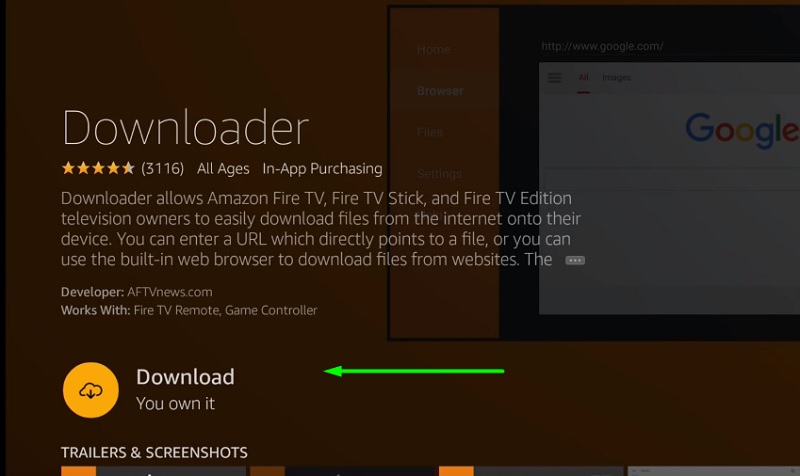
Step 8 – Click Open to start the Downloader app on your firestick
Step 9 – Enter this URL https://bit.ly/2Kj5piT to Download ESPN app on your firestick
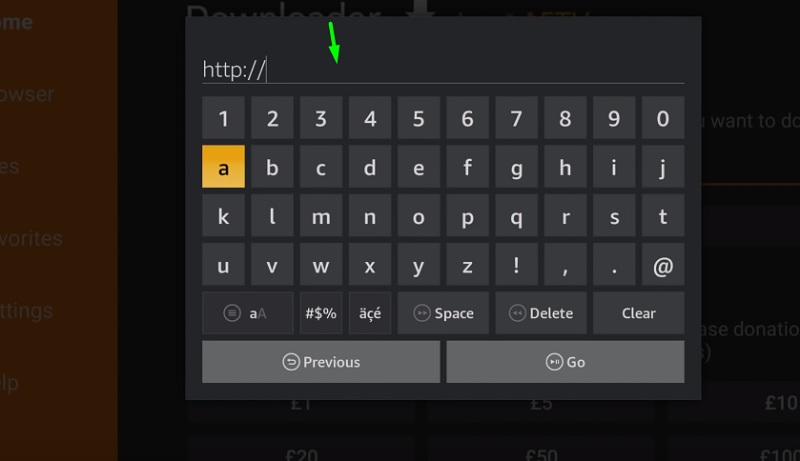
Step 10 – Click the “Go” button after entering the address
Step 11 – Now install ESPN on Fire TV stick
Step 12 – Install IPVanish VPN to watch US Open on firestick
Check, Also – Alternate Methods to Download ESPN on Firestick
If you are living in the UK then EuroSport is also a good option to watch a live stream of US open on Firestick. The installation process is also similar to ESPN. Make sure you use a VPN before streaming.