The following guide will show you how to download & install Spectrum TV on Firestick and Fire TV. The methods provided below will also work for Firestick 4K and Fire TV Cube.
The Amazon Firestick sent shock waves in the hardware industry upon its release 3 years ago. Now, you can carry all your entertainment content wherever you go. The significance is that you don’t have to sit in front of the TV to watch your favorite shows. On the Firestick, you can also install apps that are not available on the official Amazon Store. Firestick has its own original content. Moreover, the firestick is not expensive as well. One of the reasons behind the popularity of the Amazon wide-ranging streaming apps that are supported. One such streaming app is Spectrum TV. The app offers both live contents as well as on-demand movies and shows. If you are interested in knowing more about this app, here we have shared every detail about the app including depth tutorial on how to Install Spectrum TV on Firestick.
Table of Contents
What is Spectrum TV?
Spectrum TV is an app that boasts of more than 40000 TV Series and films in its library. Additionally, there are several hundred live TV channels to go with it as well. To enjoy a good streaming experience, you would need an internet connection with good speed. The app is available on devices like Android, Roku Windows, iOS, Xbox One, etc. You can also avail the Spectrum TV on your Firestick as well.
Features of Spectrum TV on Firestick
- The content is well organized and filtered into different categories. Hence, you can easily find what you are looking for.
- Lots of customization options are available in the app.
- Spectrum TV on firestick has more than 250 TV channels offering live content.
- In excess of 30000 movies and TV shows are available in the content library.
- You can start streaming programs by signing up with a username and password.
- You are also provided with the option to record films and TV Shows as well.
Check also – How to Install Sky Go On Firestick
When you stream online content on your devices, your personal information such as IP address and location gets monitored by third-party trackers. You are also exposed to the possibility of being hacked. In some countries, the government has full access to user private data. While there is no law on streaming copyrighted content from file hosting websites, you might still receive a copyright infringement notice from your Internet Service Provider.
To overcome these problems, you can use a VPN service to mask your IP address and pass data packets through a layer of private servers. Our recommendation for you is to install IPVanish VPN, the world’s fastest VPN. Not only it helps you maintain your anonymity on the Internet, but it also lets you unblock geo-restricted content.
I personally use IPVanish VPN While streaming Live sports, movies & TV series. IPVanish is one of the most secure VPN for firestick. I highly recommend you to protect yourself with IPVanish VPN. It comes with a 7-day money-back guarantee with solid customer support.
Click Here To Get Best IPVanish VPN Offer
Also, Read – Why you Must Use a VPN All the Time
How To Download & Install Spectrum TV On Firestick
Normally we can install apps on the fire stick by directly downloading them from the Amazon app store. However, in this case, it is not possible. The spectrum TV app is not available on the Amazon Store. Yet, there are other ways to load the spectrum tv app on firestick. We will be showing you two such ways.
Prerequisite
- Before we proceed to install Spectrum app on firestick, you need to adjust a few settings. We will be showing you how.
- Move to the home screen of your device, click on the Settings panel and then in the next screen, choose the Device/My Fire TV option.
- In the screen that appears you need to click on the Developer option.
- You can see two options. First, of them is ADB debugging? You need to enable the ADB Debugging option by clicking on it.
- On the bottom section of the same window, you will find another option called Apps from Unknown Sources. You will need to enable the Apps from Unknown Sources option as well. This is required if you need to install third-party apps on your Firestick.

How to Download Spectrum App on Firestick Using Downloader
Before proceeding with this method you need to install the Downloader app.
- First, you need to go to the home screen of your Amazon Device and click on the search bar.
- Enter the word “Downloader” in the search bar and click search.
- Now results will be displayed on the screen. Click on the result with the Downloader apk file. Click the Get it for Free option.
- The download process will be completed in a few minutes. After that, the installation will proceed automatically. Wait until the installation process completes.
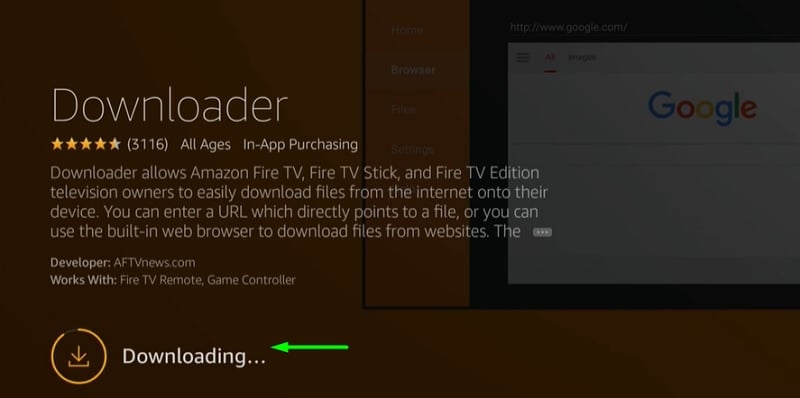
- Now since you have installed the Downloader App, we can proceed on to the next step.
- Now launch the downloader app on your firestick.
- Next, you need to enter this URL“https://bit.ly/2K7GgYp” in the Downloader Home and after that proceed to click on the “GO” button.
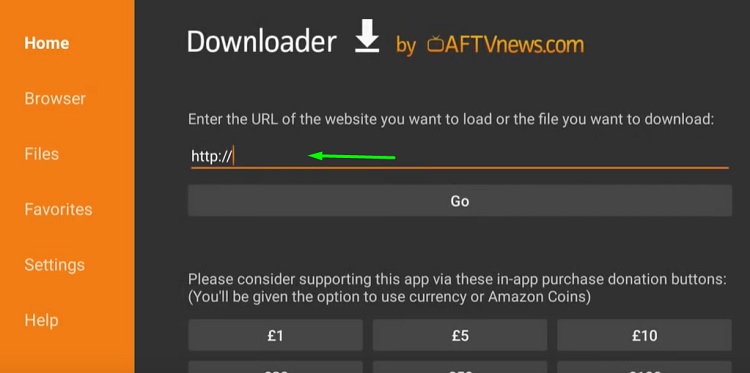
- The download process would have started. Wait until it gets over.
- Once, the downloading is over, the installation screen will pop up. You need to click on the “Install” option. Wait until the installation process is completed.
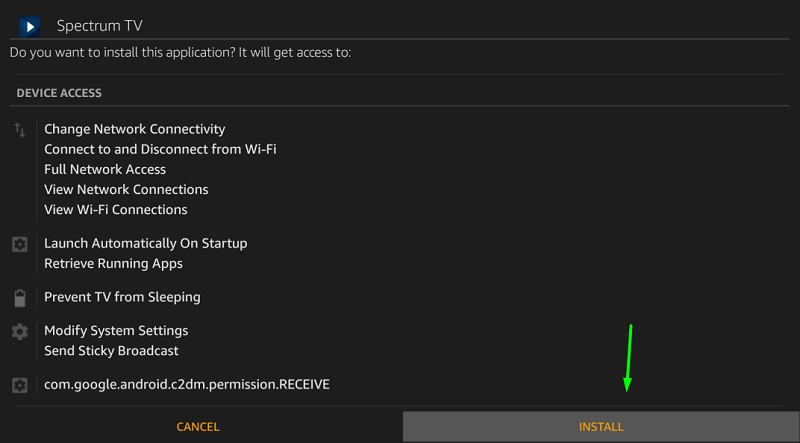
- After the installation is finished, click on the Open option.
- Thus you have successfully installed Spectrum TV on firestick. Now you can enjoy streaming your shows.
Steps to Install Spectrum TV on Firestick Using ES File Explorer
First and foremost you need to install the ES File Explorer.
- Navigate to the home screen of your Amazon Firestick and click on the search panel at the top-left portion of the screen.
- In the search bar, enter the name ES File Explorer and results will be displayed.
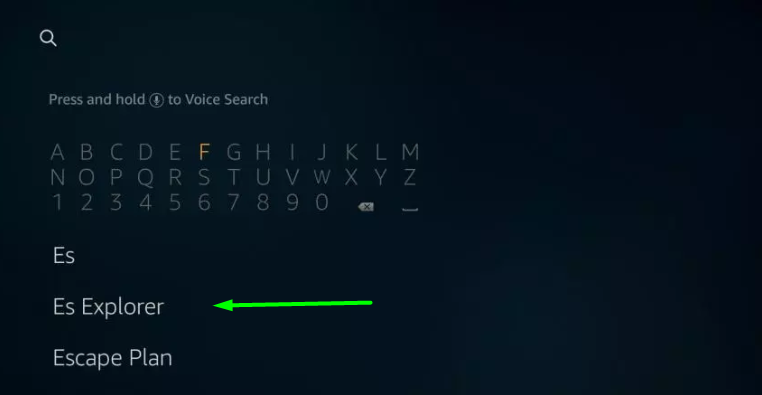
- From the results choose the ES File Explorer apk file and once again click on the Get button.
- Wait patiently for the download to finish. The installation will follow up automatically.
- Once you have completed the installation, click on the Open button to launch the app.
- Now open the ES File Explorer App you have downloaded.
- Go to the home screen and you can see a downloader icon. Click on it.
- In the bottom portion of the window, you can view a “+New” icon. Choose it.
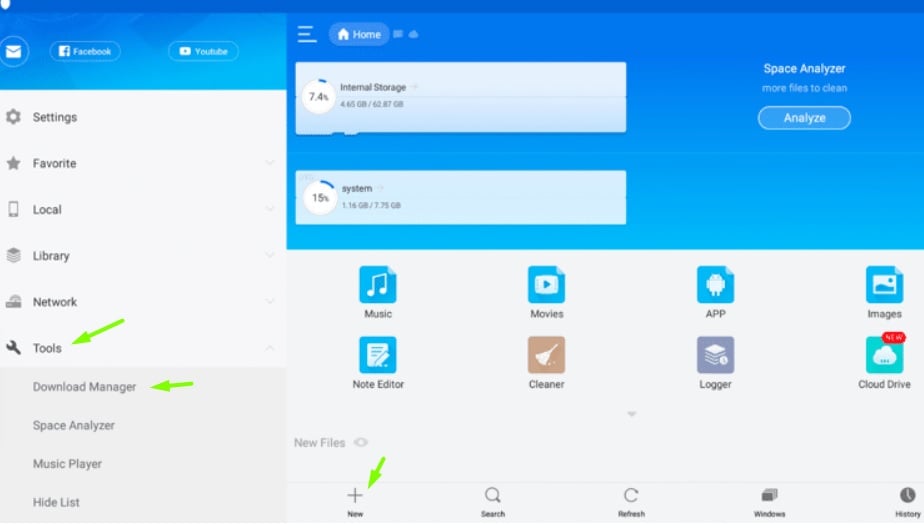
- For the next step, you need to type the path and name of the file you are going to download which is Spectrum TV. In the path, field enters https://bit.ly/2K7GgYp and in the field for the name simply type Spectrum TV.
- The downloading will have started.
- After the download is over, press on the Install button, which will bring the apk file on the installation window.
- Once more, click on the install button.
- Wait patiently till the installation is over. After, click on the open button.
- Thus you have successfully installed Spectrum App on Firestick.
Conclusion
In this article, we have provided you with all the information regarding how to Install Spectrum TV on Firestick & Fire TV. If you have followed instructions correctly, Spectrum TV would be up and running. If you have any queries with regard to the content of the article, do write to us.