In this step-by-step guide, I will show you how to download and install CatMouse Apk on Firestick within 3 minutes. The same guide also works for amazon fire TV, firestick 4k, and fire tv cube.
These days, the cost associated with Cable TV services often come out as incomparable to its value. Therefore, most of the people somewhat despise paying hefty monthly bills for their Cable TV subscription, even if they enjoy watching movies or TV shows, The increasing charges and rental costs of traditional Cable TV services have spurred a new market of streaming, which turned out to be an efficient alternative to cable or satellite TV.
At this point, the majority of the users have adopted streaming facilities to watch their favorite movies or TV shows conveniently without being interrupted.
Well, at present, there are tons of streaming options available which makes it hard to choose, especially when you’re looking for a free alternative. In order to be considered as reliable and worthy, the service should provide a reasonable amount of TV shows and movies for users to watch. Today, in this article, I’ll be sharing an excellent streaming app known as CatMouse App.
I’ve come across a lot of streaming apps in the past, however, none of them aren’t even close to what CatMouse app offers in terms of content.
Therefore, I’ve decided to share the app through this article and help you folks Install CatMouse on Firestick device.
Table of Contents
CatMouse App Features
Cat Mouse is a cord-cutting option that lets you access a ton of media content such as Movies, TV shows, etc. But, what exactly Cat Mouse stands out from its competitors? Well, the below list of features should be enough to answer your question.
- CatMouse offers thousands of on-demand movies and TV shows to its users for free.
- Newly released or aired TV show episodes are quickly added to the content library.
- Option to change resolution or quality of the stream whenever you want with one tap.
- The app can also download and add custom subtitles to Movies and TV shows as well.
- Receive instant notifications whenever a new episode of your favorite TV show is added.
- CatMouse APK comes with Trakt TV integration to keep track of what you’ve watched.
- You don’t have to sign up or complete surveys to start streaming your desired content.
- Watch your desired Movie or TV show without being interrupted by annoying ads.
- The app, for the most part, scraps only high quality streaming links for Movies and TV shows.
Hopefully, the above list of features should have helped you in making your mind. Go ahead with the following guide to Install CatMouse on Firestick device, and try it out yourself.
How To Install CatMouse On Firestick
When you stream online content on your devices, your personal information such as IP address and location gets monitored by third-party trackers. Even Currently, your IP is visible to everyone. You are also at risk of getting sued by media companies for streaming copyrighted content for free. I strongly recommend you to use a good VPN to hide your identity.
Using a VPN, you can encrypt your internet connection to get rid of prying eyes from stealing your personal information and monitor your private activities.
I personally use IPVanish VPN on my all Streaming device. MY experience with IPVanish VPN has been great because of its fast VPN servers and reliable encryption methods for keeping your data secure on the web. IPVanish also offers a 30-day money-back guarantee so you can ask for a refund if you don’t like the service. We have special offers for our readers. Click here to Get 46% Off On IPVanish VPN.
CatMouse App cannot be installed directly from the Amazon App Store since it’s an unofficial app. Therefore, you will have to first download its Apk file and perform the manual installation to get the app on your Firestick device. I personally use the Downloader app to download any files from the internet, since it’s reliable and offers a clean interface.
Note:- In order to install any third party Apk files, you’ll have to enable the “Unknown Sources” option by going into the Settings on your Firestick device.
- Turn ON your Firestick device and Navigate to the Settings option using your Remote.
- Select and open up the “My Fire TV” or “Device” option to proceed further.
- Open up “Developer Options” and enable “Apps from Unknown Sources” and exit.
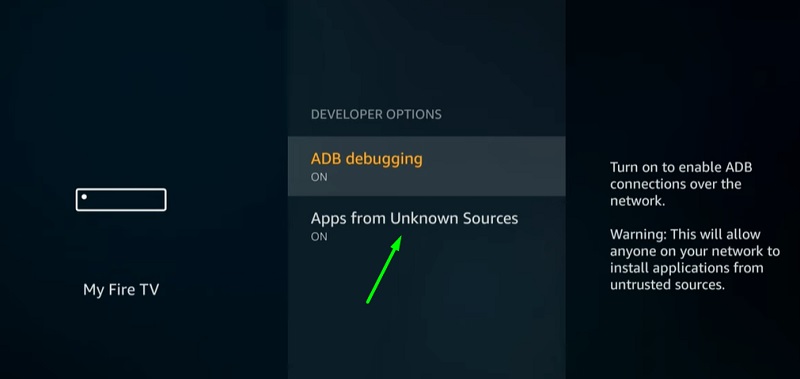
- Navigate back to your home screen and open up the “Search” bar and type “Downloader” app.
- Open up the “Downloader” App page from the results and click on Download/Get
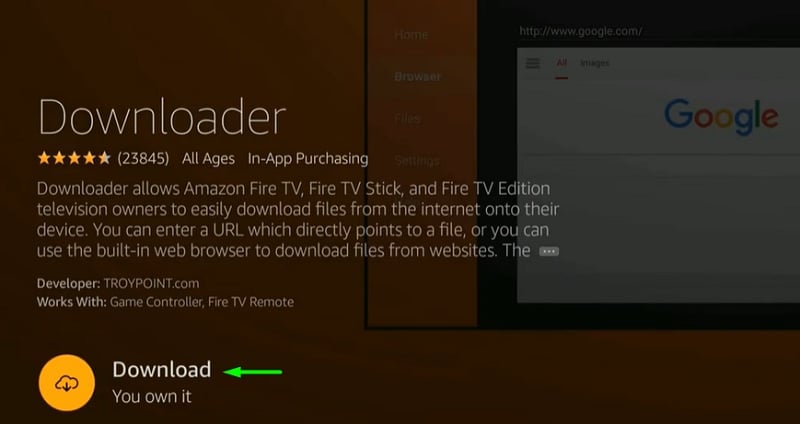
- Launch the “Downloader” app and Click on Allow
- Now paste this link (https://bit.ly/2EHm11q) of the CatMouse Apk file in the URL field.
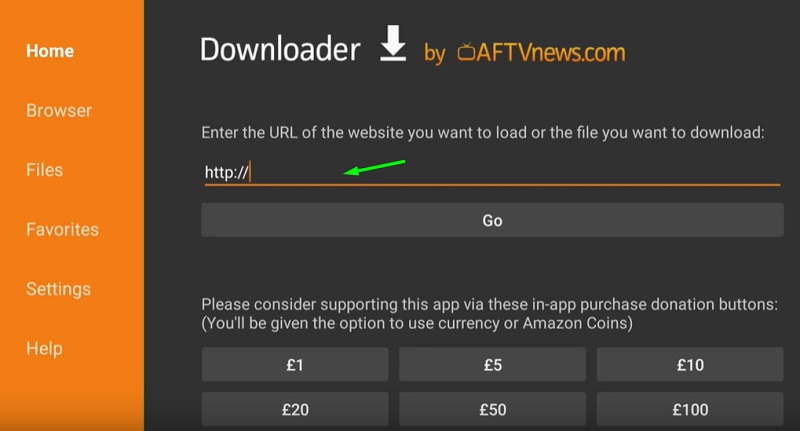
- Hit the “Go” option and the Apk file will begin to download on your Firestick device.
- Downloader App will automatically initiate the installation, simply select “Install” to confirm
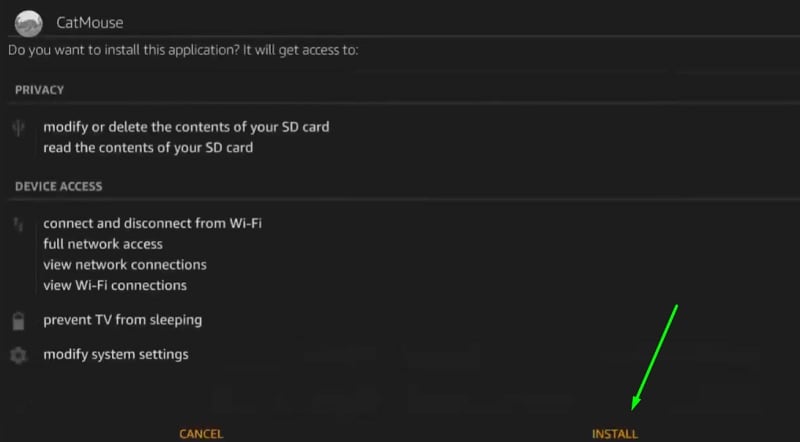
- Now you just have to wait for a few seconds for the installation to complete on your Firestick device.
You will receive a success message on your screen once the installation of the CatMouse app is complete on your Firestick device. To open the Catmouse apk on firestick, Navigate to your Home screen-> Open “All Apps and Programs” -> Scroll down to find the CatMouse app.
Use VPN Before Streaming Catmouse on Amazon FireStick
As stated in the earlier paragraphs, Cat Mouse is an unofficial app coming from third-party developers. The content you see in the CatMouse is fetched directly from other media streaming sources. Illegal streaming of media content through Cat Mouse can be easily down by your Internet Service Provider and local authorities. Therefore, it’s advised to use a VPN connection for streaming content using CatMouse, to avoid yourself from any trouble.
I’ve tried several VPN apps in the past, but most of them stored logs and records of your activities which isn’t a good thing. In order to secure your online identity, I wholeheartedly recommend you try IPVanish VPN for streaming content. The steps to download and install IPVanish are as follows:-
- Subscribe to IPVanish VPN
- Power ON your Firestick device and Open up Amazon App Store.
- Type “IPVanish” in the search bar and wait for the results to load.
- Tap on the “IPVanish” app icon from the results to open up the description page.
- Select the “Get” option on the App’s page to download the VPN on your device.
- Wait for a few seconds and the app will be installed automatically after downloading.
- Now launch the “IPVanish” app and sign in with username and password.
How To Use CatMouse App On Firestick
If you’re fairly new to Firestick experience, then it might take a while for you to get familiar with the interface and all its options. Meanwhile, you can follow the below-mentioned steps to access the CatMouse apk on Firestick device after the installation is complete.
Turn ON your Firestick device-> Navigate to Apps-> All Apps & Channels-> Scroll to the left to find the “CatMouse” App. Simply click on the App’s icon to open it up. Click Allow if you see any prompt messages after opening the app.
- Select your desired section, Movies or TV shows from the home screen of the app.
- Choose the Media player that you want to use on the next screen, for streaming the content.
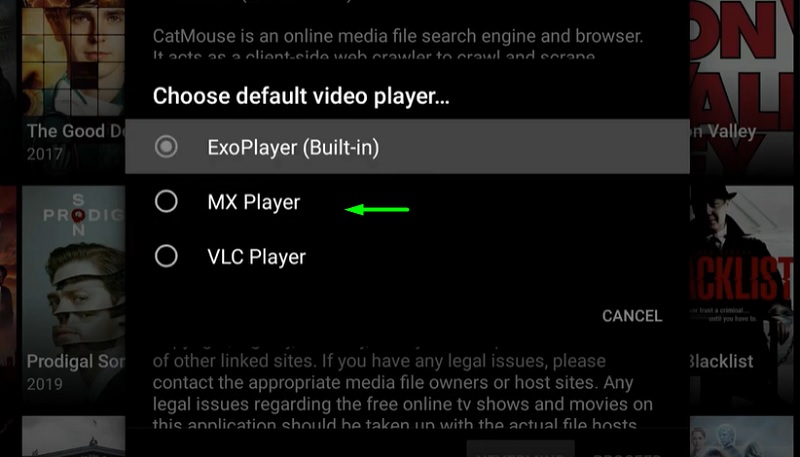
I strongly suggest you to use MX Player on your Firestick
- You can also type the Movie or TV show title in the title to quickly find what you’re looking for.
- Click on your desired movie or TV show icon to open up its description page.
- Now select the “PlayBack” icon on the description page to get the list of streaming links.
- Select any streaming link from the list and just wait for the buffering to finish.
The selected movie or TV show will begin to play after the buffering is completed. You can also add subtitles to your stream if you want, by clicking on the “Gear” icon. Or, you may also choose any other streaming source by exiting the current one if you wish.
That’s pretty much all you need do to stream your desired content. Additionally, you can open up the “Settings” to change your media player or access other options, by clicking on the three horizontal lines in the left corner.
Also, See – How To Install Cinema HD App On Firestick
Conclusion
CatMouse Firestick app is currently the best option if you would like to stream movies or TV shows from various countries, since there are no regional or location-based content restrictions in the app, Go ahead and make the switch to CatMouse app, there’s no way you’ll come out disappointed. Also, make sure to let me know if the method that I’ve shared in the article was clear and easy to understand.