This guide will teach you how to download and install IT Addon on Kodi 18.7 Leia in just 2 Minutes. The provided guide will also work for all old Kodi versions and firestick.
We all enjoy the entertainment that Kodi provides for us. This free and open-source application is a part of most people who have internet access on their devices. The simplicity in which it performs to give the users a wide range of contents and a user-friendly platform is mind-blowing.
But no matter how much Kodi provides, we want more right? This is where addons come in. Addons simply, as the name suggests, adds on to the capabilities of Kodi to stream content. But how can you find the best addons? There are so many out there but here we are going to talk about IT Kodi addon which is brand new video addon. Read on to find out more about IT Addon.
Table of Contents
What is IT Kodi Addon?

IT Kodi Addon is a video Kodi Addon which provides a ton of high-quality links to choose from. This addon can play the videos really fast that you would argue that this is the best addon available. It works on a range of devices including your firestick device. Some of the categories included are the monthly spotlight, movies, TV shows, YouTube videos, documentaries, kids area and many more.
The best way to enhance your entertainment experience is to integrate a real-debrid account into IT. Real-debrid is an unrestricted downloading service that can get rid of buffering in Kodi addons. By doing this you will have access to more high-quality links and torrenting options.
Also Check – Best Kodi Builds That Actually Works
Always remember to use a VPN so that your identity and your data is secure. When you access third-party Kodi addons, it is highly recommended that you make use of a VPN service such as IPVanish. Using VPN doesn’t let your internet provider see what you access and it will unblock the restrictions imposed on you. I strongly recommend you to use IPvanish VPN to hide your identity and to bypass Geo-restricted content. IPVanish VPN is one of the fastest and most secured VPN in the industry. Click here for the best IPVanish VPN offer.
Check here Why every Firestick users Need IPVanish VPN?
How to Install IT Addon on Kodi
Not everyone may find it easy to install IT Kodi addon onto their device. This is because of the fact that there are a few formalities involved with the procedure while accessing from a third-party source. But you just came to the right spot in the globe where we can help you. So no more worries. Just follow the below procedure.
- First of all, launch your Kodi application.
- Select the Settings icon available on the screen.
- Next, choose System.
- On the left side of the displayed screen, you can see several options in which you should select the Add-ons menu and then Turn On the Unknown Sources option.
- Now a window appears that ensures that you are aware of the consequences of your choice. Click Yes.
- You should now utilize your remote to navigate yourself to the System page.
- Choose File Manager.
- Click on Add source option provided on the left side of the screen.
- Click <None>.
- You should now type this URL (https://t2k-cloud.co.uk/Repo) and then click Ok.
- Just below where you typed the source, there is a box available in which you can type a name for this source. For example, you could type t2k in the box.
- Press the back button until you end up on the System page.
- Select Add-ons.
- For the next part, choose Install from zip file.
- Now choose the name of the file that you entered in step 11. If you had typed t2k, then select that name.
- Select repository.T2K.zip.
- Patiently wait until you see the message that says that the installation is complete.
- Click on the option Install from repository.
- Now choose t2k Repo.
- Select Video Add-ons.
- And then choose IT and then followed by Install.
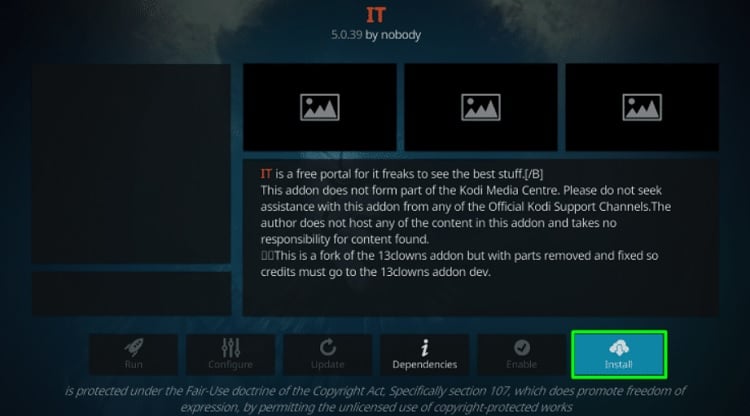
- Now choose Ok in the window that says The following additional add-ons will be installed.
- Wait for a window to appear that confirms the completion of the installation.
You should now be able to enjoy a wide variety of streaming content which can keep you in your vide mode for as long as you wish.
Conclusion
You have been provided with the complete guide for the installation of IT Addon on Kodi and all the information with it. In case something about this article bothers you while you stream unlimited content, please feel free to contact us.