This guide will demonstrate the step by step instruction to download APK Time on Firestick and Android. If you know how to use Apktime then you can access hundreds of application on android and fire tv stick. APK time has a huge collection of tons of apps which allow us to stream movies, live tv shows, Sports and many more. If you are a firestick user then Apktime is the must-have app on your device. Here I will share a depth guide on how to download apktime apk for android and firestick devices. Make sure you follow this post till the end without missing a single step.
Table of Contents
What is APK Time?

APK Time is basically, a bulk downloader application, that can be used to get multiple applications at a single place. You can get heaps of different messenger apps, gaming apps, social media apps, movie apps, and live tv apps from here. This can save you a lot of time and effort. With the help of APK Time, you don’t need to go search for APK files on the internet. In fact, one user designed the app to solve this exact issue.
Why We Need APK Time For Firestick & Android?
Google struck gold with the release of its Android Operating System. Never before had we witnessed a platform which provided the users with such a high degree of freedom. Unlike iOS, there are tons of apps available in the Google Play Store. You can also create your own apps with minimum programming intelligence. The open-source nature of the OS meant that independent companies could use the OS on their phones. All these factors enhanced the reputation and cemented Android as the go-to mobile OS.
The advantage with Android is that you can install apps outside the store as well. However, this process of repeatedly visiting the Play Store to download your apps might grow cumbersome for some. To sort this issue, we make use of an application called APK Time. In this article, we will be looking at APK Time APK, its features, and also provide a step-by-step installation guide to download apktime apk on firestick and android.
Before using APK Time, there are some things you should keep in mind to prevent errors and crashes.
- Make sure that you are using Android 3.0 or higher.
- Disable all the VPN software or ADBlockers if any. They will cause problems.
- In case, you have previously installed a prior version of APK Time, uninstall it.
- If you experience any crash, remove the cache and all stored data.
- Finally, try restarting your device if any issue pops up.
Also Check – How to Download Spectrum TV App on Fire TV Stick
Features of APKTime APK
- All sorts of app categories are available like games, social media, entertainment, news, etc
- The app is completely free.
- The content is regularly updated as well. Moreover, you will notifications for the newly added apps.
- Downloading the apps is quite simple and easy.
- Updates are frequently released for the app ensuring a smooth experience.
- The elegant design and user interface helps you to navigate through the app easily.
How to Download Apk Time Apk on Firestick & Fire TV
The Amazon Firestick with lots of supported apps mainly for streaming. You can get the apps from the official Amazon app store. However, installing Apps from third-parties is not quite straightforward and might be confusing for new users.
With the help of the APK Time, you can obtain all your streaming apps under one roof. Therefore, it is naturally the more convenient option instead of installing apps one by one. APK Time is not available on the Amazon app store, and you need to revert to an alternative method to install the apktime on firestick. Before we begin with the installation, a few alterations need to be made.
Prerequisites:
- Go to the home screen of your Amazon Firestick, click on the Settings panel and then in the next screen, select the My Fire TV option. (In older versions it is the Device option).
- For the next step, you need to click on the Developer option.
- In the following screen, you can view two options.-ADB Debugging and Apps From unknown sources. Select both the options.
- Now, click on the Turn ON option. A prompt will be displayed asking whether you wish to confirm the choice. Click Turn On.

The apps from unknown sources need to enabled to install third-party apps on your Firestick.
Steps to Install Apktime on Amazon Firestick
- The first step will be to install the Downloader app.
- Head over to the home screen and in the search bar type Downloader and click on the search icon.
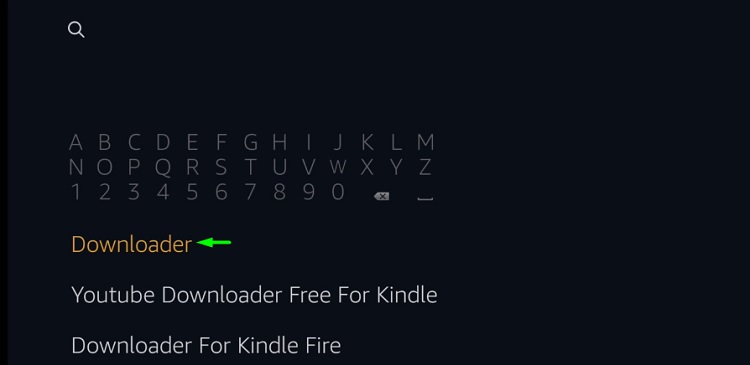
- From the search results display on the screen, tap on the Downloader icon.
- Choose the Download option and wait until completion.
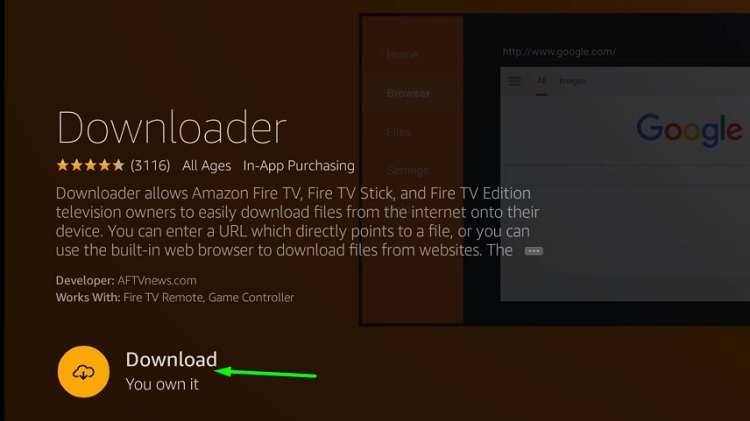
- After the download is over, click on the open button.
- Next, click on the open option.
- In the downloader home menu, you need to enter the following URL in the search field- https://bit.ly/2ZeuWix
- Press on the Go button.
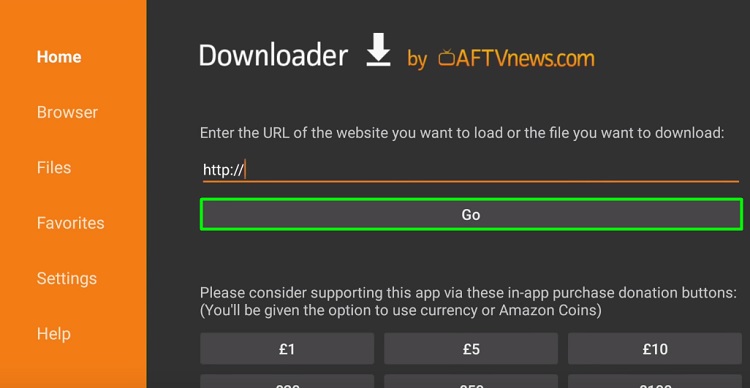
- With the help of your Fire remote move the red ring and choose the APK Time link
- Now, tap on the install option.
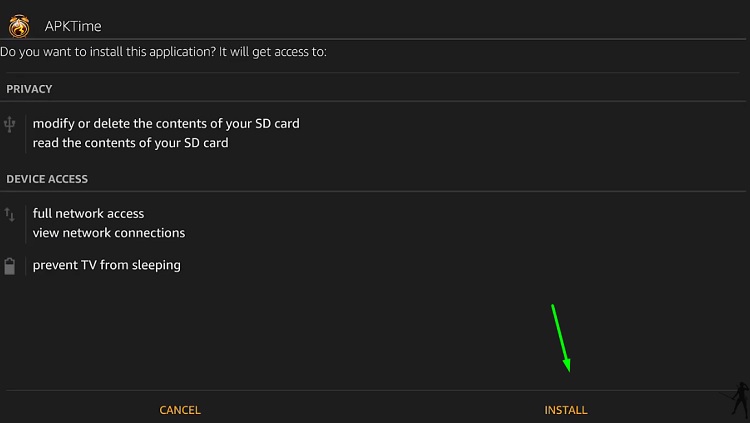
- Once the install is over, click on the open button and launch apk time on firestick.
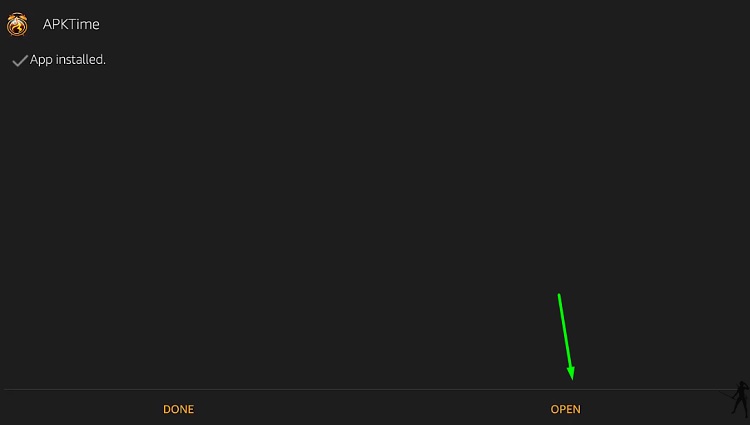
Thus, you have successfully installed APK Time on Fire TV Stick and you can access the wide range of apps.
Also, see – Free Firestick apps To watch Movies and Live TV Shows
How to Download Apktime Apk For Android (Latest Version)
Here I have shared the latest version of apk time apk for android devices. The guide provided below will work for android smartphones, tablets, and android smart tv.
- Open settings and go to security.
- Turn on unknown sources option.
- Now Download latest version of apktime apk file from this link.
- Go to file manager and find the downloaded file.
- Click on Install.
- Go to your home screen and launch apktime on your device.
Final Words
APK Time is not officially available on amazon app store OR Google Play store but using our method, you can successfully sideload the apk time on firestick. If you have any queries or need any assistance regarding the content of the article, do write to us.