The following tutorial will show you How to Install Google Chrome on Firestick. The guide provided below will also work for fire tv, firestick 4k & Fire TV Cube.
The Amazon App Store offers a sizable selection of apps (and a few casual games) for Fire TV devices. But one thing it lacks is a variety of web browsers. Although Puffin Browser is the most-used web browser among Firestick owners, it misses on a lot of features compared to a full-fledged Android browser.
Unless you weren’t living under a rock for all this time, you probably know about Google Chrome. As of December 2019, it has a staggering 63% worldwide browser market share across the officially supported platforms. It is available for a wide range of operating systems that include Android, iOS, Windows, Linux, and macOS.
The Android version of Chrome covers a lot of features from its PC counterpart. It is blazingly fast and loads up web content in seconds. For those who suffer from poor internet connectivity, the built-in Data Saver feature compresses texts and media files on a webpage without a noticeable loss in quality. This makes webpage loading times significantly faster as well as reduces data usage up to 60%.
Chrome also lets you download all types of files (images, videos, documents, software, etc.) at one-click. The integrated download manager is fast and sorts all of your downloaded files in an organized manner.
Google Chrome focuses on user privacy as well. After closing an incognito tab, Chrome deletes the browsing history, cookies, and cache generated during the incognito session to protect your privacy. The ‘Do Not Track’ feature restricts websites from collecting your data and showing you advertisements based on your browsing activities.
The homepage of the browser shows you a news feed based on your interests. It also lists a few shortcuts to the websites that you frequently visit. Chrome has a clean user-interface that doesn’t obstruct too much of the screen while browsing. In case Google isn’t your first choice for a search engine, you get the option to change it.
Now, you might be interested in installing Chrome For Amazon Firestick. However, it is available for neither Android TV nor the Fire TV devices. Still, there is a workaround to this problem, which is sideloading.
In this guide, we will walk you through the installation process of Google Chrome on Firestick, so that you can enjoy an ultimate web browsing experience.
Check – Firestick Mirroring: How to Cast Android / iPhone / Mac to Firestick
Table of Contents
Features of Google Chrome
Before we get to the installation process, let’s take a quick look at some of the exciting features of Google Chrome.
- The Blink browser engine delivers a smooth and consistent web-browsing.
- Chrome is a secure browser and uses strong encryption protocols to keep your account credentials safe.
- Unlike other browsers on Firestick, Chrome actually lets you download files from different websites.
- It blocks obtrusive pop-up advertisements and webpages.
- Chrome integrates the Google translator that auto-translates foreign webpages to your language.
- The incognito mode doesn’t log your activity and deletes everything when you end the session.
- Using Google Chrome on Firestick makes web browsing much easier. one can easily browse through various sources using incognito mode and hence keeps you safe from hackers.
How to Install Google Chrome on FireStick
When you stream online content on your devices, your personal information such as IP address and location gets monitored by third-party trackers. Even Currently, your IP is visible to everyone. You are also at risk of getting sued by media companies for streaming copyrighted content for free. I strongly recommend you to use a good VPN to hide your identity.
Using a VPN, you can encrypt your internet connection to get rid of prying eyes from stealing your personal information and monitor your private activities.
I personally use IPVanish VPN on my all Streaming device. MY experience with IPVanish VPN has been great because of its fast VPN servers and reliable encryption methods for keeping your data secure on the web. IPVanish also offers a 30-day money-back guarantee so you can ask for a refund if you don’t like the service. We have special offers for our readers. Click here to Get 46% Off On IPVanish VPN.
Here, you will get step by step installation guide of chrome browser on fire tv. We have also shared a video tutorial to make this process easier. Let’s check it out without wasting more time.
Google Chrome is not an official web browser for Firestick, so if you want to get this wonderful browser on your device, you need to use some third party sources for it.
To install Google Chrome on Firestick, you have to sideload the APK file through the downloader app. Just carefully follow the step-by-step instructions below.
- First, go to the Settings menu from the home screen of Fire TV.
- Scroll to the Device / My Fire TV settings and select it.
- Click Developer options from the list of options.
- Enable Apps from Unknown Sources and confirm the change by clicking Turn On.

- Press the Home button on the Firestick remote to return to the Fire TV home screen.
- Select the magnifying lens icon at the upper-left corner and next to the group of tabs.
- Next, search for the Downloader app, which we are going to use to download the Google Chrome APK file.
- Select Downloader from the search suggestions, then click the app icon under Apps & Games on the next page
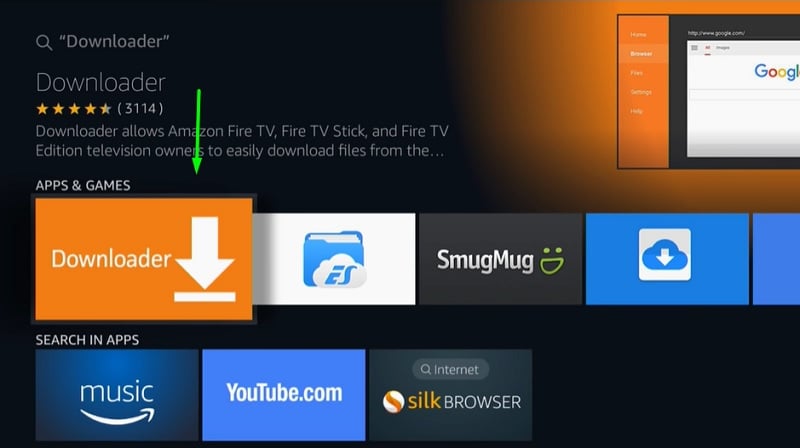
- Click Get and wait for the Downloader app to get installed on your Firestick.
- After that, click Open to launch Downloader.
- Click Allow to grant storage permissions to the app when launching it for the first time.
- Now click the OK button to close the app version changelog.
- Select the URL bar on the Home page of Downloader, and type in this link: https://bit.ly/2tVph6S
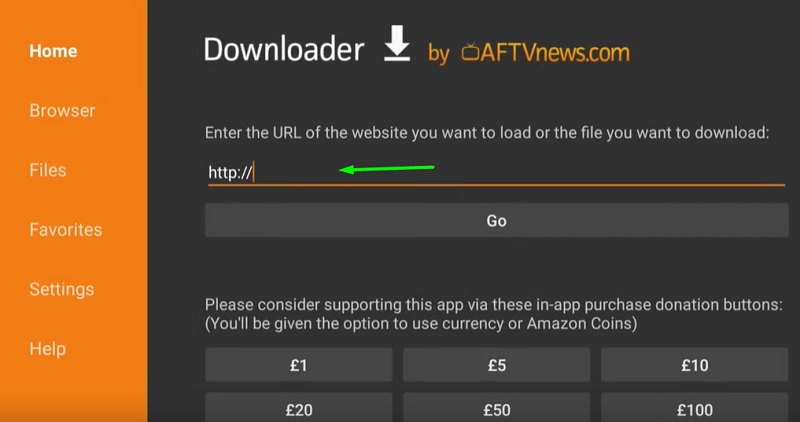
- Click Go. The chrome apk for firestick should start downloading soon.
- Once the download finishes, the installer window will open up automatically. Click Next in the bottom-right corner of the window, then Install.
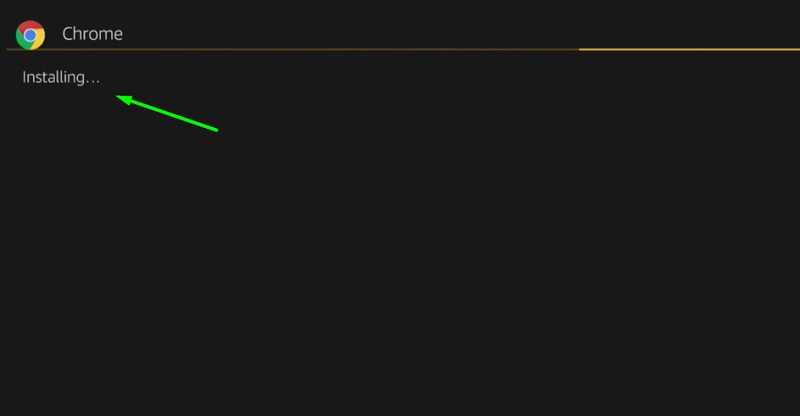
- When it’s successfully installed, click Done to return to the Downloader app.
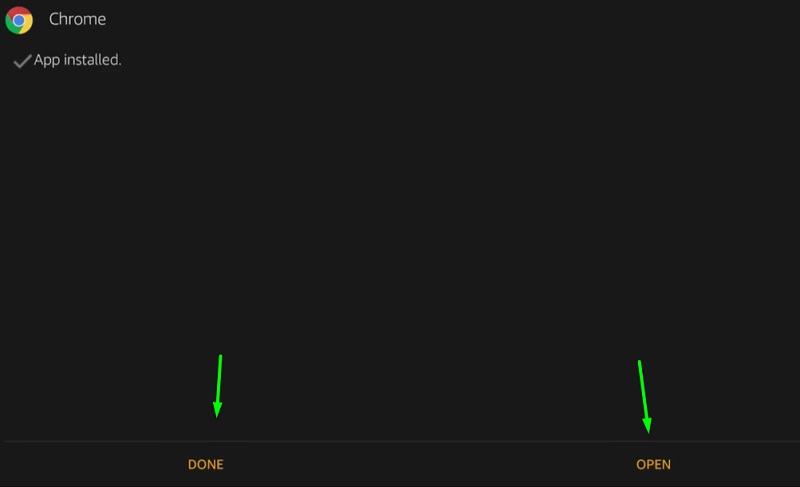
- As we don’t need the APK file anymore, click Delete twice to remove it. This will free up some device storage.
- You can launch Google Chrome like a regular app from Your Apps & Channels section on the Fire TV home screen.
- Make a click on the Accept & Continue and start surfing.
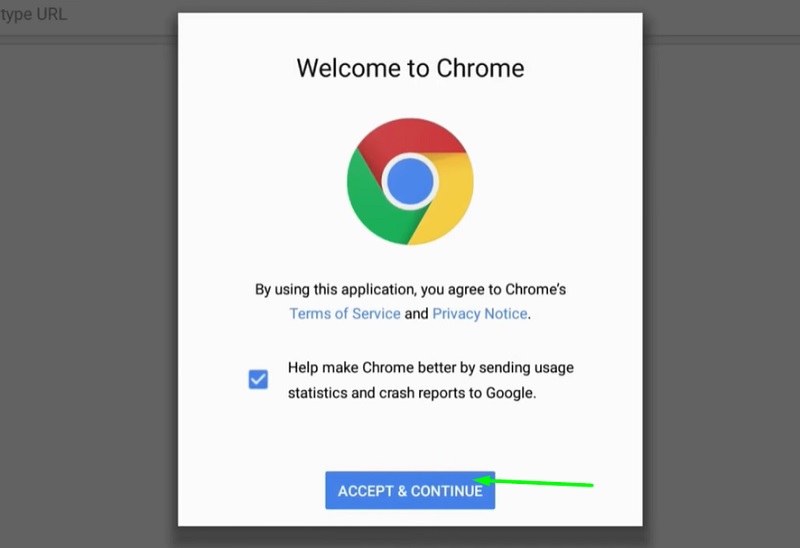
Use Mouse Toggle for Google Chrome on Firestick
Google Chrome is designed for devices with a touch interface. Thus, it can’t be used with the Firestick remote properly. To solve this issue, you can use the Mouse Toggle app on Firestick. It lets you simulate an on-screen cursor overlay and interact with different elements of apps that are incompatible with remote input.
With Mouse Toggle running in the background, you can launch Chrome and double-press the Play/Pause button on your Firestick remote to toggle the mouse cursor. Learn how to use and set up mouse toggle for firestick.
IPVanish VPN is one of the most secure and fastest VPN in the industry. If you do not enjoy the service of the IPVanish VPN, you can ask for a refund as there is a 30-day money-back guarantee.
Related – How to Install Mozilla Firefox on Firestick?
How to Download Google Chrome APK on your Firestick (Video Guide)
Final Words
This guide covers the necessary instructions for installing Google Chrome on Firestick. Despite its incompatibility with the Firestick remote, it provides a much better browsing experience than other web browsers available for Fire TV. The guide is guaranteed to work with other Fire TV devices, including the Fire TV Cube, Firestick 4K, and Amazon Fire TV Edition Smart TVs.