In this post i will show you how to download and install Ghost Repository on Kodi. The same guide also works on amazon fire TV, Firestick 4k, Fire TV Cube and other Kodi supported platforms.
Kodi is known for the versatility it provides in terms of extension or add-ons. For those who don’t know what a repository is, it is basically a collection of various add-ons. By default, Kodi comes with the official Kodi repository that hosts all sorts of add-ons. However, the selection is pretty limited when it comes to free video and music streaming services.
Third-party repositories solve this problem. Almost all the popular community-made add-ons are hosted on unofficial repositories. Many repositories are closing out due to copyright disputes, so it is difficult to find a reliable one nowadays.
One of the most popular and reliable repositories for Kodi is Ghost Repository. It contains some of the best Kodi video and music add-ons, including Yoda, King IPTV, Galaxy, Robin Hood TV, Ghost IPTV, YouTube, MP3 Streams, Amazon Prime Music, World of Sounds and many more. Not only Ghost repo contains video and music add-ons but also themes, wizards, and weather plugins for Kodi.
If you are eager to give it a try, you can follow the guide below to install Ghost Repository on Kodi.
Table of Contents
How to Install Ghost Repository on Kodi
Please keep in mind that whatever content you’re streaming on Kodi is clearly visible to your Internet Service Provider (ISP) and local authorities of your region. Kodi addons & builds offer unlimited free streaming but could also get you in legal trouble if your ISP & government found copyrighted content (Movies/TV Shows/Sports) on your Kodi. Therefore, you must be cautious and use a secure connection while using Kodi.
A VPN will help you in masking your IP address, making it impossible for anyone on the internet to track down your online activities. Not only it helps you maintain your anonymity on the Internet, but it also lets you unblock geo-restricted content. Well, there are quite a lot of VPNs available on the internet to choose from. However, the only one we believe to reliable and wholeheartedly recommend is the IPVanish VPN for Kodi.
IPVanish VPN is one of the most secure and fastest VPN in the industry. Moreover, IPVanish VPN comes with a 30-day money-back guarantee. Click here to Get 46% off IPVanish VPN.
This offer will expire soon.
As Ghost repo is an unofficial repository, it is not verified by the Kodi developers. This is why we have to toggle on Unknown sources option from settings in order to bypass the signature check for add-ons. Here’s how:
- To get started, launch Kodi on your device.
- Click the cogwheel icon under the Kodi logo to bring up the System page.
- Select System at the bottom row of the Settings
- Highlight the Add-ons option from the sidebar and toggle on Unknown sources.
- You will get a warning prompt about the consequences of installing third-party add-ons. Click Yes to proceed.
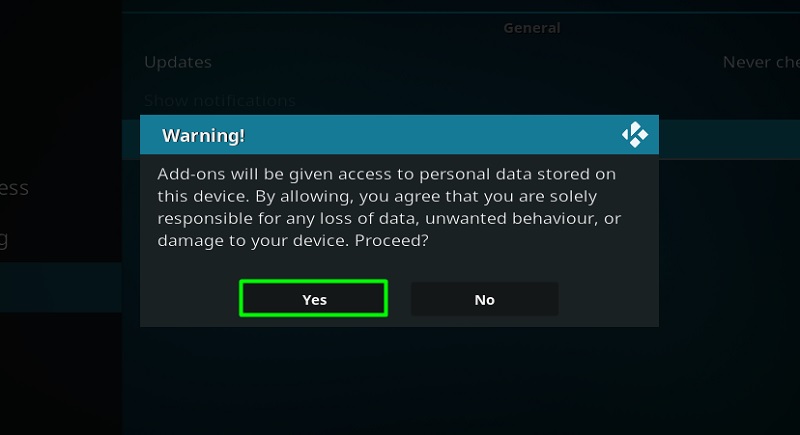
Now that we have enabled Unknown Sources, let us move on to the installation procedure of Ghost Repository on Kodi.
- Head over to the System page to open File manager.
- Next, click Add source on any side of the screen.
- Select <None> from the window.
- Enter the following link using the on-screen keyboard: https://ghost-repo.de, and click OK.
- Select the next text field to name the source. We are going with “Ghost” Click OK to add the source.
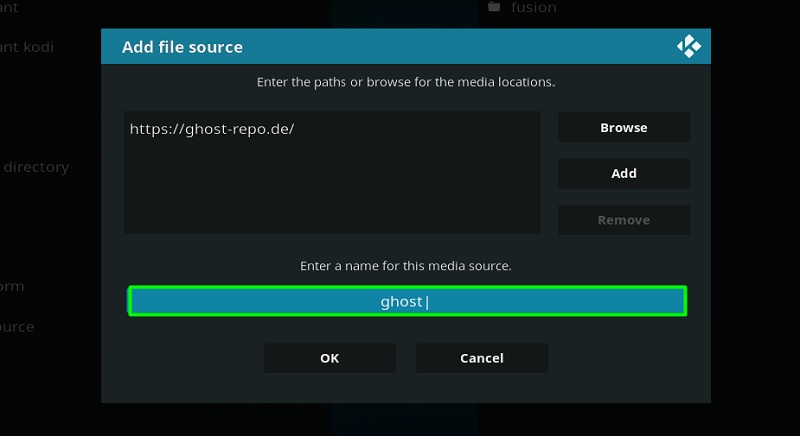
- Return to the System page once again and click Add-ons.
- Now click Install from zip file in the Add-on browser page.
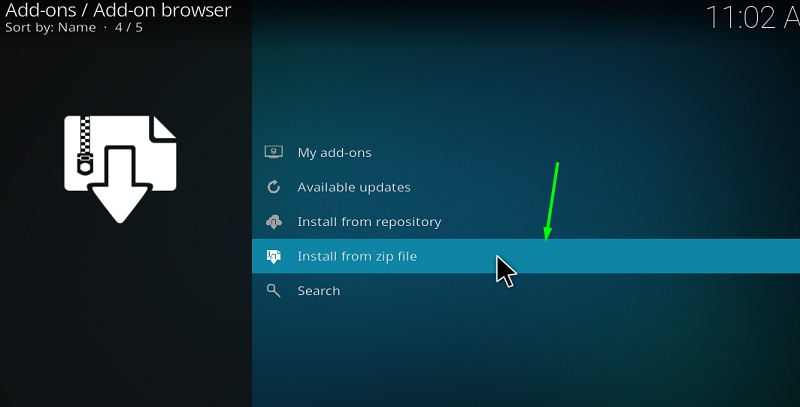
- Select Ghost from the sources.
- You should see four zip files in the directory. Select repository.Ghost.zip from the options and wait for it to get installed.
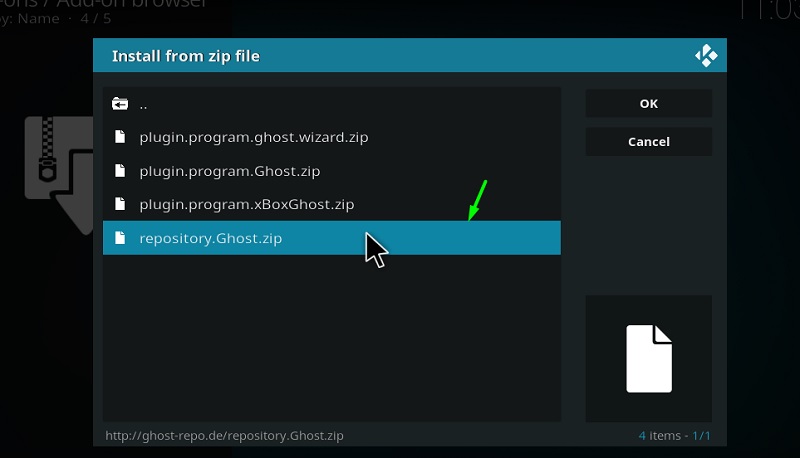
Once you receive the add-on installation message, go back to the Add-on browser page and click Install from repository. You should find Ghost Repo on the following page. You can now open Ghost Repository to install add-ons of your choice.
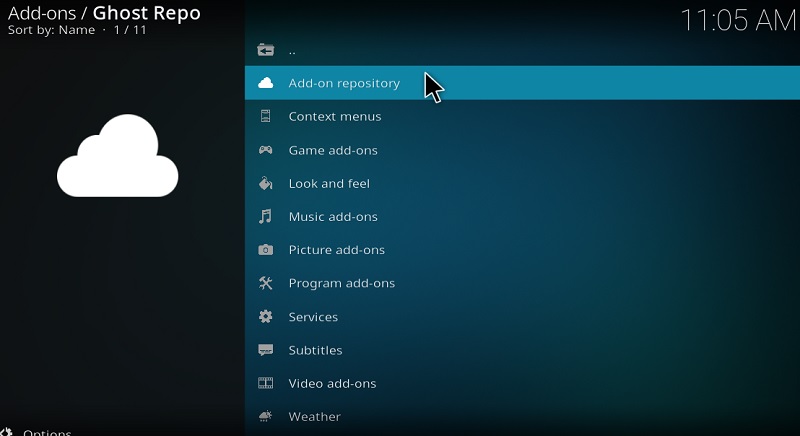
Related – Best Kodi Builds With No Buffering
Wrapping Up
In case you are in search of a working repository that offers decent video and music add-ons, then Ghost Repository is for you. In this article, we have included a step-by-step guide to help you install Ghost Repository on Kodi. It is guaranteed to work on all the operating systems that are officially supported by Kodi. If you have managed to install the repository successfully, then feel free to leave feedback in the comments below.