In this guide, I will take you through the installation instructions for ThopTV on FireStick. The Tutorial provided here also work on Firestick 4k, Fire TV & Fire TV Cube.
The lack of subscription-based live TV streaming services in India is truly surprising, considering how mature the Indian streaming market is in terms of high-quality on-demand content.
There are freemium, ad-supported live TV streaming services that are available for the masses, but they are limited to mobile devices only. Those services don’t officially support popular streaming boxes such as Firestick.
However, a new third-party app named ThopTV has recently attracted a lot of Firestick users, especially among Indians due to the availability of premium sports feed via live channels.
For those who are interested, we have prepared this guide to install ThopTV on Firestick. A short overview of ThopTV is also included in case you have trouble finding your favorite content in the app.
Table of Contents
What is ThopTV?
ThopTV is a popular third-party streaming service that offers over 3000+ TV channels and on-demand content. With the addition of 7-day catchups for Indian TV shows from 500+ popular Indian channels, ThopTV also offers several Indian sports channels to let users watch live sports on Firestick.
In terms of on-demand content, ThopTV’s collection of movies and TV series is definitely worth checking. You can watch the latest web series from your favorite content provider via ThopTV without an extra cost. The best thing about ThopTV is the stream quality, which goes up to 1080p Full-HD resolution.
Similar to other third-party streaming apps, ThopTV does have support for external media players for stream playback, as well as closed captions. The user-friendly interface has recently been revamped with the latest update. Even though the app is not meant to be used on Fire TV devices, navigation with a remote works flawlessly.
Speaking of updates, the developers of ThopTV regularly update the app with new features and content. ThopTV also has a Telegram support page, which you can access directly from the app.
Features of ThopTV App
- ThopTV provides thousands of live TV channels, movies, TV shows, and web series.
- You get access to 7-days of catch-ups, including special coverage of live sports.
- ThopTV does offer the ‘Cast’ option in case you want to mirror content from your Android device to your Firestick.
- The user-friendly UI offers simpler navigation and keeps the screen decluttered of random elements.
- ThopTV is a free, ad-supported app that doesn’t require users to pay for hefty subscriptions.
Guide to Install ThopTV on FireStick
Since ThopTV is a third-party app, it is unavailable on the Amazon App Store. Although the sideloading process is a bit tedious for most people, it is the only way you can install ThopTV on Firestick. We have simplified the instructions as much as possible for beginners to understand. You can start following the steps below.
When you stream online content on your devices, your personal information such as IP address and location gets monitored by third-party trackers. Even Currently, your IP is visible to everyone. You are also at risk of getting sued by media companies for streaming copyrighted content for free. I strongly recommend you to use a good VPN to hide your identity.
Using a VPN, you can encrypt your internet connection to get rid of prying eyes from stealing your personal information and monitor your private activities.
I personally use IPVanish VPN on my all Streaming device. MY experience with IPVanish VPN has been great because of its fast VPN servers and reliable encryption methods for keeping your data secure on the web. IPVanish also offers a 30-day money-back guarantee so you can ask for a refund if you don’t like the service. We have special offers for our readers. Click here to Get 46% Off On IPVanish VPN.
Step 1: Enable Apps from Unknown Sources
Fire TV runs on a custom fork of AOSP Android. Despite the limited customization options, Amazon has given the same freedom to install third-party apps on Fire TV devices. Here’s how to enable sideloading:
- Go to the Settings option from the Fire TV home page.
- Now scroll right to My Fire TV or Device option at the end of the Settings page.
- Select Developer options, then click Apps from Unknown Sources.
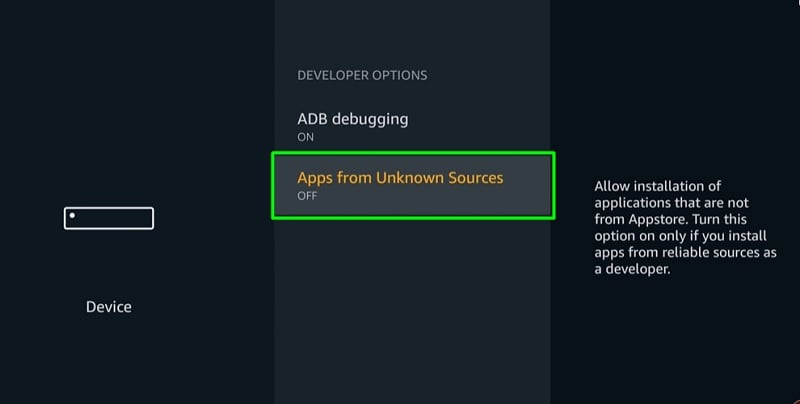
- If prompted, click Turn On to confirm the change.
Step 2: Download and Install the Downloader App
The Downloader app for Fire TV lets users download files on Firestick without much hassle. We will need it to download the ThopTV APK file. As Downloader is officially available on the Amazon App Store, note that it can be installed without enabling sideloading.
- Select the Search icon (magnifying glass) on the top-left corner of the Fire TV home page.
- Next, use the on-screen keyboard to search for the ‘Downloader’
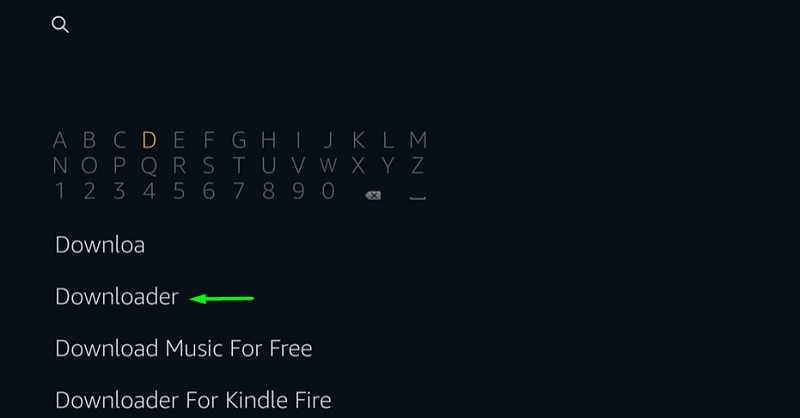
- When the search suggestions show up below the search bar, select Downloader once again.
- Select the Downloader app from under the Apps & Games
- On the download page, click Get to initialize downloading the Downloader app. Shortly after the download finishes, the app will be auto-installed on your Firestick.
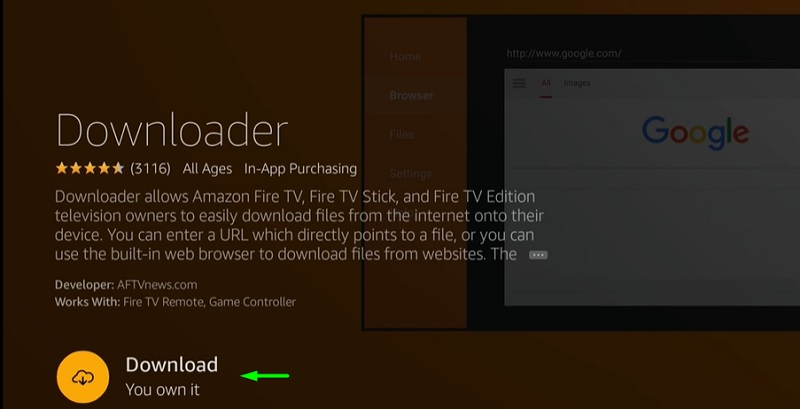
- You can now launch Downloader by clicking Open.
Step 3: Download and Install the ThopTV APK File
Now that we have installed Downloader, it’s time to download the official ThopTV APK file. To do it, just follow the rest of the steps below.
- Upon launching the Downloader app, click Allow to give it storage permissions. Otherwise, you won’t be able to download anything.
- Click OK to dismiss the changelog prompt.
- Now highlight and select the URL bar on the default Home section of Downloader, then enter the following (Important Note: this APK file is not hosted by FireStickApps.org) URL: https://bit.ly/2TvZFXM
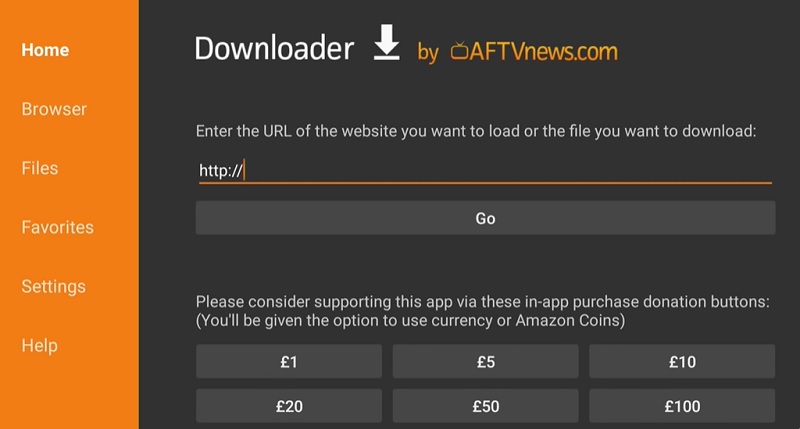
- After entering the link carefully, click Go to begin downloading the ThopTV APK on Firestick.
- When the installer prompt appears on-screen, click Install and wait until it finishes installing.
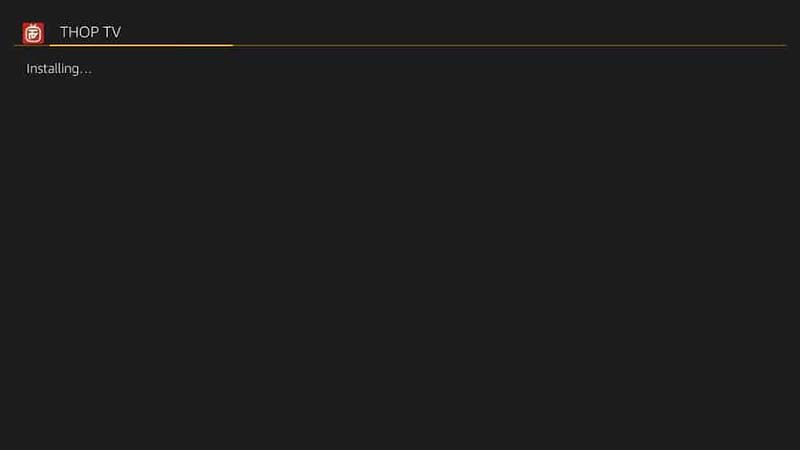
- Click Done once ThopTV is installed on Firestick.
That’s it! ThopTV is now accessible from your Fire TV home page > Your Apps & Channels section.
Note: Make sure to return to the Downloader app and click Delete to remove the ThopTV APK file. This frees up some space on your Firestick’s internal storage.
Quick Overview of ThopTV App on FireStick
ThopTV has a consistent, easy-to-understand interface. Different sections of the app are divided into tabs, which are Home, Live TV, Movies, and Series.
The Home tab guides you to some of the featured categories of ThopTV, including Sports Live, Live Events, and Favorites.
Live TV is also broken down into multiple categories. These are Jasmine TV, Tulip TV, Xyris TV, Rockstar TV, Luminous TV, Iris TV, Heather TV, Sunflower TV, and Religious TV. Every category also indicates a specific region.
The same goes for Movies and Series. Some of the most popular categories include Whatstar Movies/Series, Rampage Movies/Series, Zephy Movies/Series, Anime, Web Series, etc.
The three-lined icon expands the sidebar, which gives you access to the Settings. Other than changing the theme and homepage style, there isn’t much to highlight in ThopTV’s settings.
You will be asked to download a plugin for ThopTV when you try to play something on ThopTV. Click Allow to grant ThopTV access to the storage, then click Download Service to download the plugin. Finally, simply click Install to install the ThopTV plugin.
Wrapping Up
This guide has all the information you need for installing ThopTV on Firestick. Although ThopTV is not meant to be installed on Firestick, we guarantee that it will work without any hiccups.
However, we can’t guarantee whether the app is using legitimate sources for live and on-demand streams. Users should use the app at their own discretion.