In this article, I will explain how to install and Activate AT&T TV Now on Firestick. The step by step tutorial provided below will also work on Firestick 4k, Fire TV and Fire TV Cube.
A few years ago, AT&T acquired DirecTV and expanded its brand in the pay-television market of the United States. Due to the sudden surge in the cord-cutting revolution, AT&T didn’t quite get the chance to establish itself among the competitions.
Although AT&T did have existing live TV streaming services, they rebranded DirecTV’s former streaming service DirecTV NOW to AT&T TV NOW. With the addition of AT&T TV and AT&T Watch TV, the whole situation became extremely confusing for cord-cutters.
In a recent report from CNBC, it is speculated that the AT&T TV NOW service will eventually get merged with HBO MAX after it starts rolling out in the United States.
If you have recently bought a Firestick, you may wonder whether it is possible to watch AT&T TV on Firestick. This guide will clear your doubts and tell you more about the AT&T TV app on Firestick.
Table of Contents
What is AT&T TV Now?
The AT&T TV app is a live TV streaming platform from the telecommunication giant AT&T. Alongside live TV channels, it gives you access to thousands of hours of on-demand movies and TV shows as well.
Whether it’s entertainment, movies, drama, events, sports, or kids’ content, you can watch everything on AT&T TV. With a select subscription, you also get Cloud DVR storage, which keeps your scheduled DVR recordings saved without the need for additional hardware.
You will require an AT&T TV cable subscription in order to utilize all the features of the AT&T TV app. If you have recently cut the cord, then you can get the AT&T TV NOW subscription, which starts from $65/month for 50+ channels.
How to Install AT&T TV on Firestick?
When you stream online content on your devices, your personal information such as IP address and location gets monitored by third-party trackers. Even Currently, your IP is visible to everyone. You are also at risk of getting sued by media companies for streaming copyrighted content for free. I strongly recommend you to use a good VPN to hide your identity.
Using a VPN, you can encrypt your internet connection to get rid of prying eyes from stealing your personal information and monitor your private activities.
I personally use IPVanish VPN on my all Streaming device. MY experience with IPVanish VPN has been great because of its fast VPN servers and reliable encryption methods for keeping your data secure on the web. IPVanish also offers a 30-day money-back guarantee so you can ask for a refund if you don’t like the service. We have special offers for our readers. Click here to Get 46% Off On IPVanish VPN.
Since Fire TV devices officially support the AT&T TV app, it is nothing but a few steps to install it on your Firestick device. If it’s your first time installing an app on Firestick, you can follow the steps below.
- From your Fire TV home screen, use the Firestick remote to move up and highlight the magnifying glass icon. It indicates the Search
- Next, use the extended virtual keypad to type “AT&T TV” in the search field, then click the suggestion that shows up with the same name under the keypad.
- Now click the AT&T TV logo below the Apps & Games section on the results page.

- Click Get on the next page. The AT&T TV app should start downloading.
Once AT&T TV gets auto-installed on your Firestick, just hit the Home button on your Firestick remote to get back to the Fire TV home screen, then scroll down to the Your Apps & Channels section, and launch the app.
How to Activate The AT&T TV Now App?
If you don’t have an AT&T TV subscription, then you won’t be able to sign in with your television provider account. Instead, you can register for an AT&T TV NOW subscription and use your AT&T TV NOW account to sign in to the app. Here’s how to do it:
- From another device, open a web browser and go to www.atttvnow.com
- Click the Start Streaming button on the upper-right corner of the webpage.
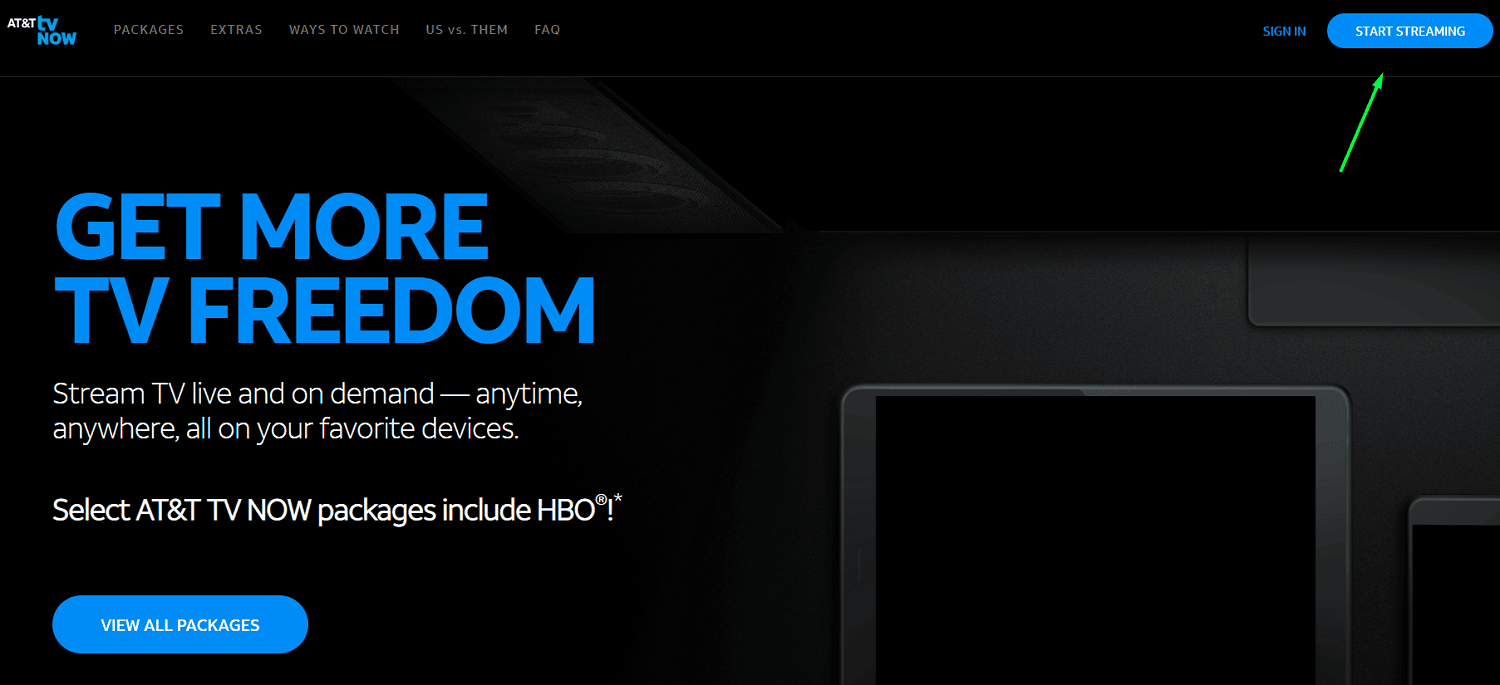
- Now choose your preferred package and click Add below the package name. After that, scroll down click Continue.
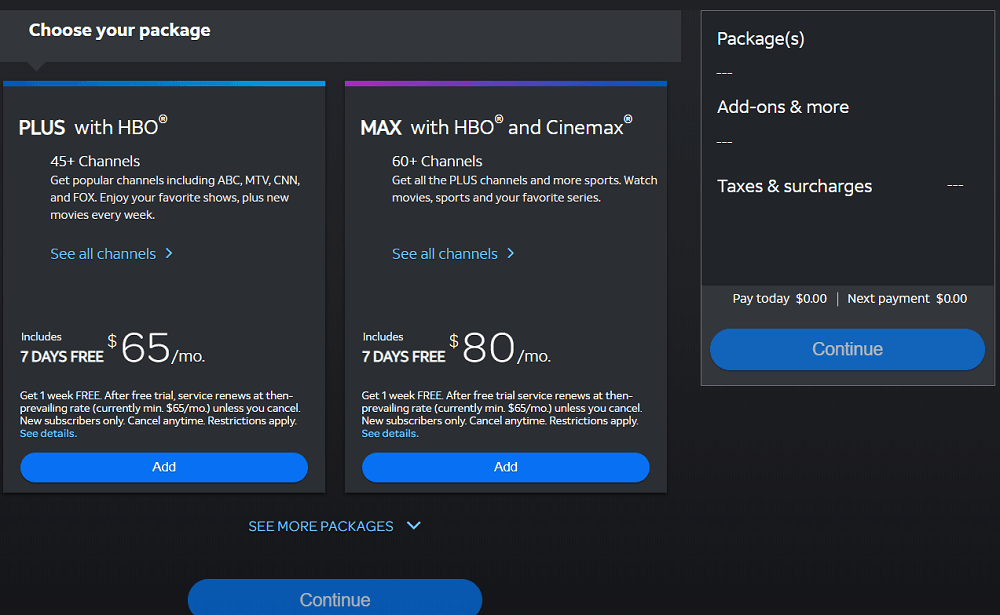
- You can either add an add-on to your package or proceed directly to the account creation process. Whatever you do, you can continue to the next step by clicking the Create Account & Checkout below the page.
- Now enter your name and email address in the respective fields in the form. Make sure to use a unique User ID and password to keep your account safe. After you fill the form, agree to AT&T’s terms of service, enter the verification code, and click Continue.
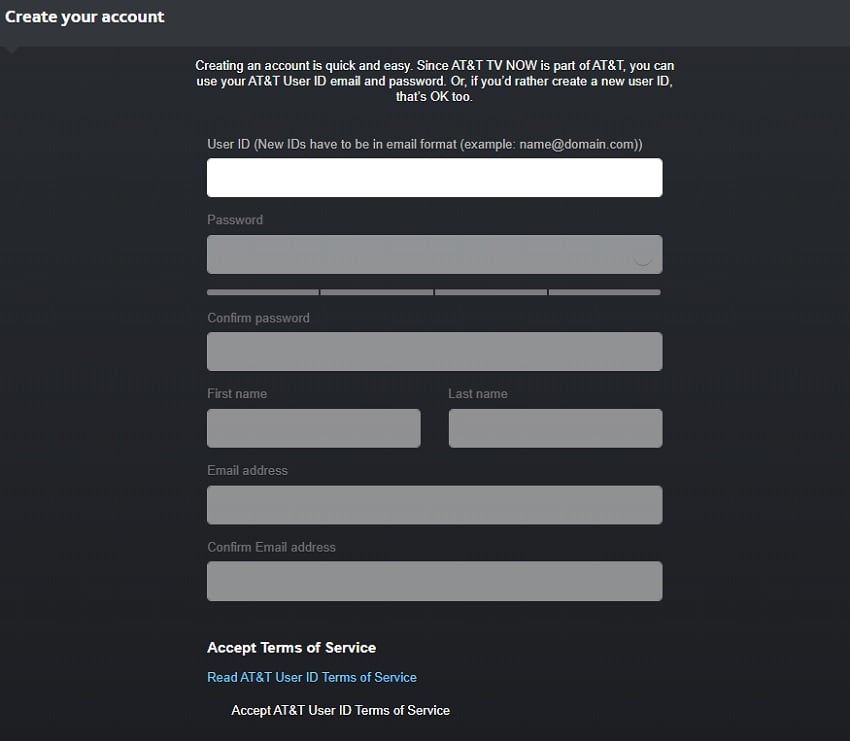
- Now scroll down the next page and click Continue to Payment, enter your billing information, agree to AT&T’s T&C and Privacy Policy once again, and click Submit Order to complete your payment.
You can now launch the AT&T TV app on your Firestick and sign in with your AT&T TV NOW account to enjoy live TV and on-demand content without cable.
Related
- How to Install Sling TV on Firestick
- How to Install FuboTV on Firestick
- How to Watch Showtime on FireStick
Final Words
Despite the nationwide launch of the hybrid AT&T TV cable and streaming service with its accompanying Android TV box, it may not appeal to the cord-cutters because of the pesky contracts. In general, a Firestick + AT&T TV app + AT&T TV NOW subscription combo is a much cheaper and reliable solution than the subscription contracts of AT&T TV.
This guide has step-by-step instructions to install and activate the AT&T TV app on Firestick. If you encounter any problems, then you can ask us for a solution in the comments below.