Subscription-based pay television bundles have rapidly gained popularity with cable TV services, and its availability on live TV and on-demand streaming services is appreciated by cord-cutters.
In the United States, there are plenty of premium television bundles, such as HBO, Starz, Epix, and Cinemax. One of the most common find in the list of such services is Showtime. Today we are going to discuss it extensively, as well as show you how to watch Showtime on Firestick. This guide works on all Amazon devices including Fire TV, FireStick 4k and even Fire TV Cube
Table of Contents
What is Showtime?
Showtime is a US-based premium television service owned by ViacomCBS. On cable TV and online streaming services, it is distributed as an optional add-on of multiplex channels (varies by service to service), which are Showtime, Sho 2, Showtime Showcase, Sho Beyond, Sho Extreme, Sho Next, The Movie Channel, Sho Women, Showtime Family Zone, Flix, and The Movie Channel XTRA.
Showtime offers a lot of movies, original shows, documentaries, comedy, and a limited selection of sports content. Homeland, Ray Donovan, The Royal Tenenbaums, and Shameless are some of the most famous shows that you can watch on Showtime. It also offers a slew of movies from several film studios, which is more than enough considering the subscription price.
For only $10.99/month, Showtime is available as an add-on on multiple on-demand and live TV streaming services, such as Hulu, YouTube TV, Sling TV, Prime Video, and many more. It is also available as a standalone subscription, which you can grab from Showtime’s official website.
Features
- Showtime has an official streaming app for Firestick, which consists of a solid user interface.
- You get access to a vast catalog of movies and original TV shows.
- Showtime content can be streamed in up to 1080p Full-HD quality.
- There are no advertisements throughout the service.
- It only costs $11 per month, which is affordable compared to other streaming services.
How to Install Showtime on Firestick?
When you stream online content on your devices, your personal information such as IP address and location gets monitored by third-party trackers. Even Currently, your IP is visible to everyone. You are also at risk of getting sued by media companies for streaming copyrighted content for free. I strongly recommend you to use a good VPN to hide your identity.
Using a VPN, you can encrypt your internet connection to get rid of prying eyes from stealing your personal information and monitor your private activities.
I personally use IPVanish VPN on my all Streaming device. MY experience with IPVanish VPN has been great because of its fast VPN servers and reliable encryption methods for keeping your data secure on the web. IPVanish also offers a 30-day money-back guarantee so you can ask for a refund if you don’t like the service. We have special offers for our readers. Click here to Get 46% Off On IPVanish VPN.
The Showtime Firestick app is officially listed in the Amazon App Store for Fire TV devices. Follow this step-by-step guide to install the Showtime app on Firestick device.
- Go to the Search menu by highlighting the magnifying glass icon on the top-left side of the Fire TV home screen.
- Using the on-screen keyboard, enter “Showtime Anytime” in the search bar.
- Select Showtime Anytime from the instant search suggestions below.
- Once again, click the Showtime app icon under Apps & Games list on the next page.
- Now click Get right below the app description to start downloading the Showtime app.
Once it gets installed on your Firestick, head over to Your Apps & Channels section on the Fire TV home screen to find and launch the Showtime app.
How to Set Up Showtime on Firestick?
Before you launch the Showtime app, you should sign up for the subscription first. Here’s how:
- Visit www.showtime.com from a web browser on your PC or mobile device.
- Click the Start Your Free Trial button on the webpage.

- Enter your email address and a strong password, tick the box to agree to the Terms of Use and Privacy Policy, and click the Sign-Up
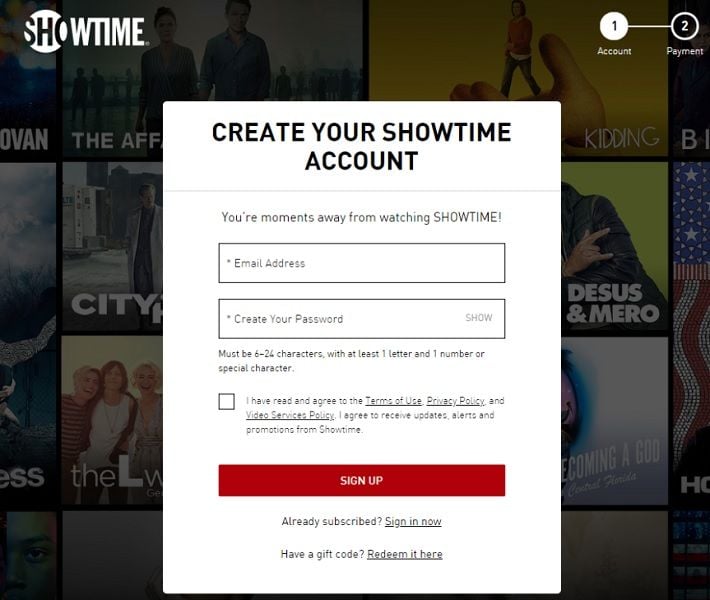
- Choose your payment method, fill up the billing information, select the monthly or annual subscription, and complete the subscription purchase.
You can also buy a Showtime gift card and redeem it from the payment page. Note that you also get a 7-day free trial, so you have enough time to try out the service and cancel it in case you don’t like it.
Upon a successful purchase of a Showtime subscription, follow the final steps below to log in to Showtime on Firestick.
- Launch the Showtime
- Select and click the “Already Subscribed? Sign In”
- Enter the email address and password that you used to sign up for Showtime.
That’s it! You are logged in to the Showtime app. You can now access the on-demand library and enjoy streaming movies, TV shows, and sports content on your Firestick.
Use VPN to Watch Showtime Outside the US
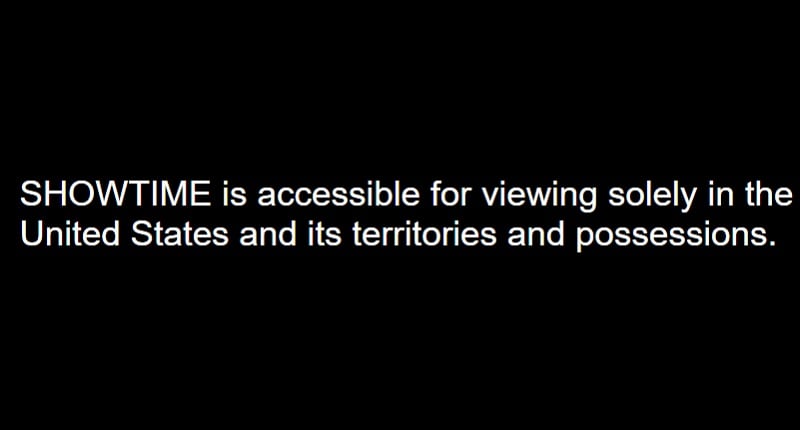
Since Showtime only offers American-oriented movies and shows, it may not appeal to people outside the US. Also due to licensing issues, Showtime is geo-restricted in the United States.
Although Showtime doesn’t allow foreigners to access its service, you can use a VPN to bypass the restriction protocols. As long as a VPN server is available, you can use a VPN service to change your location to anywhere you want.
To watch Showtime, you can simply connect to a United States VPN server and enjoy the streaming library without any restrictions.
IPVanish VPN is one of the most secure and fastest VPN in the industry. If you do not enjoy the service of the IPVanish VPN, you can ask for a refund as there is a 30-day money-back guarantee.
Wrapping Up
If you are looking for high-quality movies and original shows, then you give Showtime a try. The sign-up process is straightforward, and so is the Showtime app installation on Firestick. We have provided step-by-step instructions for both of the processes in this article. If you are already subscribed to Showtime, feel free to drop your feedback about the service in the comments below.