In this article, we will share an updated list of Filelinked Codes within different categories so that you can quickly get started with sideloading third-party apps on Firestick.
The Amazon Fire TV platform gets long-term support from many apps and streaming services, mainly because of its worldwide availability and Android software environment, which makes it easier to develop apps for the masses in a relatively short time.
First-party apps are hosted in the Amazon Fire TV Appstore, which can be accessed directly from a Fire TV device, such as the Firestick. However, it doesn’t have the same vast catalog of apps and games as the Google Play Store on Android TV.
For developers, Amazon has given the flexibility to sideload apps on a Fire TV device. Firestick users can take advantage of this to install third-party apps. Simply put, apps that are not downloaded from the official Amazon Appstore are referred to third-party apps here.
Still, the app sideloading process on Firestick is quite intricate, mainly because of the fact that you have to use the Downloader app to download and install the APK files, which requires you to enter the direct download URL of the APK. While you can also use ADB to load apps on the Firestick, Downloader remains to be the best app for sideloading.
What if we tell you that an app called Filelinked solves the biggest annoyance with Downloader? For those who don’t know, Filelinked frees users from the hassle of typing complicated URLs for downloading APK files. Instead, all you need is a single code and a few minutes to install the app you are searching for.
In this guide, we will discuss more on Filelinked and show you how to install it on Firestick. You will also find a list of some of the best Filelinked codes that contain all popular firestick apps and Kodi builds.
Table of Contents
What is Filelinked?

Since web browsers on those devices restrict users from downloading files, it leaves them with no choice but to use an app like Downloader and painstakingly enter the file’s download URL.
Filelinked is another free downloader tool compatible designed for both Android TV and Fire TV devices. However, the most unique thing about this file downloader is its 8-digit codes, which is all you need for a hassle-free sideloading experience.
Unlike Downloader, you can download multiple APK files at once with Filelinked. If you have recently reset your Firestick, then this app will help you to install all the third-party apps you use on your Firestick significantly faster.
With a Filelinked account, you can also create your own collection of APK files and share it with other Firestick users. To install Filelinked on Firestick, you can follow the installation steps later in this guide. After that, check out our list of best Filelinked codes below.
Filelinked Features
- Filelinked lets you download multiple APK files and sideload them easily.
- Instead of typing URLs with your Fire TV Remote, you can now enter a code to find and download your favorite third-party apps.
- You can create your custom library of APK and other files, then link it with a Filelinked code.
- Filelinked auto-deletes the APK file once you install it on Firestick, which frees up the internal storage space occupied by the file.
- Filelinked is free to download. It is also mostly free of intrusive advertisements.
How To Install Filelinked on FireStick
When you stream online content on your devices, your personal information such as IP address and location gets monitored by third-party trackers. Even Currently, your IP is visible to everyone. You are also at risk of getting sued by media companies for streaming copyrighted content for free. I strongly recommend you to use a good VPN to hide your identity.
Using a VPN, you can encrypt your internet connection to get rid of prying eyes from stealing your personal information and monitor your private activities.
I personally use IPVanish VPN on my all Streaming device. MY experience with IPVanish VPN has been great because of its fast VPN servers and reliable encryption methods for keeping your data secure on the web. IPVanish also offers a 30-day money-back guarantee so you can ask for a refund if you don’t like the service. We have special offers for our readers. Click here to Get 46% Off On IPVanish VPN.
As you don’t have Filelinked installed on your Firestick yet, you will have to follow the old sideloading process once again. After that, you can use Filelinked to download and install other apps on Firestick, as well as update Filelinked with the latest APK. Here’s how to install Filelinked:
Step #1: Enable Developer Option for Sideloading
To install Filelinked on Firestick, you have to enable the “Apps from Unknown Sources” developer option first. You can follow the steps below to do it.
- First, select Settings from the quick access bar above the Fire TV home screen.
- Now scroll to the right and click Device & Software. If your Firestick is on an older software version, then the option should be labeled as My Fire TV / Device.
- After that, select Developer options on the following Device page.
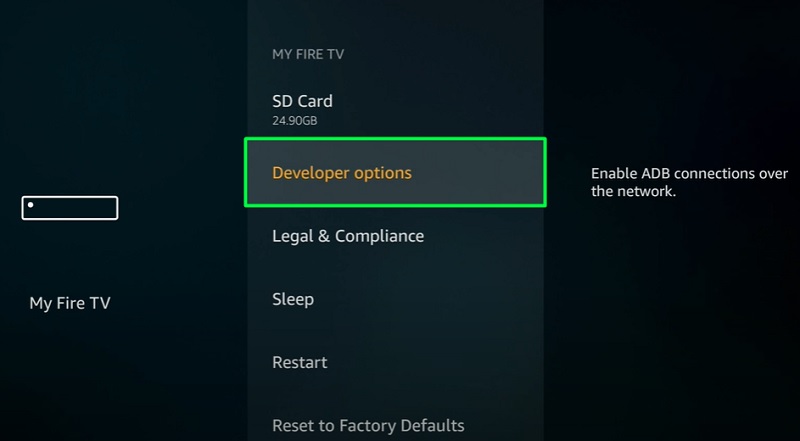
- Select and click the Apps from Unknown Sources A warning message will try to discourage you from enabling the option.
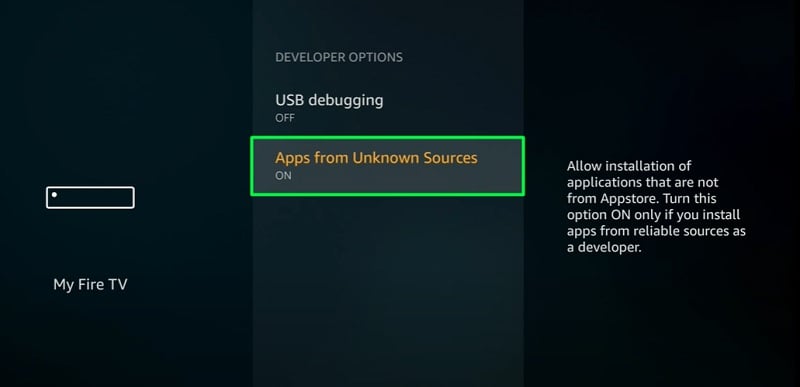
- Click Turn On to close the warning message. Just make sure that the developer option is ON.
This is how you enable app sideloading on your Firestick. You can now return to the Fire TV home screen by pressing the Home button on your Fire TV Remote.
Note: Enabling app sideloading on Firestick will leave your device warranty untouched. Flielinked is a safe app to install.
Step #2: Install Downloader on Firestick
You have to use Downloader to download the latest version of Filelinked since it’s the only solution for downloading APK files on Firestick. You can follow the steps below to install Downloader from the Amazon Appstore
- Expand the Search menu by highlighting the magnifying glass icon next to the quick access bar of the Fire TV home screen.
- Enter “Downloader” to search for the app. You can also do it with your voice, which requires you to press the Voice button on your Fire TV Remote.
- Select Downloader from the instant search suggestions that show up below the search menu.
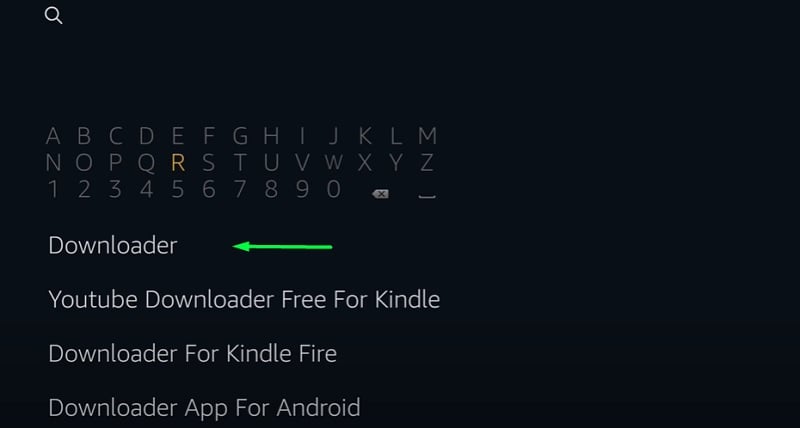
- On the next page, scroll down to Apps & Games section, and click the Downloader.
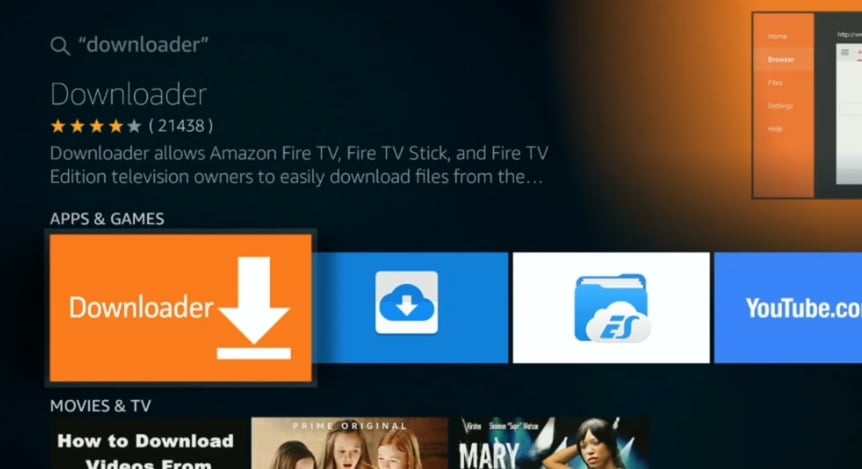
- Click Get / Download and wait until Downloader gets installed on your Firestick. It shouldn’t take longer than a minute.
Once Downloader is installed on Firestick, click Open and follow the final steps below.
Step #3: Sideload Filelinked APK with Downloader
- Click Allow if Downloader asks you to grant access to the device’s storage.
- Next, click OK to close the changelog window.
- On Downloader’s Home page, click the URL bar and enter the following link: http://get.filelinked.com OR https://get.filelinked.com”
- Click Go after you enter the link. The Filelinked APK should start downloading automatically.
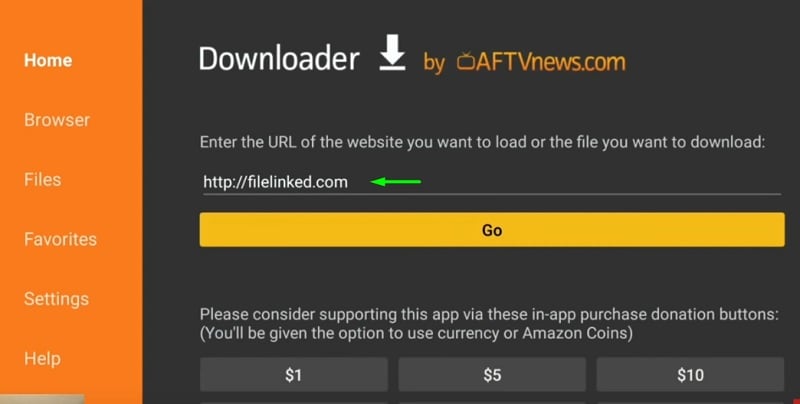
- When the download finishes, the app installer should pop-up immediately. Click Install to begin sideloading the Filelinked APK on Firestick.
- Click Done to close the installer. You will be redirected back to Downloader.
- Finally, click Delete to remove the Filelinked APK file for cleaning up Firestick’s internal storage.
You can launch Filelinked just like other apps on Firestick. Go back to Fire TV home screen, scroll down to Your Apps & Channels section, and click See All. From the expanded list, you can find and launch Filelinked on your Firestick.
Install Filelinked App on Android Devices
Filelinked app also Known ad Droid Admin is basically developed for Android devices. If you are looking to download Filelinked APK for the android device then you can directly download from get.filelinked.com.
Guide to Use Filelinked App on Firestick
Once you manage to install Filelinked on Firestick, you can launch the app from Your Apps & Channels section on the Fire TV home screen. You can check out the steps below to download and install APK files on Firestick using Filelinked.
- Launch the Filelinked app on your Firestick.
- Select Your Code text field in the middle of the screen.
- Enter the Filelinked code of your choice using the number pad. Click Next or press the Play/Pause button on your Firestick remote.
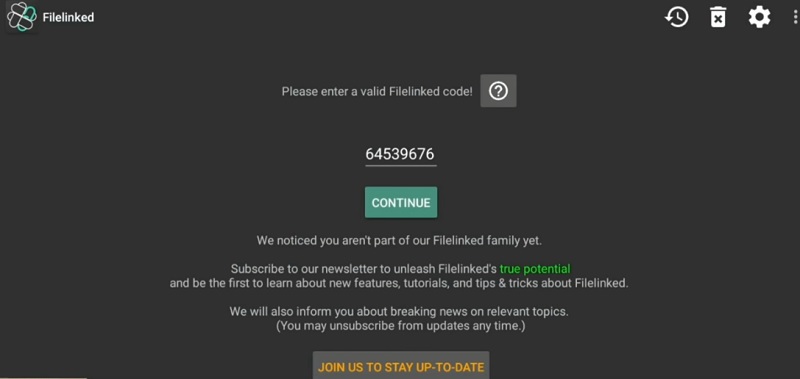
- Click the Continue You will be asked to sign up for Filelinked Newsletter. Click Dismiss as you can do it later.
- The search result will load up the files associated with the code. Select the APK file you want to download, then click the download button next to it.
- Click the Play button to launch the app installer.
- Click Install below the installer window to sideload the APK file on your Firestick.
If you want your personal Filelinked code, visit the Filelinked website, and sign up for an account. You can then follow the on-screen instructions to upload your files and create a Filelinked configuration. It is free and doesn’t require much time to set up.
Also, Check – Best Firestick Apps to Watch Movies & Sports
List of Best Working Filelinked Codes 2020
We continuously update this list with the latest Filelinked codes that offer some of the best third-party apps for Firestick. You can try out the following codes below.
| Filelinked Codes | Apps |
| 51829986 | Updated & Ad-free versions of BeeTV, Black Panther, Catmouse, CinemaHD, Cyberflix, FreeFlixHQ, Morphix TV, Nova TV, MX Player, Ola TV, Popcorn Time, Tea TV, Theater Plus, Tubi TV, Viva TV, ZiniTevi, TVTap, Crunchyroll Premium, and many more |
| 31248213 | Kodi v18.6 Leia (32/64-bit), premium IPTV, media player, and VOD apps |
| 17002692 | Mouse Toggle |
| 22222222 | Exousia, Typhoon TV, Morphix TV, UnlockMyTV, Titanium TV, FlixTV, Phoenix TV, Live Net TV, HD Streamz, Oreo TV, Aptoide, Kodi |
| 63517219 | Best Kodi Builds for v17.6 Krypton |
| 67664537 | VOD, IPTV, ad-blockers, and web browsers for Firestick |
| 85810914 | Kodi Builds for v18.x Leia, free video streaming apps, speed test tools, external media players, etc. |
| 27844165 | Free VPN and file manager apps for Firestick |
| 56001333 | The latest version of Mobdro and similar live TV apps, including free live sports channels |
| 27256340 | Live TV and on-demand streaming apps, Kodi, and Firestick utilities |
Related – FireDL on Firestick – FireDL Codes List For Firestick Apps
Be Careful: Stream Safely
The government & your ISP monitors your online activities. Currently, Your IP address 45.35.45.135 is visible to everyone. My strong recommendation is to get the best FireStick VPN and hide your identity For your safety and privacy.
I personally use IPVanish VPN when accessing free movies, Live sports events, TV shows, and live streams through Fire Stick & Kodi. Ipvanish VPN is one of the most secure and fastest VPN that you can use on your firestick. It will encrypt your connection to the Internet and mask your IP address. Customer support is also Solid and they have a 7-day money-back guarantee in case you do not enjoy their service. IPVanish VPN also has a special deal where you can get a special discount on the Annual Plan.
Final Words
Filelinked is an excellent replacement for the Downloader app. You can follow the step-by-step instructions in this guide to install the Filelinked app on Firestick. We have also included a list of best Filelinked codes in this guide, which we will regularly update with newer ones.
Note that we don’t host the Filelinked codes mentioned in this list. Also, sideload third-party apps at your own discretion, as most of the apps associated with the Filelinked codes are fetched from unverified sources.