When entertainment is a part of our lives we intend to make it perfect. Considering this, we need to look into the unknown constantly. Hence we will introduce to you the Fire Anime app and the complete guide to installing Fire Anime on Firestick and the Android TV. This app is solely meant for all the anime lovers. We will go through each detail involved with installing Fire anime on Firestick and Android TV. Let’s start from the basics, shall we?
Table of Contents
What is Fire Anime?
Fire Anime is an application that has been designed specifically for Anime fans and provides anime content. There are a lot who prefer anime over regular series or movies. If you are one among them, then you don’t need to think twice, this app is made for you.
Tutorial provided below about How to Download Fire Anime APK For Firestick will also work for Firestick 4k, Android Box, Fire TV, Android Smart TV, And Fire TV Cube. (Tested)
Features of Fire Anime on Firestick
- Most importantly, it is completely free and contains no Ad.
- You can save your favorites on the watch list.
- Regular updates ensure that you are provided with the latest content.
- It provides you with multiple servers so that you can access various content.
- If in case you want to stream the content which is not shown on their page you can search for it in the provided search bar.
- You will be updated frequently to show you the episodes that you have watched.
- A user can add external players if needed.
Must See – How to Watch Live Sports on FireStick
When you stream online content on your devices, your personal information such as IP address and location gets monitored by third-party trackers. Currently, your IP 2405:201:2807:2f5d:3520:76f0:373f:9443 is visible to everyone. You are also exposed to the possibility of being hacked. In some countries, the government has full access to user private data. While there is no law on streaming copyrighted content from file hosting websites, you might still receive a Legal copyright infringement notice from your Internet Service Provider and government.
To overcome these problems, you can use a good VPN. Using a VPN while accessing content from third-party sources is very crucial for your safety. It not only prevents the internet provider from knowing what you access but also lets you free from the restrictions imposed.
Our recommendation for you is to install IPVanish VPN, the world’s fastest VPN. Not only it helps you maintain your anonymity on the Internet, but it also lets you unblock geo-restricted content. We are currently offering a discount to FirestickApps readers. Get IPVanish VPN Now!
Read – Why You Must Use a VPN All The Time
How to Install Fire Anime on Firestick & Fire TV
Installing Fire Anime is just like toasting your bread. So installing Fire Anime is just as easy as toasting your bread but if you are a newbie, then it is always better to have a guide. Fortunately, you found the perfect guide. Let’s look at the prerequisites that are to be satisfied so that your Firestick can access third-party apps.
Prerequisites:
- To begin with, open your Firestick or FireTV.
- Once you are on the homepage click on the option Settings.
- Now look for the option that says My Fire TV or Devices and selects it.
- Click on the option Developer Options.
- In the resulting page, choose Apps From Unknown Sources.
- A pop-up window that describes the unsecured nature of your choice will ask for your confirmation. Select Turn On.
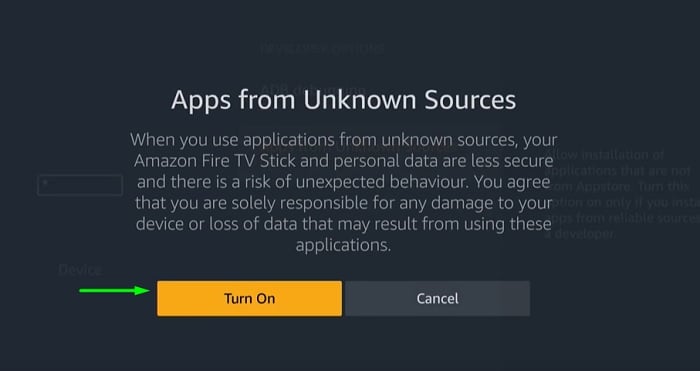
By doing the above-given steps just as it is, will enable your device to access the contents that are not officially a part of the Amazon Store.
Steps to Download Fire Anime APK on Firestick
Now we will look into the steps involved in installing Fire Anime on your Firestick.
- Head back to the homepage of your Firestick and click on the Search icon provided.
- Using the keyboard, type Downloader. Once you see the Downloader app appeared underneath choose it.
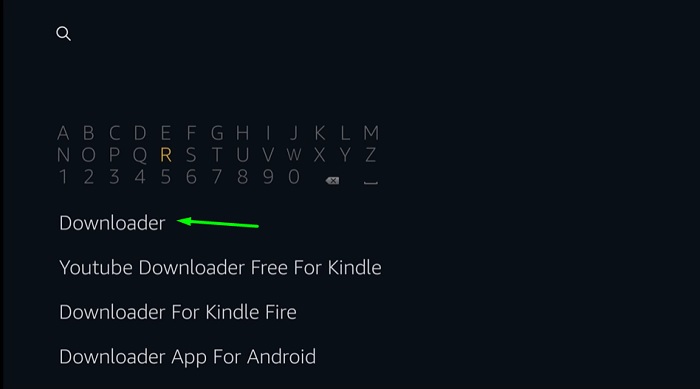
- Now select the download icon.
- And then click on the Download option.
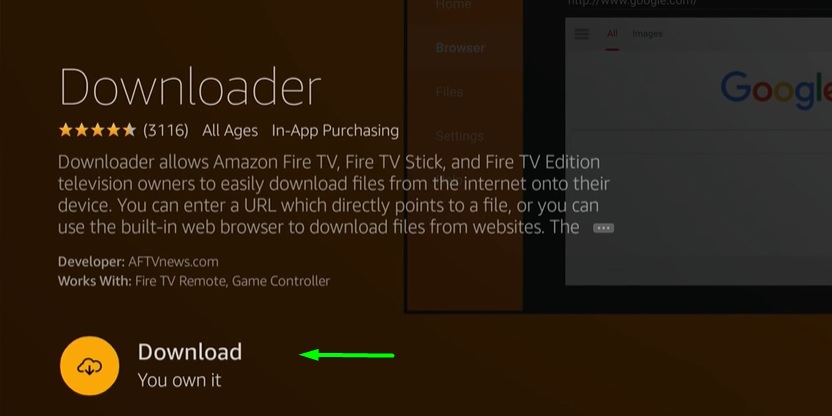
- After the downloading process is done, select Open to open the app.
- Click on the Ok button on the small window that appears.
- You should now type the URL ’https://bit.ly/2m4HlIa’ and then press Go.
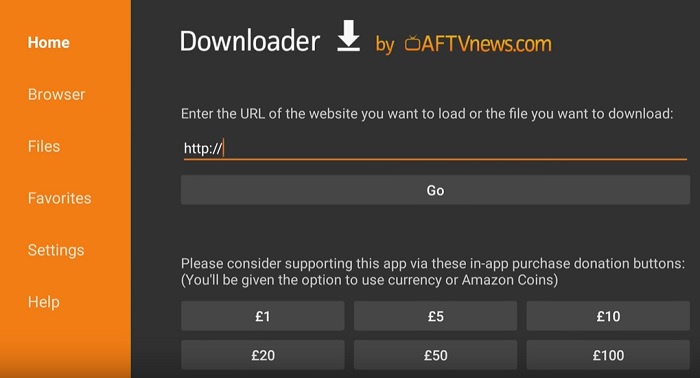
- After that just select Install and then wait until the installation is complete.
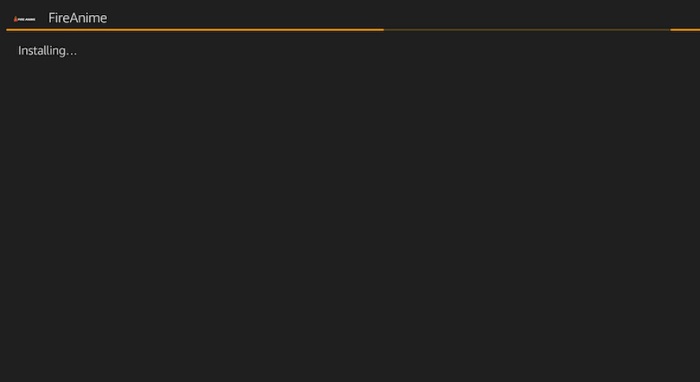
- Now the Fire Anime APK is ready to be opened and you can access tons of free anime content.
Now that you know the whole method to install Fire Anime on Firestick, don’t wait! Enjoy a wide range of anime content and everything just free.
How to Install Fire Anime on Android TV
I bet that you have, at least once, downloaded some file or software in your life on to your android device. So installing fire anime apk on android is just like installing any other app on your Android device. Just follow the steps given below.
- Open up your Android TV and then type fire anime and click search.
- Find a suitable website that provides a link to download fire anime apk or download the apk file from here – https://bit.ly/2m4HlIa
- Select download.
- Proceed with all the instructions given in each step and complete the installation.
- Once done open the Fire Anime App on Android TV
Related – Free IPTV APK For Firestick & Android
Conclusion
You have been provided with all the details about Fire Anime APK and step by step instructions to Download and install fire anime on firestick and android devices. If there is anything we can do to help you, we are here. Please feel free to contact us. Keep visiting Firestickapps.org for fire tv tutorials