There is no shortage of online streaming apps. However, the important thing to note is the reliability and quality of such apps. Considering the above two factors, only very few apps match the requirements. Among them, is the Playstation Vue. Playstation Vue can be used without owning a PlayStation. It is quite easy to use and has a simple user interface. Besides the firestick, it is available on a wide range of platforms like Roku, Apple TV, etc. However, we will be limiting ourselves to Playstation Vue on Firestick. Without any further delay, let’s get started.
Table of Contents
What Exactly is the Playstation Vue?

Playstation Vue is at heart a streaming app, using which you can watch Live Content and your favorite TV shows. The app is developed by Sony and is available on mobile platforms as well. You also have access to the local news as well. More than 85 different channels are available. Luckily, there is no annual contract involved. The subscription is monthly and if you are not impressed by the service, you can cancel it. The app might not be available outside of the USA and therefore you might need to use a VPN software to overcome the geoblocking. In this article, I will show you how to install Playstation Vue on Firestick & Fire TV. The methods provided here will also be working for other amazon devices including fire tv, firestick 4k & fire tv cube.
Features of Playstation Vue on Firestick
- With the help of PlayStation Vue on Firestick, you can stream your favourite live tv shows, on-demand content, news, sports, etc without the Sony Playstation.
- More than 85 different channels to choose from.
- There is no annual contract or subscription. The payment is monthly.
- The content can be streamed on 5 devices at a time. The app supports simultaneous streaming.
- The streaming is of high-quality with zero buffering. However, you ought to have a decent internet connection.
- You can create multiple profiles and thereby store an unlimited number of episodes.
- Simple and elegant user-interface.
How to Install PlayStation Vue on Firestick
There are two ways to install PS Vue on firestick. We will be going through the easy way first. Make sure you have VPN enabled on your device before you PlayStation Vue on amazon fire stick
Download Playstation Vue on Firestick via App Store – Method 1
- Head over to the main menu of fire stick and click on the search option.
- In the search option, type in Playstation Vue and hit the search icon.
- From the search results, displayed on the screen, choose Playstation Vue.
- Now, a new screen appears. Tap on the download button to start the process.
- Wait until the download has been completed. Then Tap on the open button to launch the app.
- Playstation Vue will start on screen and you can use it.
All the official firestick apps are available on the Amazon app store. However, if you need some special editions or older versions of the apps, then you need to follow the method described below. This method requires you to have the download link of the necessary file. So let’s install PlayStation Vue for firestick using the downloader app.
Exact Steps to Install PS Vue on Fire TV Stick through Downloader – Method 2
Prerequisites:
- Go to the home screen of your Amazon device, click on the Settings option and then in the next window, select the My Fire TV option. (In older editions Device option will be displayed).
- In the next step, you need to select the Developer options button.
- In the screen that appears, you can view two options.-ADB Debugging and Apps From unknown sources. Activate both of them by tapping the Turn on button.
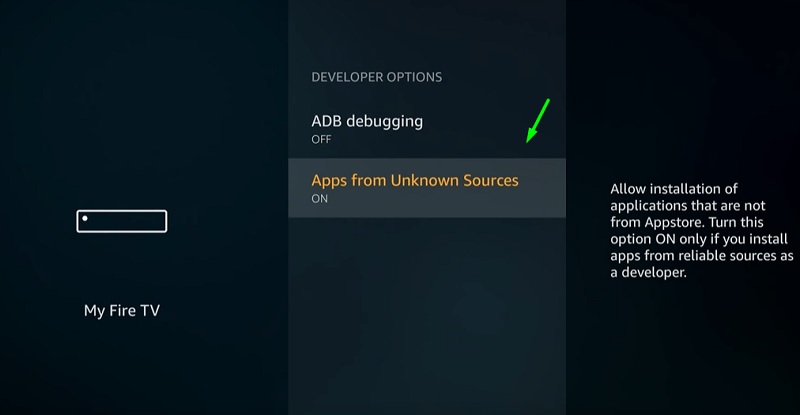
- A message will be shown on the screen asking whether you wish to confirm your choice. Choose the Turn On option.
Now we will download PlayStation Vue apk on fireStick,
- Head over to the Firestick home screen, and in the search bar, type in Downloader.
- From the search results, choose the Downloader app.
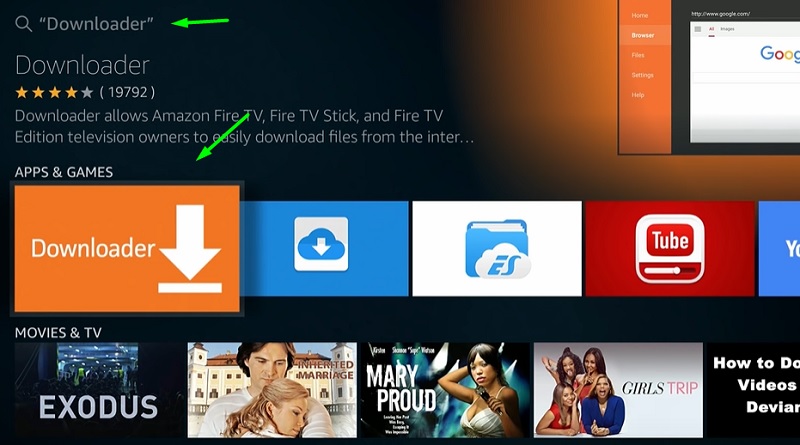
- Tap on the download button and wait until the process is over.
- Once the download is completed, tap on the open option.
- In the downloader home menu, enter the following URL – https://bit.ly/2nSegQS and hit the GO button.
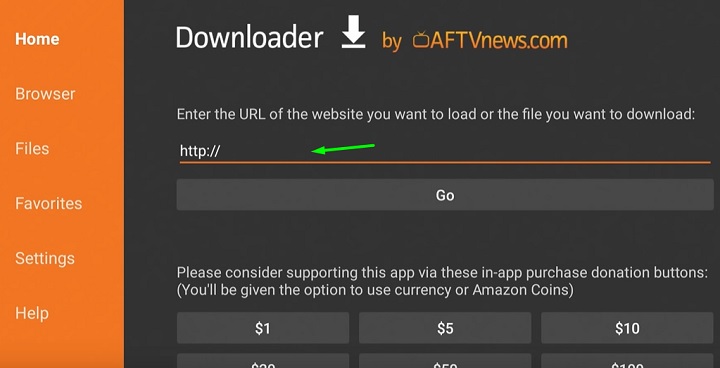
- Click the Install button and wait till it is over.
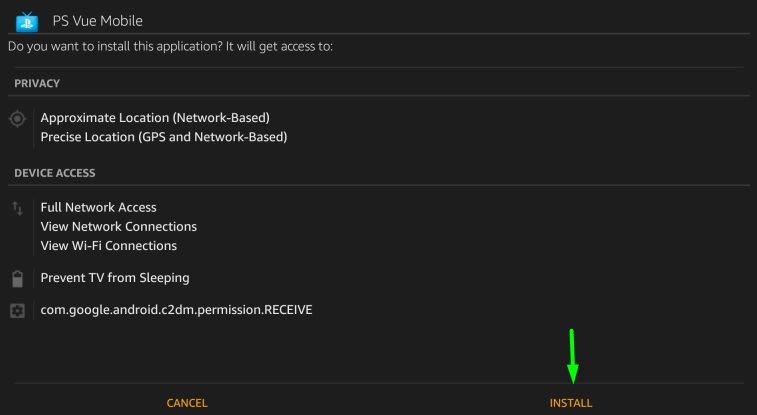
- Launch the PlayStation Vue on amazon fire tv and start streaming.
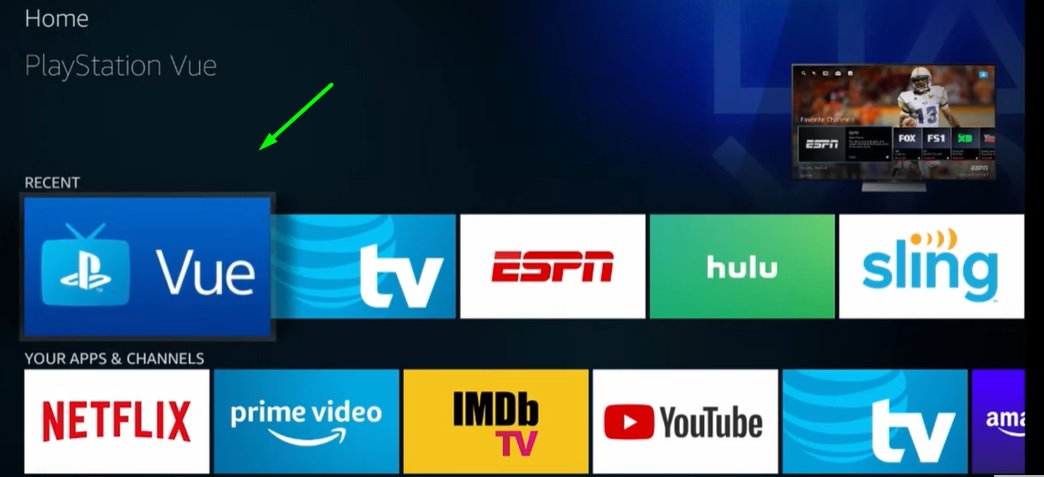
FAQ
Q:) How much is PlayStation Vue on Firestick?
A:) $49.99, $59.99, or $79.99/month
Q:) Can I get PlayStation Vue on Firestick 4K?
A:) Yes! PS Vue support all amazon fire device including firestick 4k.
Q:) Do you get local channels with PlayStation Vue?
A:) YES!
Q:) Do you need PS Plus for PS Vue?
A:) No, you don’t need Console
Conclusion
We hope you have enjoyed our detailed guide about Playstation Vue on Firestick. If you have any queries, do not hesitate to contact us. Keep visiting firestickapps.org for more fire tv stick news and updates.