In this guide, we’ll look at How to Install Stremio on Firestick. Stremio can also be installed on Amazon Fire TV, Firestick 4k, Android TV Box and Fire Tv Cube.
In a world where streaming enthusiasts recommend either Kodi or Plex for client-server media management, users are left with no other choices. However, there is another decent alternative that most people have probably noticed but never tried it before. We are talking about Stremio, a media management software that was launched way back in 2014 but didn’t gain much traction as Kodi or Plex.
As a media tool, the concept of Stremio is very similar to what Kodi or Plex aims to offer users. You can install various add-ons or extensions that give you access to thousands of online content. Whether it is about streaming movies, TV shows, or music, you can do everything from Stremio. It doesn’t provide the same versatility as Kodi, but it is enough for beginners and casual users. Stremio is available for a wide range of operating systems, Android, iOS, Windows, macOS, and Linux.
In this guide, we will show how to install Stremio on Firestick and provide further instructions to sign up and install add-ons in the app.
Table of Contents
How to Install Stremio on Firestick?
When you stream online content on your devices, your personal information such as IP address and location gets monitored by third-party trackers. Even Currently, your IP is visible to everyone. You are also at risk of getting sued by media companies for streaming copyrighted content for free. I strongly recommend you to use a good VPN to hide your identity.
Using a VPN, you can encrypt your internet connection to get rid of prying eyes from stealing your personal information and monitor your private activities.
I personally use IPVanish VPN on my all Streaming device. MY experience with IPVanish VPN has been great because of its fast VPN servers and reliable encryption methods for keeping your data secure on the web. IPVanish also offers a 30-day money-back guarantee so you can ask for a refund if you don’t like the service. We have special offers for our readers. Click here to Get 46% Off On IPVanish VPN.
Although Stremio is a cross-platform app, Fire TV devices are not officially supported. But it is possible to sideload the Android version on Fire OS as it runs on a heavily modified fork of Android. To install Stremio on Firestick, follow the steps below carefully.
Step 1: Enable Apps from Unknown Sources
- Turn on the Firestick and connect to a Wi-Fi network.
- Navigate to the upper section of the Fire TV home screen to select the Settings
- Next, scroll right until you find My Fire TV / Device
- Select Developer options on the following page.
- Enable Apps from Unknown Sources.
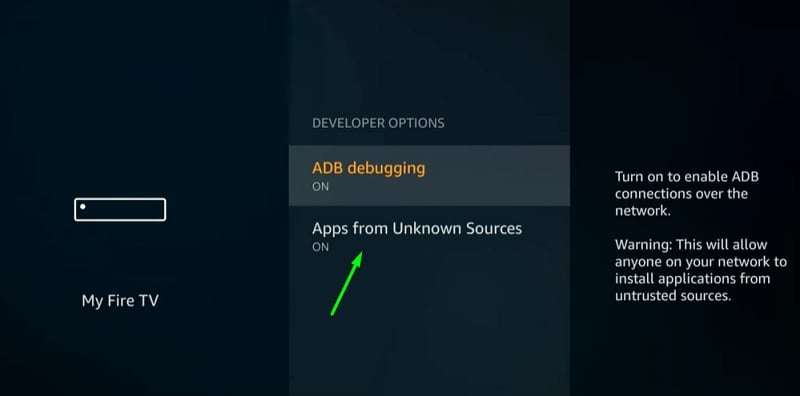
- Dismiss the warning prompt by clicking Turn On.
You can now return to the Fire TV home screen.
Note: Stremio is an app from a verified developer and does not pose any threat to your device.
Step 2: Install Downloader
- Select the hand lens icon next to the Home tab above the Fire TV home screen to bring up the search window.
- Search for “Downloader” using the on-screen keyboard, then select the same from the instant suggestions below.
- After that, select the Downloader app icon under the Apps & Games
- Click Get / Download to begin to download and install the Downloader app on your Firestick.
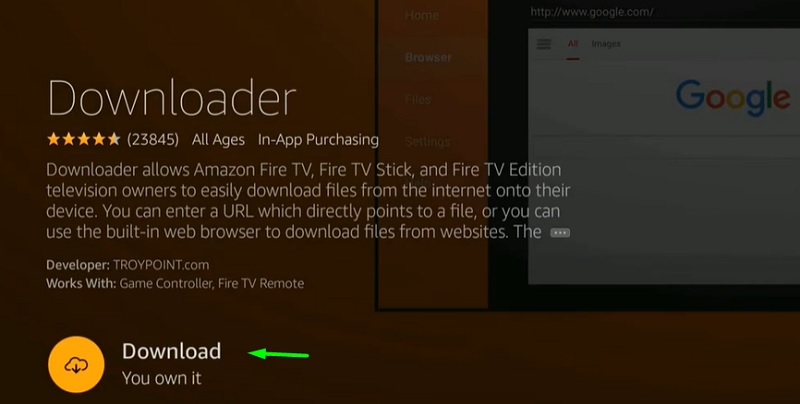
- Finally, click Open to launch Downloader.
Step 3: Download and Install Stremio APK using Downloader
- If you are launching Downloader for the first time, click Allow to give it storage permissions.
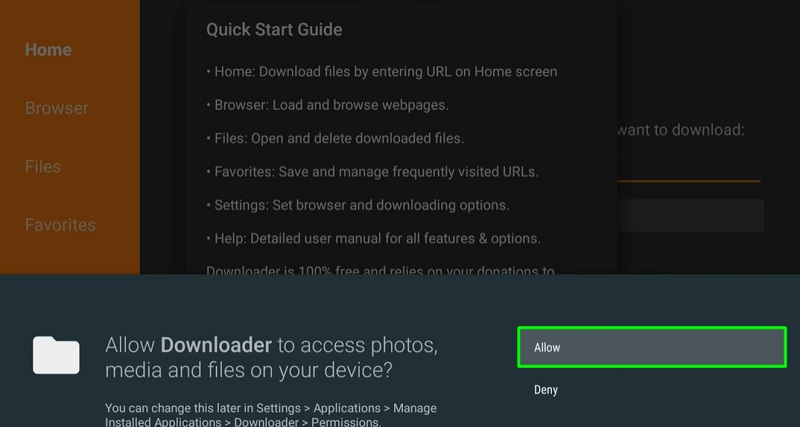
- Click OK to dismiss the update notes window.
- On the Home tab, Click the URL bar to enter the download link: https://bit.ly/34DceDU
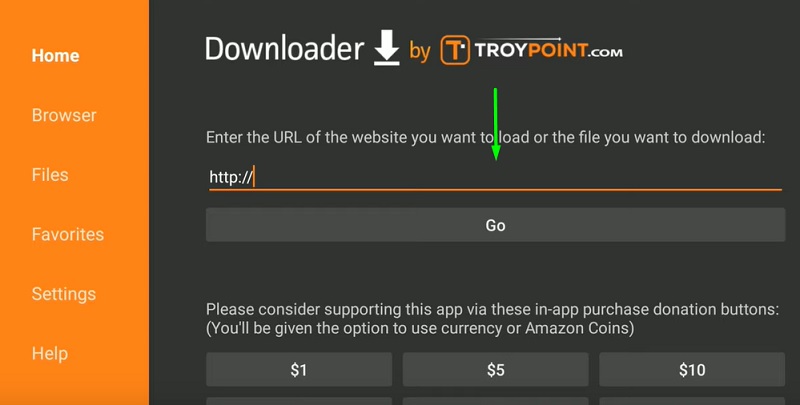
- Click Go to download the Stremio APK file.
- When the installer window shows up, click Install. It might take a minute for Stremio to install on your Firestick.
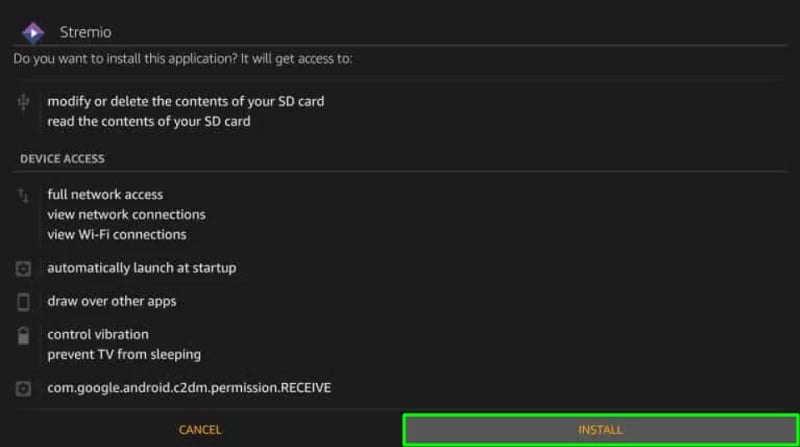
- Once it says “App installed,” click Open to launch Stremio.
Note: We recommend you to go back to the Downloader app and Delete the APK file. You don’t need it anymore after the installation. This will free up storage space unnecessarily occupied by the APK file.
How to Sign Up & Use Stremio on FireStick
Similar to Plex, Stremio requires users to sign up for an account and access to its services. Here’s how to do it:
- When you launch Stremio, you will be asked to allow the app to send error reports to the developer team. You can either click Allow or Not now based on your preference.
- There will be two options to sign up for Stremio. If you want to log in quickly without registration, then you can proceed to Login with Facebook. For those who feel uncomfortable linking their Facebook account with Stremio, continue with Sign Up.
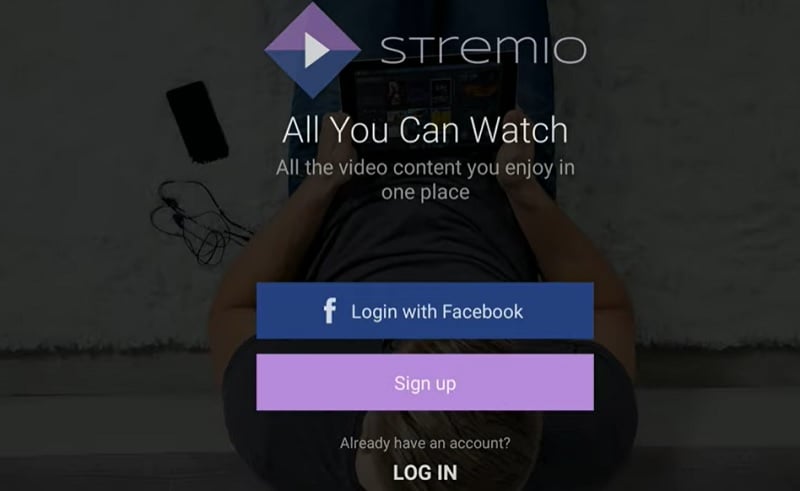
- Enter your email and password, then tick the boxes to accept the Terms and Conditions and Privacy Policy Click Sign Up to complete the registration.
Once you manage to sign in successfully, you will find yourself on the Stremio home screen.
How to Install Stremio Addons on Firestick?
Stremio lets you install various add-ons just like Plex and Kodi. However, they get synced with your Stremio account so that you can use the add-ons on other platforms too. You can select between both official and third-party community add-ons within the app.
- Click the three-lined sandwich icon found on the top bar.
- Select Add-ons from the sidebar.
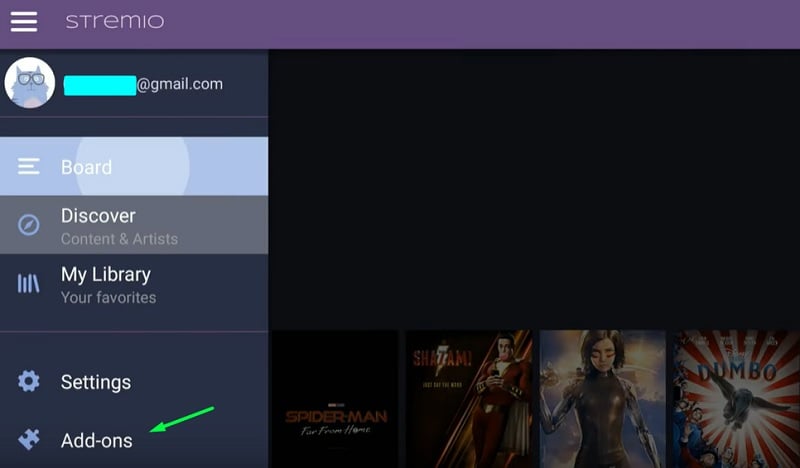
- Choose an add-on to install from the Add-ons You can use the filters above to show the list of official or community add-ons only.
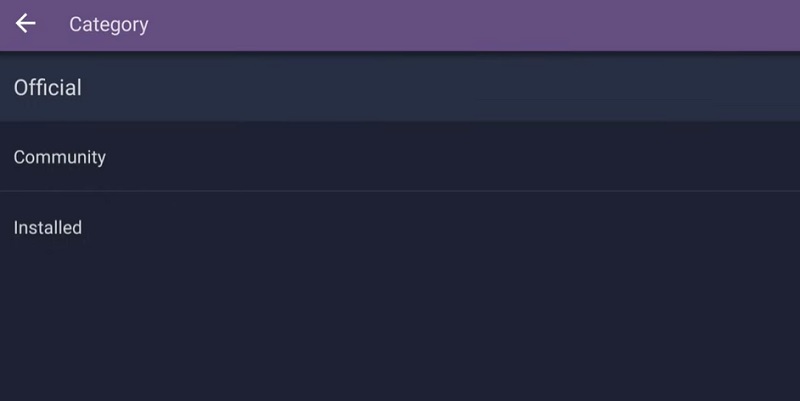
- Click the green Install button below the add-on. If you are downloading a third-party add-on then, then you have to click Install once again for confirmation.
After you install the add-on, open the filter menu, and select Installed on the same Add-ons page. You will see the add-ons that you have installed on Stremio.
Related – How to Install Popcorn Time on Firestick
Wrapping Up
If you are not satisfied with Plex or Kodi, then you should give Stremio a try. The developers are actively working on it to make the platform more open to the users. The simple interface is adaptable, and it has all the basic features of a media management tool. This guide covers the installation of Stremio on Firestick and instructions to create a Stremio account and install add-ons. Make sure you connect to IPVanish VPN before you can start streaming on Firestick.