In this article, you’re going to see the step-by-step process to install Typhoon TV on Firestick. The process also works for other Fire TV devices, including the original Fire TV, Firestick 4K, and Fire TV Cube.
Popular video streaming app Terrarium TV is long gone. All we have now are the clones of the app, and a few of them work as intended. Typhoon TV is one of them. After using it for two weeks, I can surely say that this is one of the most reliable Terrarium alternatives. That’s why I have decided to talk about Typhoon TV so that you can try it out yourself.
The developers of Typhoon TV are actively updating the already huge library of movies and TV shows with the latest content. The new sets of web scrapers are fetching new high-quality 720p and 1080p streamable links from multiple host websites without the need of Real-Debrid. However, Typhoon TV does have Real-Debrid integration in case you want to stream or download 4K HDR content. You can also link your Trakt account to migrate your watchlist from another service.
The user interface is a 1:1 clone of Terrarium TV, which isn’t a bad thing considering it is functional and uses simplified menus optimized for both touch and remote inputs. The content is sorted in various categories and subcategories.
But first, we have to install Typhoon TV in order to use it. Firestick owners can easily do it by following the installation guide provided in this article. For beginners, I have given instructions for using the Typhoon tv apk on firestick in this post.
FireStick users are strongly advised to use a VPN while streaming. When you are streaming movies or TV shows from a public source, your IP address is visible to everyone. This can potentially expose your location and leak your personal data, which can then be used for illegal purposes. Also, your Internet Service Provider might monitor your web activities and send you a legal copyright notice on account of streaming copyrighted content for free. That’s why Firestick users need to use VPN before streaming content from third-party apps. A VPN masks your IP address, virtually changes your location and encrypts your internet connection to keep your sensitive data secure.
I personally use IPVanish VPN on my all streaming devices. IPVanish VPN is the cheap and best VPN for firestick. We have arranged a special discount for our readers. Click here to sign up for IPVanish.
Read – How to Install Titanium TV on Firestick
Table of Contents
How to Install Typhoon TV on Firestick?
Typhoon TV is a third-party app and unavailable in the Amazon App Store. However, Amazon lets you sideload APK files on Fire TV devices, similar to Android. It is totally safe and does not void your device’s warranty. Follow the steps below to install Typhoon TV on Firestick.
#1. Enable APK Sideloading on FireStick
- Power on your Firestick and boot to the Fire TV home screen.
- After that, select the Settings tab on top of the home screen.
- Scroll right to find Device / My Fire TV in the Settings menu.
- Open the Developer options menu on the next page.
- Enable Apps from Unknown Sources, then click Turn On to save the changes.
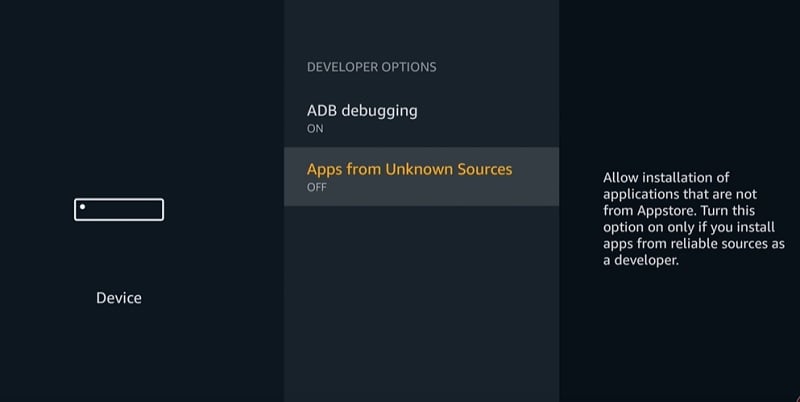
You can now return to the Fire TV home screen and follow the next steps.
#2. Download & Install Typhoon TV on Fire TV Stick via Downloader
The Downloader app is a handy tool for those who want to download files on their Fire TV devices. You can download it from the official Amazon App Store and use it to download the Typhoon TV APK on Firestick.
- Hover over the magnifying glass icon on the left of the group of tabs above the Fire TV home screen.
- Type “Downloader” in the search bar using the on-screen keyboard.
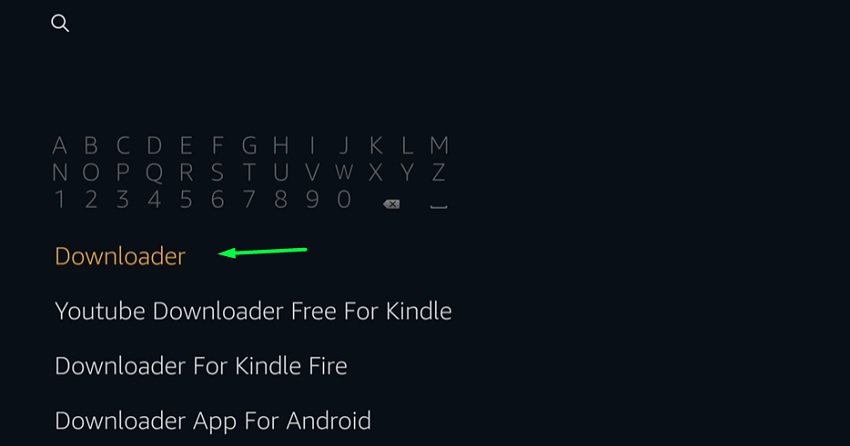
- Select the Downloader App from the instant keyword suggestions below. On the following page, choose Downloader from the Apps & Games list.
- Now click Get / Download above Trailers & Screenshots. The app will start downloading shortly.
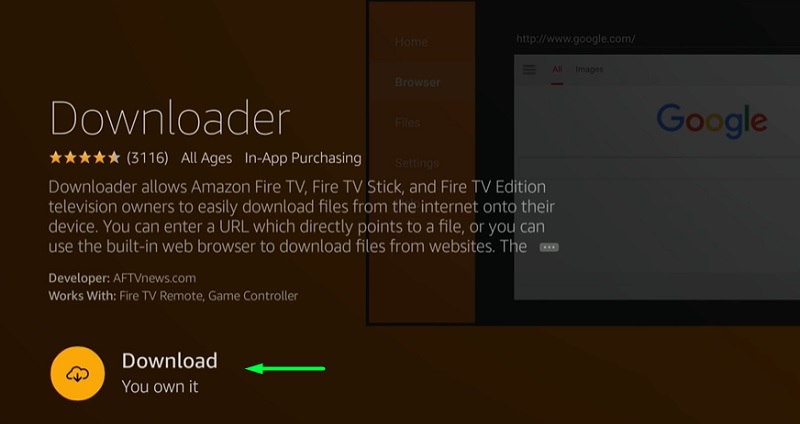
- After the app is successfully installed, select Open to launch Downloader.
- Click Allow to grant storage permissions to the app as you are opening it for the first time.
- Click the OK button to skip the update notes for Downloader.
- Click the URL bar on the Home tab, carefully type in the following URL: https://bit.ly/2Refxi7
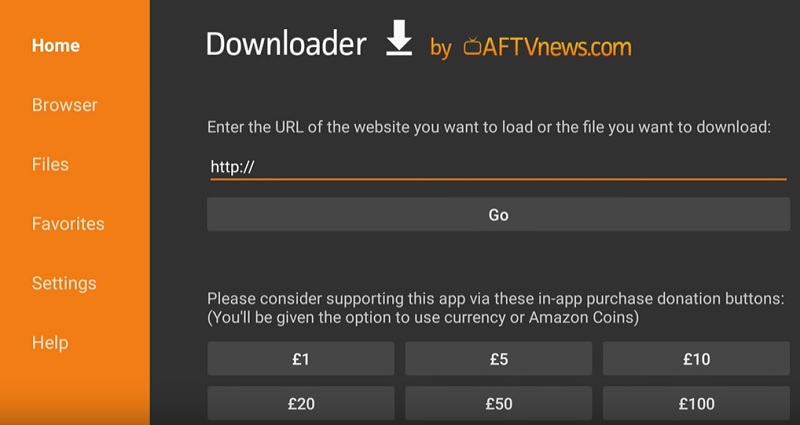
- Now click Go or press the Play/Pause button on the Firestick remote. The APK file for Typhoon TV will soon start downloading.
- Once the download finishes, the APK installer will pop-up. Click Install below the pop-up to sideload Typhoon TV on Firestick.
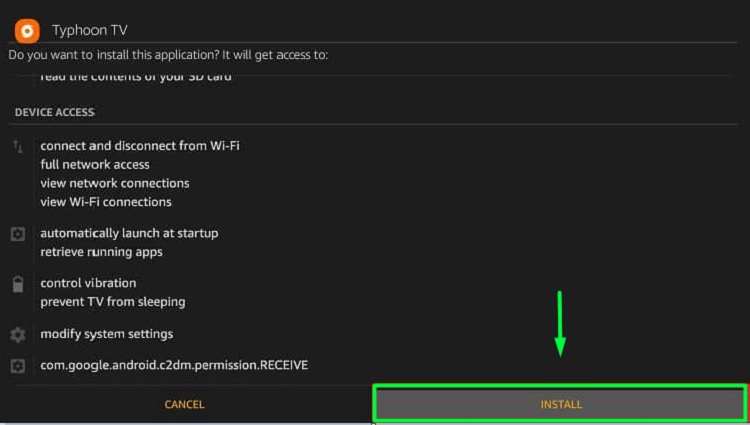
- After a successful installation, click Done to return to the Downloader app.
- Click Delete to remove the APK file. It is optional in case you want to keep it for future use.
You can launch Typhoon TV from Your Apps & Section on the Fire TV home screen. To learn how to use the Typhoon tv app on Firestick, check out the guide below.
Related – How to Download & Install Mobdro on Firestick
How to use Typhoon TV on Firestick
The user interface of Typhoon TV is the same as Terrarium TV, as both of the apps share the same source code. If you have used Terrarium TV before, you won’t have any problems with Typhoon TV. For those who don’t know about it, check out the app details below to use Typhoon TV.
- When you launch Typhoon TV for the first time, a prompt will show up asking you to allow the app to access your device storage. Click Allow to continue. It will not ask you the next time.
- Click OK to ignore the app changelog. You will see it after each app update to tell you about new features.
- Typhoon TV lets you choose your default media player. You can either use the built-in ExoPlayer or select an installed media player app on your Firestick. The selection can be changed later from the Settings
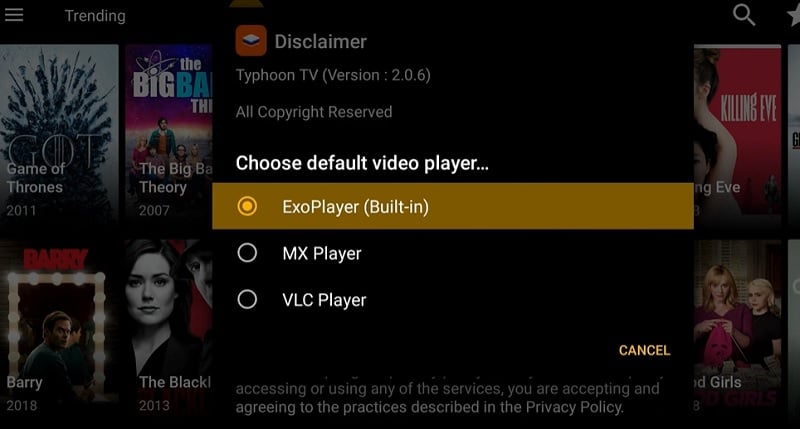
- Finally, click Accept below the Disclaimer page to get to the main screen on the app.
- On the main screen, you will see several Trending movies and TV shows. It is actually one of the categories, which you can change to another by clicking the down-arrow icon next to Trending
- On the right side of the top bar, there are four options: Search (magnifying glass), Favorites (star), Year Filter (reversed pyramid), and a three-dot menu. The three-dot menu consists of Typhoon TV support pages and quick access to the Settings
- Click the hamburger icon (≡) on the left of the top bar to toggle the sidebar. From here, you can switch between TV Shows, Movies, Favorites, TV Calendar, Downloads and the Settings section of Typhoon TV.
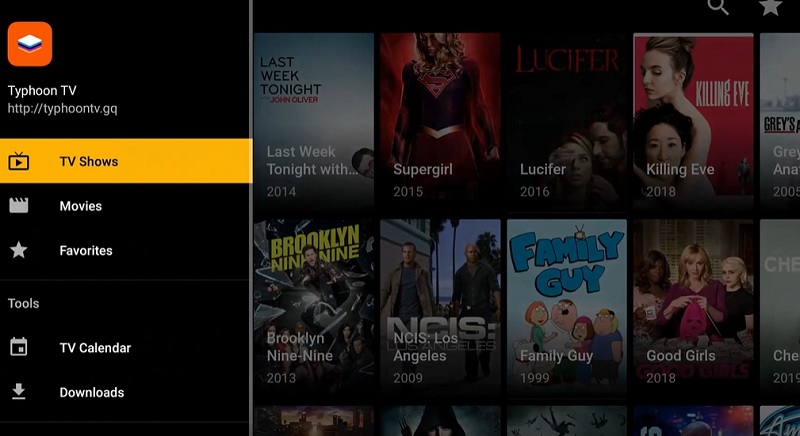
- To watch your preferred content, search for it from the Search option or find it from the categories. You can then click the Play button and select a streamable link from the list. The video resolution is usually tagged alongside the source name. You can also select subtitles for the content, which is provided by Open Subtitles.
Final Thoughts
Typhoon TV is a decent alternative to Terrarium TV that offers a respectively large content library stacked with movies and TV shows. It is one of the remaining third-party streaming apps that are still being supported by the developers. Firestick owners can try it out by following the installation guide in this article. Everything is described in simple words to make the guide understandable to both new and experienced users. Make sure your device is connected to VPN before you start streaming Typhoon tv apk on firestick.
Note: We did not verify the sources of the app mentioned in this article and are not responsible for any damage or data loss that may result from installing it on your device.