In this guide, I am going to demonstrate the steps to download and install Live Net TV on Firestick. The guide also works for other Fire TV devices, including the Fire TV Cube, Firestick 4K, and Smart TVs running the latest version of Fire OS.
Cable TV services are now irrelevant thanks to online on-demand and live TV streaming services. But as more people are moving online, the prices of subscriptions for those services are also increasing slowly. If you are tight on budget, keeping up with various subscriptions might actually cost you more than your previous cable TV connection.
A free live TV app called Live Net TV fixes this problem. You can watch all the popular live TV channels on the service without spending a single penny. The Live Net TV gives users access to 800+ entertainment, movies, drama, news, cooking, kids, documentaries, and sports channels from all over the world. You can stream almost all of them in SD or HD quality.
The live Net TV also has an on-demand section that contains a massive content library of HD movies and TV shows.
In case you are wondering about the features of the app, it doesn’t have many of them. The user interface is pretty barebones but it makes navigation more natural with a third-party remote. You can also select your preferred media player for streaming live TV channels on your streaming device. For those who are looking forward to installing the Live Net TV on Firestick, we have compiled an installation guide in this article
Table of Contents
How to Install Live Net TV on FireStick
When you stream online content on your devices, your personal information such as IP address and location gets monitored by third-party trackers. Even Currently, your IP is visible to everyone. You are also at risk of getting sued by media companies for streaming copyrighted content for free. I strongly recommend you to use a good VPN to hide your identity.
Using a VPN, you can encrypt your internet connection to get rid of prying eyes from stealing your personal information and monitor your private activities.
I personally use IPVanish VPN on my all Streaming device. MY experience with IPVanish VPN has been great because of its fast VPN servers and reliable encryption methods for keeping your data secure on the web. IPVanish also offers a 30-day money-back guarantee so you can ask for a refund if you don’t like the service. We have special offers for our readers. Click here to Get 46% Off On IPVanish VPN.
Installing Live Net TV for Firestick is similar to sideloading apps on Android devices. As Fire OS is built on Android, it is possible to install standard Android apps on Fire TV devices. Though compared to Android, the file managing system on Fire OS isn’t as open and widely accessible. This makes downloading APK files difficult on Firestick. However, the Downloader app gives Fire TV users the flexibility to download files. We are going to use it for downloading and installing Live Net TV Apk on Firestick. Here’s how to do it:
- On the Fire TV home page, highlight the Settings tab above.
- Navigate to the right to find My Fire TV / Device.
- Choose Developer options in the Device menu.
- Toggle on Apps from Unknown Sources. Select Turn On again to close the warning prompt.
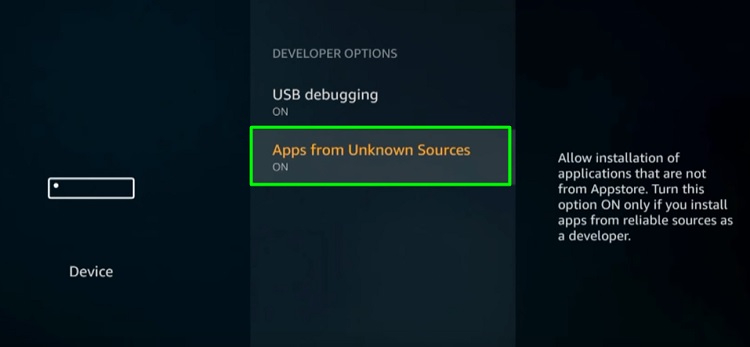
- Go back to the Fire TV home page and select the magnifying lens icon above the app and suggestion tiles.
- Enter “Downloader” in the search field and choose Downloader from the keywords at the bottom. You can also hold the Voice Search button on your Firestick remote to search for the Downloader app.
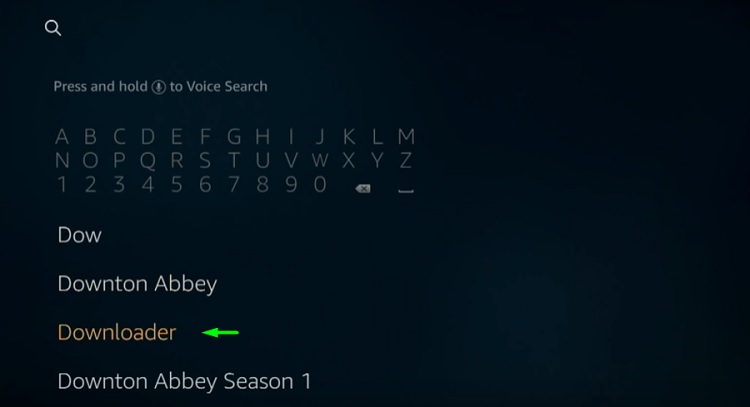
- Click the Downloader icon under the Apps & Games section on the results page.
- Click Get / Download on the following page to install the Downloader app on your Firestick. Once it’s done, click Open.
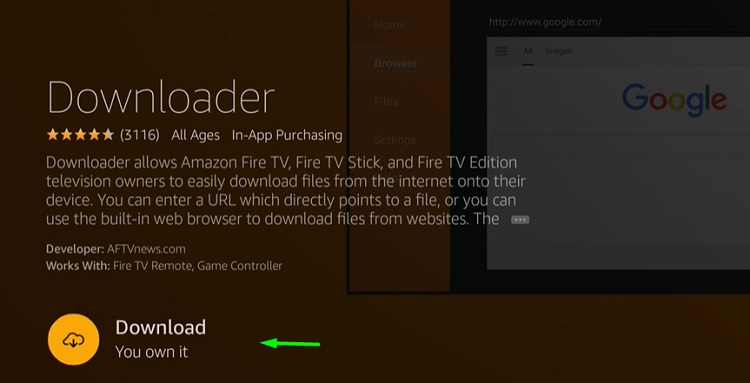
- Click Allow to grant Downloader access to the device media storage, then click the OK button to close the update notes.
- Select the URL box on the Home page to put the following link: https://bit.ly/36r5Ele
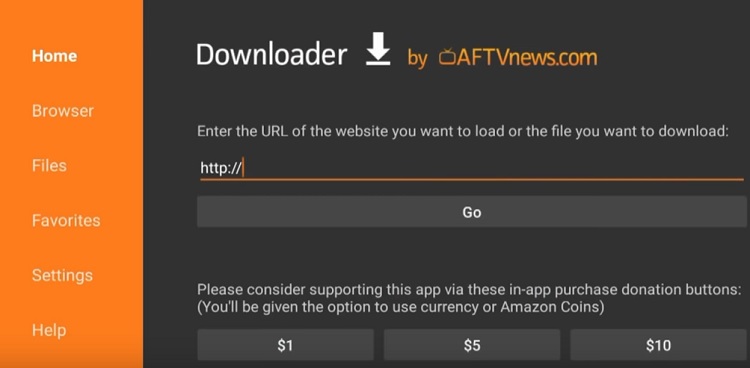
- Click Go to load the link. The Live Net TV APK file will start downloading soon.
- When the installer window appears, click Install.
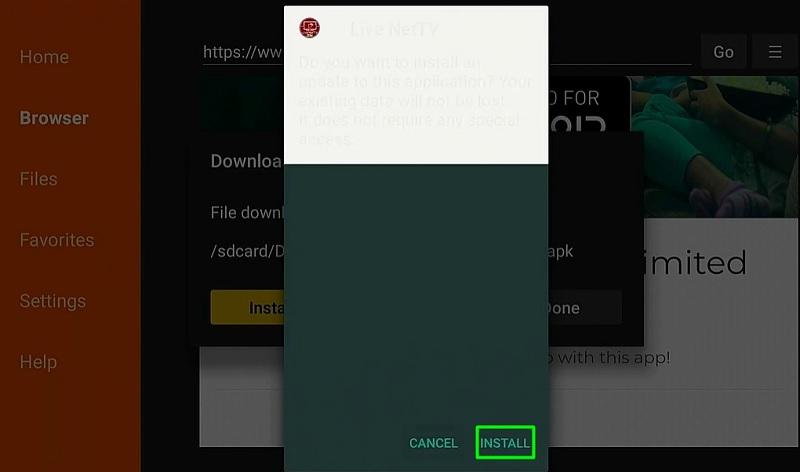
- Select Open to launch Live Net TV on Amazon Fire TV.
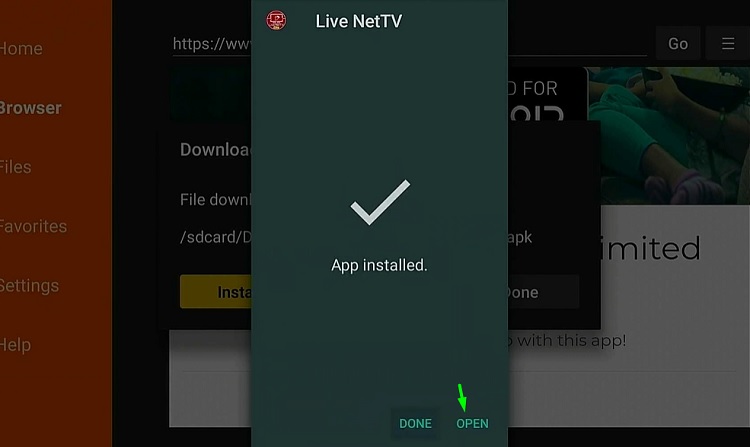
Make sure you go back to the Downloader app later and delete the APK file to free up some storage space on your Firestick.
Read – How to Watch Live Sports on FireStick
How to Use Live Net TV Safely With VPN
Third-party apps such as Live Net TV are not verified and doesn’t come with a streaming license. Streaming content from such services might put your sensitive data at risk. You might also receive an infringement letter from your Internet Service Provider without your knowledge.
That’s why we suggest you use a VPN before you begin your streaming session from apps like Live Net TV. IPVanish is one of the best VPNs in the market and enforces military-class user data protection methods. As a long-time user, I can confirm that it is definitely the fastest among the competition. You can follow the steps below to install the IPVanish VPN app on Firestick.
- Subscribe to IPVanish VPN Here
- Move the Search function above the Fire TV home page.
- Type “IPVanish VPN” in the search field and select IPVanish VPN from the keywords below.
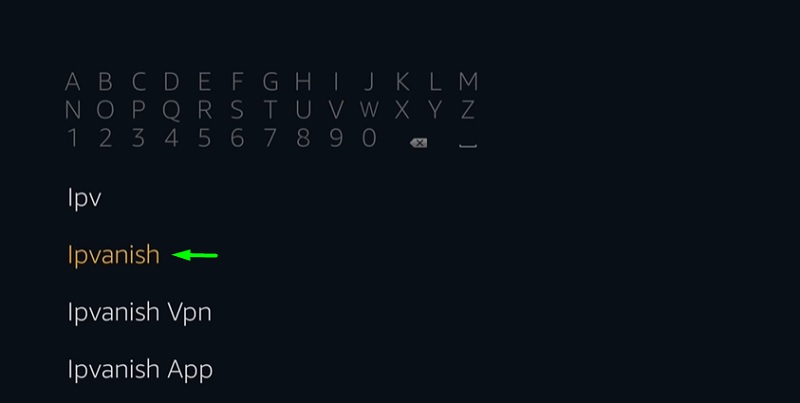
- Once again, click the IPVanish VPN app icon under the Apps & Games
- Click Get / Download on the IPVanish download page.
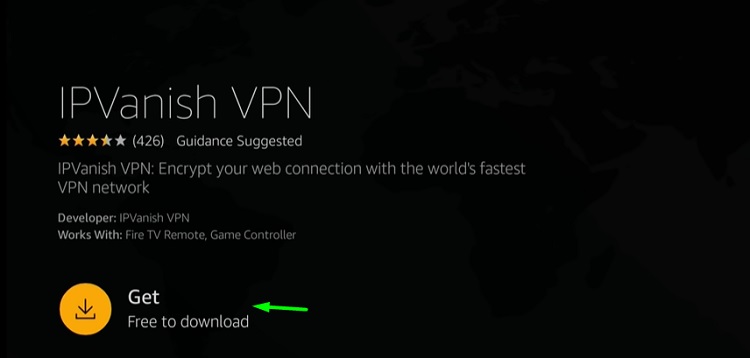
- Launch the app, enter the credentials of your IPVanish account, and click Log in.
- You can now connect to your preferred VPN server.
Note: Click the Home button on your Firestick remote to let IPVanish run in the background.
How to Use Live Net TV on Fire TV Stick
Head over to Your Apps & Channels section on the Fire TV home page to launch Live Net TV on your Firestick.
The user interface of Live Net TV is pretty straightforward. The categories are a mix of fifteen different countries and eight genres, where live channels are properly sorted. Just select the channel you want to watch and choose the media player you want to use. The built-in player is mediocre, so our suggestion for you is to use MXPlayer or VLC Media Player for streaming. The search function lets you search your favorite live TV channels. To open the VOD section, click the clapper board icon above.
In case you are facing playback or buffering issues, select another server from the list or relaunch the app.
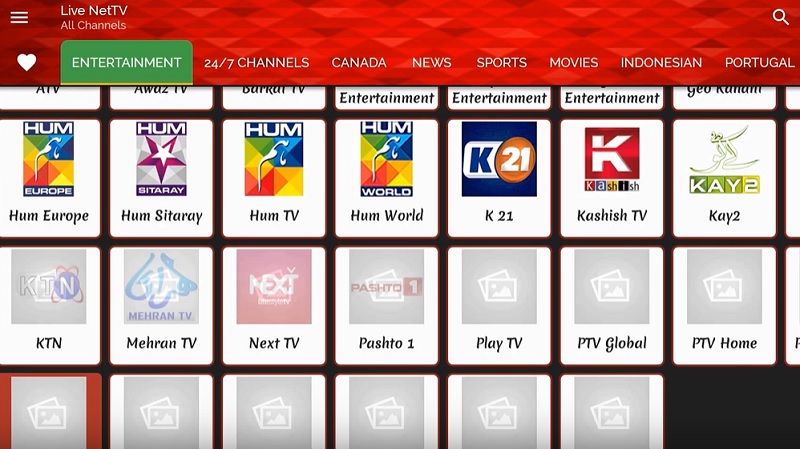
Wrapping Up
Live Net TV lets users enjoy live TV channels for free. The developers are pushing frequent updates to bring more content to its users. In this guide, We have compiled instructions for installing Live Net TV on Firestick. Just make sure you use IPVanish to secure your streaming session.