What channels are on Firestick? What content can you access with the Amazon Fire TV? In this article, we round up the Best FireStick Channels for Movies, TV, Sports, News, Kids, Food & Music. All these channels also work on fire TV stick 4k & Fire TV Cube.
Amazon’s Firestick has undoubtedly revolutionized the aspect of online content consumption. It is one of the cheapest streaming boxes available worldwide. Fire OS – A heavily customized version of Android is also one of the reasons why it became so popular in a short amount of time. As Fire OS has all the core features of Android, the app developers can easily port their apps on the platform without making code-level modifications. This has led to a variety of streaming apps available for Fire TV devices, as well as an ever-growing community of passionate users.
A wide range of channels is available for Firestick, which you can download from the Amazon App Store. However, it might get disorienting for you at first especially if you don’t know what you are searching for. To help you decide, we have picked up some of the best channels for Firestick and compiled a list of them in this article. You can check out the list below.
Table of Contents
Best Amazon Firestick Channels (Updated 2020)

The overwhelming power of Amazon has also made the Fire TV Stick a great success. But the Amazon Fire TV Stick device also has a big disadvantage – geographical restrictions. Before we jump into the list of fire stick channels, let’s briefly discuss geographical restrictions. For those who don’t know, geo-restrictions are basically a set of protocols for blacklisting users from accessing a specific service or content on a geographic basis. This is a result of either a contract between the streaming service and content producers or poorly compiled copyright laws that possibly affected the streaming service. Netflix is one of the services that utilize strict geo-blocking protocols.
However, geo-restrictions can easily be avoided by using a VPN service. You can virtually change your country to unblock restricted content. Make sure you use a VPN for firestick to unlock all your favorite firestick channels.
I personally use IPVanish VPN which is one of the fastest and most secure VPN in the industry. It is available for all the major operating systems, including Fire OS. This means you can install IPVanish VPN on your Firestick and enjoy geo-restricted content on various streaming services including Netflix, Hulu, Hotstar, Disney Plus, and Spotify.
Now without any further delay, let’s continue to the Firestick channels list. We have sorted the channels in different categories for your ease.
IPVanish VPN is one of the most secure and fastest VPN in the industry. If you do not enjoy the service of the IPVanish VPN, you can ask for a refund as there is a 30-day money-back guarantee.
Premium Movies & TV Shows Channels
The list of video streaming services is relatively large. In addition to Amazon’s in-house video streaming platform Prime Video, you can download popular subscription-based streaming apps, such as Netflix and HBO. They offer a vast collection of exclusive movies and TV shows that goes up to 4K HDR quality.
This Premium firestick channels offer Movies and Live TV shows in High quality but you need to subscribe to their channels. Check out the list below.
- Amazon Prime Video
- Netflix
- Apple TV
- HBO
- Fox Now
- Sling TV
- Hotstar
- Disney Plus
- HULU
- Now TV
- Vudu
- Fubo TV
- CBS All Access
- A&E
Firestick Channels for Sports
Some people do watch nothing but sports content on television. The appeal is understandable because of the variety of sports events throughout a year. Whether it is the NFL, NBA, FIFA, UEFA, Wimbledon, MLB, or NHL, you can stream any of them on your television using popular streaming channels on your Firestick. Here are some of the most popular sports channels on Firestick:
- ESPN
- Fox Sports GO
- NHL
- CBS
- NBC
- WWE Network
- Sports 1
- NFL
- ABC
- UFC
- DAZN
- NFL Sunday Ticket
- Fubo TV
How to Watch Live Sports On Firestick
Firestick Channels for Free Movies
Community developers are creating new services to give users access to a massive library of movies without any subscriptions. These third-party apps are not certified by the Amazon App Store and need to be sideloaded on Firestick manually.
- Cyberflix
- Mobdro
- TeaTV
- Snag Films
- Popcornflix
- Oreo TV
- Morphix TV
- Redbox TV
- TV Tap
- Youtube TV
Note: We do not verify if the apps are using legal sources or not. So proceed at your own discretion.
Live TV Channels On FireStick
If you have recently stopped paying for your cable TV connection, it might take some time for you to adjust. But you can also live TV channels on your television with a few apps on Firestick. You will also get to watch your favorite channels in HD quality with these apps. Some live TV apps also have features such as cloud DVR Storage, playback controls, and a standalone electronic program guide. Here are the apps you can use to watch live TV channels:
- Live NetTV
- Youtube TV
- Hulu Live TV
- Pluto TV
- ABC
- Sling TV
- Fubo TV
- Oreo TV
- Jio TV
- Airtel Live TV
- Kodi
Best Fire Stick Channels For Music
In case you are bored watching movies and TV shows, maybe spice up your day by listening to some tunes. The Amazon App Store consists of a few popular music-streaming services that include:
- Spotify Music and Podcast
- Tune-In radio
- You-zeek for Fire TV
- Vevo
- iHeartRadio TV
IPTV Channels on Firestick
If you are tight on budget, you should get a cheap IPTV subscription instead of paying for services like YouTube TV or Hulu Live. There’s a lot of cheap IPTV services that offer almost all the popular live TV channels from the US, Canada, and the UK. In order to play IPTV content, you need a decent IPTV player. Here are some of the most popular players you can use to watch IPTV channels on Firestick:
- SMART IPTV
- IPTV Smarters pro
- IPTV Extreme
- Fun IPTV
- Set IPTV TV
- GSE Smart IPTV
Jailbroken Firestick Channels
- Showbox
- Freeflix HQ
- Kodi
- Tea TV
Best Firestick Channels for News
It is necessary to stay updated with the weather, politics, crime, and society. That’s why watching the news is crucial in our daily lives. If you are wondering how you can watch the news on Firestick, you are in for a surprise. There are plenty of reliable news channels on the Amazon App Store. Some of the popular ones are listed below.
- FOX News
- ABC News
- NBC News
- BBC News
- CNN GO
- CNBC
- MSNBC
- NPR One
- Al Jazeera
- Newsy
Kids Channels in Firestick
Want to keep your kids engaged while doing important things? Just put them before the television and play some kids’ show. There are very few channels that are targeted to younger audiences. But we have found some of the best ones and included them in the list below.
- Netflix
- Prime Video
- Nick Jr.
- Popcornflix Kids
- tv
- PBS Kids
- YouTube Kids
Educational Fire TV Channels
If you like watching documentaries and shows on animals, survival, real-events, history, space, etc., you can stream such content using the Firestick channels in this list.
- Prime Video
- TED TV
- CuriosityStream
- HISTORY
- Nat Geo TV
- Discovery GO
- Animal Planet GO
- YouTube
Food Channels on Fire TV Stick
Whether it’s breakfast or a get-together party, you can learn new recipes and take notes from world-class chefs on Food channels to spice up your cooking skills. Here’s the list of must-have Food channels for Firestick:
- Food Network Go
- Cooking Channel Go
- Food Network Kitchen
- TV
- BestCooks
- ChefsFeed
Health & Fitness Channels
If you are obsessed with your health and fitness, you might want to try out Firestick channels that are focused on heavy workouts, physical exercises, meditation, yoga, and more. Check out the list of the channels below.
- Gaia for Fire TV
- Daily Workouts
- DailyUp fitness for Fire TV
- Yoga International
- Simply Yoga
- Yoga TV
How to Get Firestick Channel from Amazon App Store?
You can easily download and install the channels on your Firestick via the Amazon App Store. Simply follow the steps below.
- Highlight the Search function (indicated by a magnifying glass icon) above the Fire TV home screen.
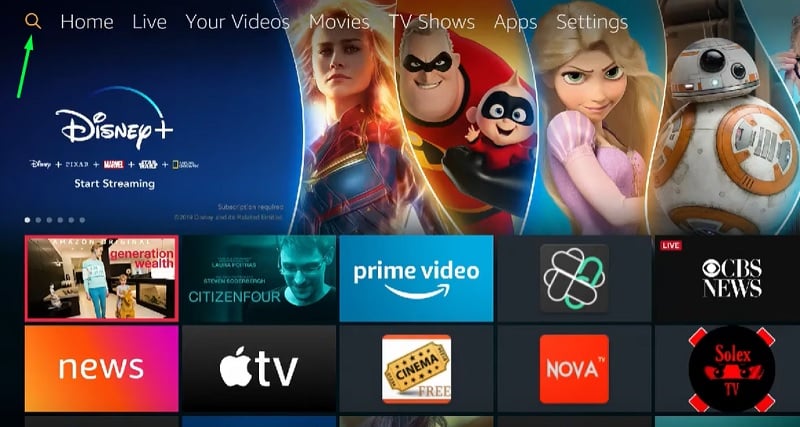
- Use the on-screen keyboard to type the name of the channel you want to install (Say Disney Plus). You can also hold the Alexa Voice button on your Firestick remote to search for the app.
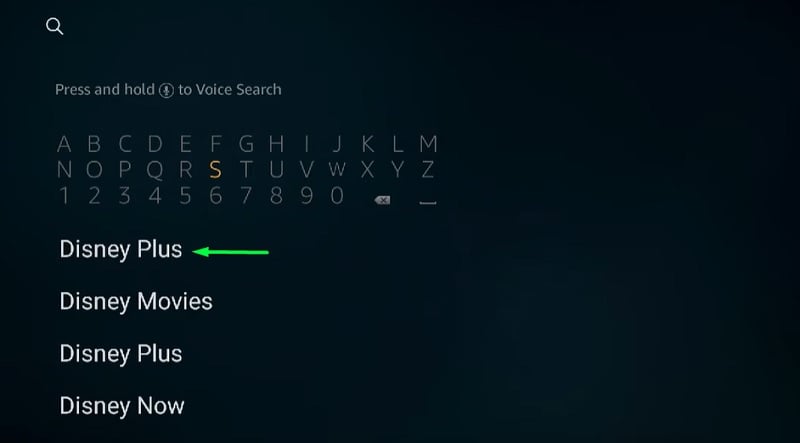
- Select the channel banner under the Apps & Games
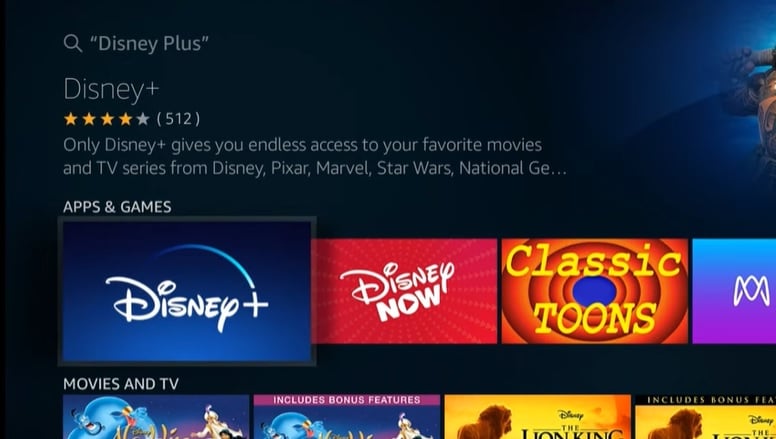
- Click Download / Get just below the channel description.
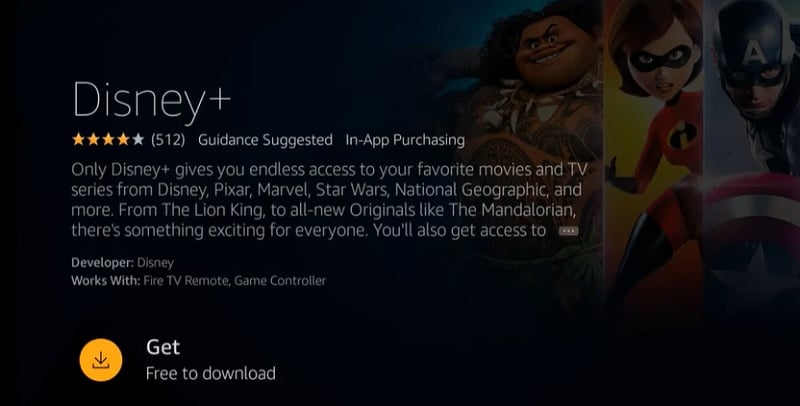
- Once it is installed, you can either click Open or launch the channel from Your Apps & Channels section on the Fire TV home screen.
How to Browse and Install the Channels by Categories?
In case you want to browse channels by categories, follow the instructions below.
- Highlight the Apps tab above the Fire TV home screen.
- In the Apps tab, select the Categories
- Choose the channel category (ex. Kids, Movies & TV, News) you’re interested in.
- Select the channel, then click Get / Download on the channel page.
Final Words
If you are searching for best Fire Stick Channels to watch your favorite tv series, news, music, movies, and sports then we at Firestickapps.org suggest you to try out this wonderful updated Firestick Channels list noted above.
In this article, we have covered some of the most popular Firestick channels of various genres. Most of the channels mentioned here don’t require any form of subscriptions or one-time payments. The paid ones are pretty affordable too. We have also provided instructions to help you get the channels from the Amazon App Store. If you have any questions regarding channels on Firestick, leave it in the comments below. We will try our best to reach out to you with an appropriate answer.