How to Download & Install DirecTV now on Firestick? With the pace at which technology is moving, it is essential that we must keep up. A few decades ago we have to rely exclusively on Cable TV for our entertainment. However, with the arrival of the internet, things started to change in the television sector. Now, online streaming is the preferred option compared to traditional TV.
The advantage of online streaming is that you can view at your own convenience. Time is not at all a constraint. Also, compared to traditional TVs a much wider range of content is available. Perhaps the biggest advantage is that you don’t need to pay hefty fees for the cable service.
Today there are lots of streaming services available like Netflix, Hulu, Amazon Prime, and other independent websites. Some of them charge a small fee while others are free. One such streaming service which offers premium services is the DirecTV Now. Unlike some of its competitors, DirecTV Now is not as widely known. Therefore, in this article, we will be providing you with all the information regarding how to install DirecTV now on firestick in 3 minutes.
Table of Contents
What is DirecTV Now?
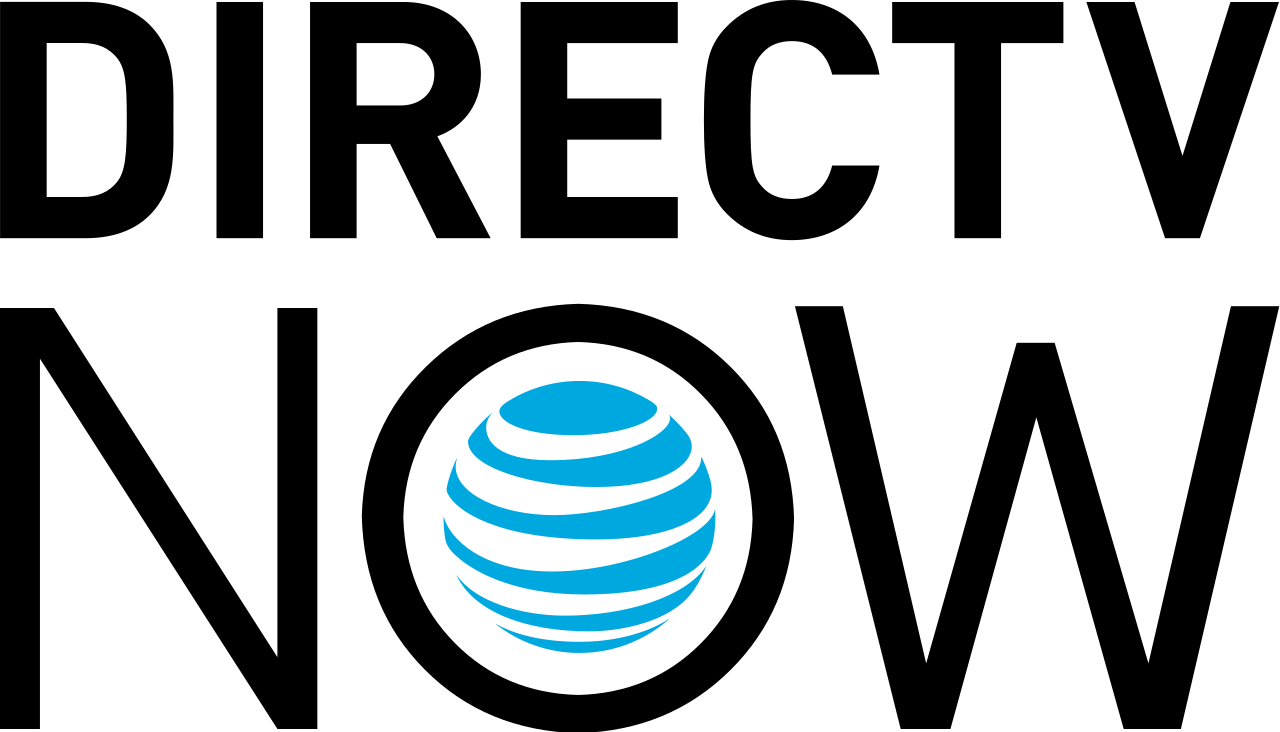
Direct TV Now is a TV streaming service available in the United States. The services are available on a wide range of platforms like Android, Firestick, Roku, etc. The service kicked off in 2016, and currently they have are more than 1.8 million customers. The app is available on the Amazon app store, but only for the residents of the United States. Else, you need to follow the methods outlined in this article.
The perks of installing DirecTV now on Firestick include access to hundreds of live tv channels at a small monthly price. You can stream films, news, sports events, and other contents for an unlimited time with the help of DirecTV Now on Firestick. There are no annual contracts with this service. Also, no credit checks are allowed.
Check – How to Install Gears TV on Firestick
Features
- Using a single account you can stream up to 3 devices on DirecTV Now.
- You also have the option of recording live TV shows and watching them. You can view up to 20 hours of content.
- Besides, you can also add channel packages like HBO, SHOWTIME, etc.
- There is no need for a cable connection or a satellite.
- The subscription can be canceled at any point of time without any hassles.
- International Content is available.
- More than 120 live TV channels are available.
- You can watch all the latest shows, news, games, etc.
Prerequisite:
Since we are installing the app as third-party software, there are certain steps to be followed before the installation.
- Head over to the home screen of your device, tap on the Settings panel and then in the next window, select the Device/My Fire TV option.
- Next, you should select the Developer option.
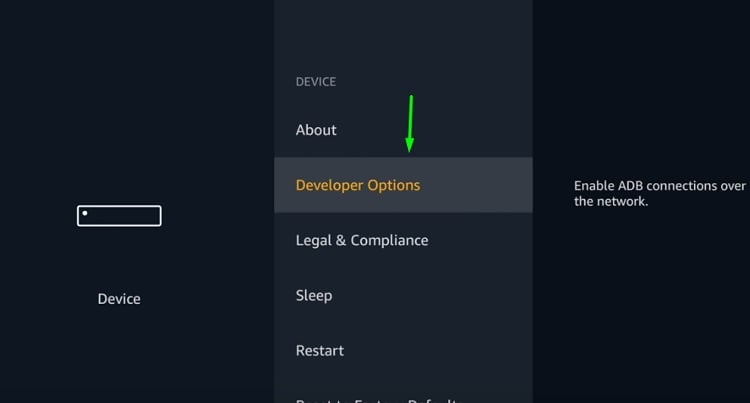
- You can see two options. First, of them is the ADB debugging option. By default, it is disabled. You need to turn on the ADB Debugging option by clicking on it.

- On the bottom section of the same screen, you can find another option called Apps from Unknown Sources. Without enabling this option, it is impossible to install Directv now on Amazon firestick.
Install Directv Now on Firestick Via Amazon App Store
This is the direct method to install DirecTV now on firestick. However, this method works only if you live in the US.
- Launch your firestick device and connect to the Wi-Fi.
- Next, visit the Home screen and click on the search bar.
- In the search bar enter “DirecTV Now” and then click on the search button
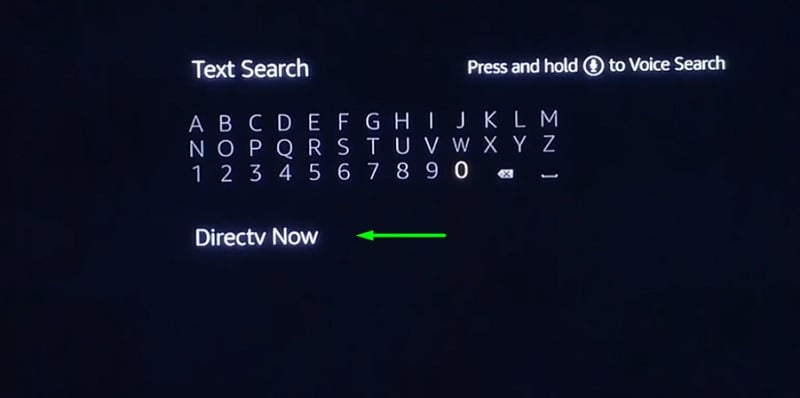
- The results will be displayed on the screen. Choose the DirecTV Now app from the results.
- Tap on the download button and the download process will start.
- Wait for the download to complete. After the download is over, click on the open button.
Also, Check – How to Watch Live Sports on Firestick
How to Install DirecTV Now on Firestick Using Downloader
First and foremost, you need to install the downloader app on your device.
- Initially, you need to go to the home screen of your Firestick Device and click on the search bar.
- In the search bar type “Downloader” and then click on the search button.
- The search results will be displayed on the screen. Click on the Downloader App. Next, click on Download option.
- Within a few minutes, the download will be completed. Now, the installation will follow up automatically. Wait until the installation process completes.
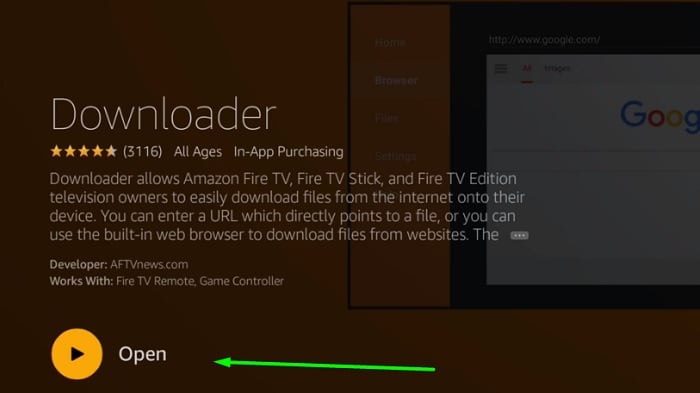
- Now since you have installed the Downloader App, we can proceed on to the next steps
- Start the Downloader app.
- Type the URL “https://bit.ly/2MCG8Tv” and tap on the GO button to download DirecTV Now APK on Firestick
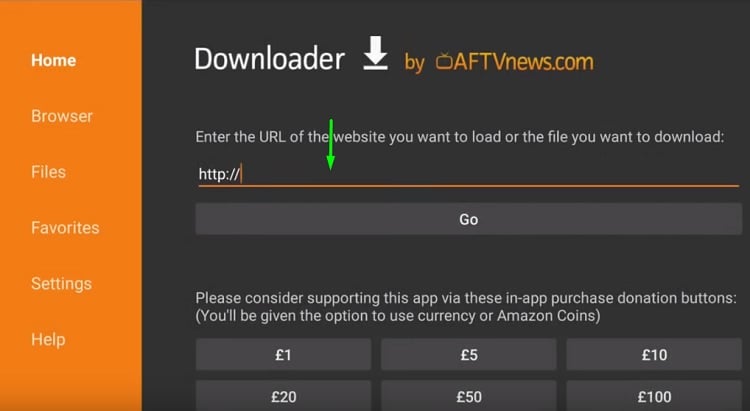
- The download will start.
- After the download is over, the installation follows automatically. Click on the install button.
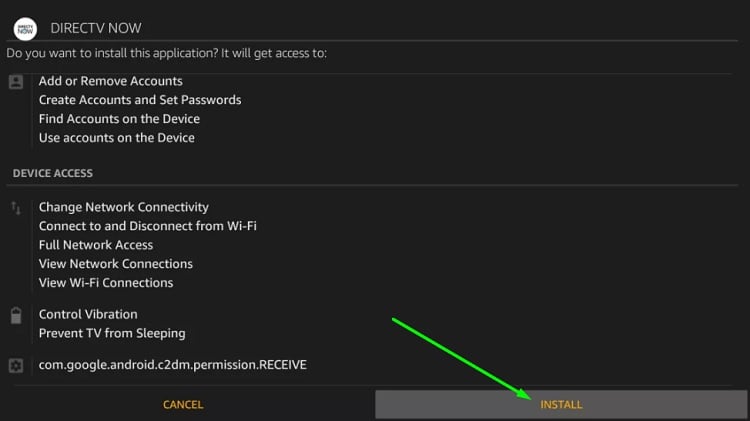
- Once the installation is over, click on the open button.
- Thus you have installed DirecTV Now on Firestick.
Final Words
In this article, we have provided you with 2 working methods to download and install DirecTV Now on Firestick. You can choose any one method to set up the DirecTV app on firestick. If you have any queries or doubt regarding the installation process, don’t hesitate to comment down!