The following tutorial will show you How to Watch Discovery on FireStick. The same instructions also work on other Fire TV devices including Firestick 4k & Fire TV Cube.
The Discovery Channel is known for its documentary-based programming, which focuses on science and technology, nature and animals, and history. Since its launch in 1985, the channel’s popularity has spread in over 170 countries across the world, and it is available to watch in 33 different languages. In the United States, Discovery is broadcasted for more than 88 million households.
Now that Amazon Firestick is the ultimate streaming device for a majority of cord-cutters, many people have been planning to ditch their existing cable TV services for it. Although the number of streaming services was quite limited even a couple of years ago, it has seen substantial growth and maturity in recent years, thanks to the hard efforts of standalone streaming solutions and television networks.
If you want to watch Discovery on Firestick, then the Discovery GO app for Fire TV devices will help you do it. In this guide, we will show you how to install the Discovery Go app on Firestick, along with step-by-step instructions for the app activation process, and alternate streaming services that offer the live Discovery Channel stream on Firestick.
Table of Contents
What Does The Discovery GO App Offer?
Launched back in 2015, the Discovery GO service has existed for quite some time now. It offers live feeds of the Discovery Channel and its subsidiary channels, which include Animal Planet, Destination America, Discovery Family, Science Channel, Travel Channel, and many more. Full seasons of Discovery’s popular documentary-based and reality television shows are also accessible on-demand.
The Discovery GO app for Fire TV offers the same collection of Discovery shows, containing Mythbusters, Gold Rush, Fast N’ Loud, Street Outlaws, Man vs. Wild, Killing Fields, Naked & Afraid, Alaskan Bush People, Bering Sea Gold, Deadliest Catch, You Have Been Warned, etc.
Since the streaming library gets regular updates, you can also expect to watch the upcoming Discovery show when they get broadcasted on the channel. The app also offers closed captioning, as well as a watchlist for queuing up episodes and binge-watching.
To access Discovery GO’s streaming library, users will be required to log in with their TV provider account as it is a TV Everywhere service. It applies for both live and on-demand content that is available on the Discovery GO service.
Discovery GO Features
- The Discovery GO app gives you access to both the latest and classic TV shows from the Discovery Channel, only when you are signed in with a television provider.
- Discovery and its sister channels are also available to watch live.
- It lets you stream your favorite Discovery shows at 720p/1080p resolution, which is significantly higher quality than SDTV(480i) and HDTV (1080i).
- With the watchlist, you can quickly jump back to the show that you were previously watching.
- The app has a clean and simplistic user interface, with easier navigation to different sections of the app. It also natively supports the Fire TV Voice Remote for playback controls.
How To Install Discovery GO On Firestick?
When you stream online content on your devices, your personal information such as IP address and location gets monitored by third-party trackers. Even Currently, your IP is visible to everyone. You are also at risk of getting sued by media companies for streaming copyrighted content for free. I strongly recommend you to use a good VPN to hide your identity.
Using a VPN, you can encrypt your internet connection to get rid of prying eyes from stealing your personal information and monitor your private activities.
I personally use IPVanish VPN on my all Streaming device. MY experience with IPVanish VPN has been great because of its fast VPN servers and reliable encryption methods for keeping your data secure on the web. IPVanish also offers a 30-day money-back guarantee so you can ask for a refund if you don’t like the service. We have special offers for our readers. Click here to Get 46% Off On IPVanish VPN.
Discovery GO is officially listed in the Amazon Appstore. There is no need for you to sideload the APK file then. If you can’t find the app in the Amazon Appstore, then follow the steps below to install the Discovery GO app on your Firestick.
- First, go up to the navigation bar on top of the Fire TV home screen, then select the Search (hand lens icon) option. The search menu should appear.
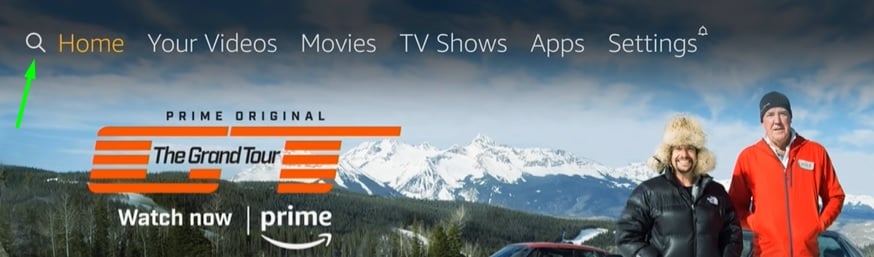
- Typing in “Discovery” in the search menu should bring up a few search suggestions. Select Discovery GO from the search suggestions. You can also activate Alexa and ask her to search for the Discovery GO app.
- After that, go down to the Apps & Games list that shows up in the search results, and click the Discovery GO app logo.

- Now click Get to begin downloading the Discovery GO app. Once the download finishes, it will be auto-installed on your Firestick.
Return to the Fire TV home screen when the installation is successful, then scroll down to Your Apps & Channels list. From there, you can launch the Discovery GO app on your Firestick.
If you can’t find Discovery GO under the list, scroll right to the end of the list and click See All. An extended list of all the apps you have installed on your device will open up, where you should also see the Discovery GO app.
Steps To Activate Discovery GO On Firestick
Now that you have installed the Discovery GO app on your Firestick, it’s time to activate it so that you can have access to the massive collection of Discovery shows. Here’s how you can do it:
- Launch the Discovery GO app from the Fire TV home screen.
- An activation code will appear on-screen. Visit discovery.com/activate from a web browser on a different device.
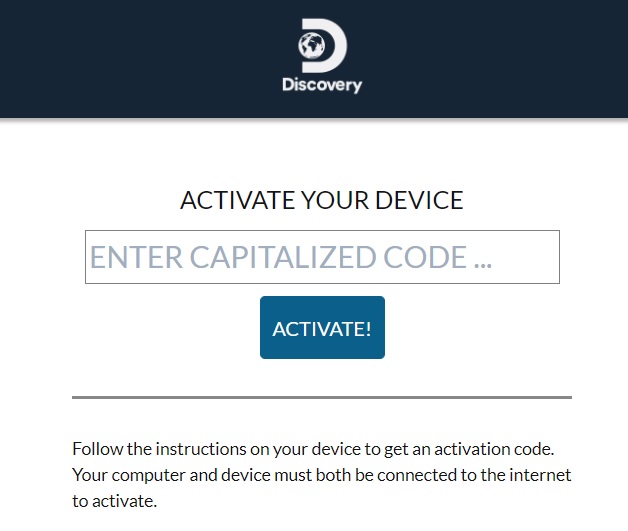
- Enter the case-sensitive activation code, and click the Activate
- Now choose your cable TV provider from the list, and follow the on-screen instructions to finish up the activation process.
Once you successfully finish logging in, the Discovery GO app should redirect you to the home screen. You can now stream your favorite Discovery shows on-demand, as well as watch the Discovery Channel live on Firestick.
Related – How to Watch Hallmark Channel on Firestick
A Quick Tour Of Discovery GO On Firestick
The activation process for Discovery GO is relatively painless when compared to other streaming services. The Fire TV version of the app uses the same user interface language as other apps that are built for Fire TV from scratch.
The top of the home screen consists of different sections, which are Featured, Shows, Browse, Live, and My Videos. The search option and settings menu can also be accessed from the top bar.
The Featured section is the default screen when you launch the Discovery GO app. From here, you can browse for Discovery shows by different categories, as well as continue watching from where you stopped before.
From Shows and Live sections, you can stream your preferred Discovery shows and live Discovery channels. Selecting a show will give you an extended description of the show, along with the options to add it to the list of favorites and watchlist. Both of them are accessible from the My Videos section of the app.
How To Watch Discovery On Firestick Without Cable?
Although Discovery GO is the official streaming service of the Discovery Channel, it still asks users to log in with a cable TV provider. If you have recently cut the cord, then you can’t access Discovery GO’s streaming library or the live channels.
But, there are a couple of OTT live TV streaming solutions that offer the Discovery Channel in its channel catalog, which you will find out below.
Watch Discovery On YouTube TV

YouTube TV is the best premium live TV streaming service in the United States. For only $49.99, you can watch 70+ American pay television channels, including Discovery and Investigation Discovery, along with Discovery’s sister channels, Animal Planet and Food Network.
Unlimited Cloud DVR storage is also provided for free, and you can stream up to three days of catch-ups of your favorite Discovery shows. Additionally, you get to stream on three devices simultaneously and link up to six family members to your YouTube TV subscription.
How to Setup Youtube TV on Firestick
Watch Discovery On Philo

The most affordable solution to watch the Discovery Channel live on Firestick is none other than Philo. A monthly subscription of $20 gets you 59 channels, which includes Discovery, Investigation Discovery, Discovery Family, and Discovery Life. You can also watch the Science Channel and Oprah Winfrey Network on Philo.
Similar to YouTube TV, you can stream Philo on three devices at once and create unlimited DVR recordings, which is saved for 30 days. You can also create up to ten personalized profiles with your Philo subscription.
Learn How to Install Philo TV on Firestick
Watch Discovery On Sling

Sling is another affordable streaming service for watching Discovery. With the Sling Blue plan, you get not only 50+ channels including Discovery, HGTV, and Investigation Discovery, but also 10 hours of cloud DVR storage. Several Discovery shows are also available on-demand, and you stream it on three devices at the same time as well.
The Sling Blue plan costs $30/month. However, new subscribers are currently getting a $10 discount on their first month of subscription. The offer will stay for a limited time.
How to Watch Sling TV on Firestick
Watch Discovery On Hulu Live TV
 Hulu Live TV also offers the Discovery Channel, Investigation Discovery, Animal Planet, and 60+ popular channels with its $54.99 monthly subscription.
Hulu Live TV also offers the Discovery Channel, Investigation Discovery, Animal Planet, and 60+ popular channels with its $54.99 monthly subscription.
A lot of Discovery’s documentaries and reality shows are accessible from Hulu’s streaming library, which is included with the Hulu + Live TV monthly plan.
Unlike the other streaming services mentioned here, you only get to stream Hulu Live TV on two devices. However, you can bump it up to three devices with the Unlimited Screens ($9.99/mo) feature add-on, which also gives you the ability to stream Hulu Live TV on unlimited devices on the same home network.
Read How to Setup Hulu on Firestick
Final Words
This guide covers several workarounds to watch Discovery on Firestick. Until Discovery’s new subscription-based streaming service Discovery Plus rolls out in other Asian, European, and North American countries, you can follow this guide to stream your favorite Discovery shows and live Discovery channels on Firestick.