This step by steps tutorial will instruct you how to download and install Airtel Xstream on Firestick & Fire TV in 2020. Airtel Xstream is a Movies, news & Live TV Show streaming android application with tons of content. If you are a fan of Indian Cinema and looking to stream Indian content on your streaming device then Airtel Xstream is the only entertainment app you ever need.
Update: Bharti Airtel has renamed its mobile app Airtel TV to Airtel Xstream
Table of Contents
What is Airtel Xstream & Why We Need It?

Digital streaming is fast replacing conventional Cable TV as the go-to entertainment medium. The development of the internet has led to better data transfer which in turn helped to establish several online streaming websites & Apps. Perhaps, the biggest advantage of Airtel Xstream is that you can avoid the cable subscription fees that might save you a fortune. Also, a much wider range of content is available. You don’t have to wait for the TV airing as you have the convenience of watching when you desire. Some of the online streaming websites are free while premium ones like Netflix, Hulu, Amazon Prime, etc charge fees.
Amazon Firestick is a great platform with support for many streaming apps and Airtel Xstream is one of them. In this article, we will be looking at the Airtel Xstream (Airtel TV) app, it’s servicing and cover everything from the features to how to Install Airtel Xstream on firestick. However, it is worth noting that the services are available only in India and not outside but with IPVanish VPN you can bypass geo-restrictions.
Features of Airtel Xstream on Firestick
- With Airtel Xstream on Firestick, you can access more than 350 live TV channels across different categories like News, Entertainment, Music, Movies, Sports, Kids, Devotional, and many others.
- Channels from more than 15 different languages are available. Some of the languages available include Malayalam, Gujarati, Hindi, English, Marathi, Punjabi, etc.
- You also have the option of changing the video quality as per need. You can watch in Full HD or reduce the quality to save data.
- Watch more than ten thousand movies and hundreds of TV shows.
- Also, you can stream original content as well.
- You can form your own personal watchlist and access all your content.
- You can access the service from multiple devices using a single log-in id.
- You can continue watching your content right where you stopped after the previous viewing.
- Timeshift, is a very cool feature of Airtel Xstream for firestick that lets you watch TV shows from the beginning even if you missed the initial part.
Governments and ISP (Internet service provider) across the world monitor their users’ online activities. So if you are planning to stream online then we recommend using a VPN on Firestick for your safety and privacy. You may face some legal problems if you have streamed any copyrighted content on your device. Many people received a legal notice from the government and the only fool can challenge copyrighted law of government. So always use a VPN to hide your identity.
A VPN network will encrypt all your data as soon as you install its software on your android device or Fire TV Stick. VPN is a good way to hide your identity and improve your online security. Also, you can change your IP to simulate that you are connected from another country. It will help you to see another live-streaming app that is forbidden in your country.
I personally use IPVanish VPN to protect my privacy. IPVanish offers a 7-day money-back guarantee so you can ask for a refund if you don’t like the service. We have special discount for our Blog readers. Click here to Sign up for IPVanish VPN.
How To Install Airtel Xstream on Firestick
The Airtel Xstream app is not available on the official Amazon app store and firestick doesn’t support play store. So Here we will use aptoide store to install airtel xstream app on your firestick.
You probably may not have heard of the Aptoide Store. That is because the apps are available from the Google Play Store or on the Amazon Store. Only on very rare occasions, do you need to rely on the Aptoide Store. This is one such case. Airtel Xstream app is available on the Aptoide store. In this guide, we will use the Aptoid store to download Airtel Xstream on Firestick. There are different ways to install the aptoide store on your Amazon Firestick. We will be providing you with the easiest one.
Also, Check – How to Install Jio TV On Firestick
Steps to Install Aptoide on Firestick Using Downloader
- Tap on the Settings option and choose Devices.
- Head over to the Developer Options.
- You can see two options-ADB Debugging and Apps from unknown sources. Enable them both.
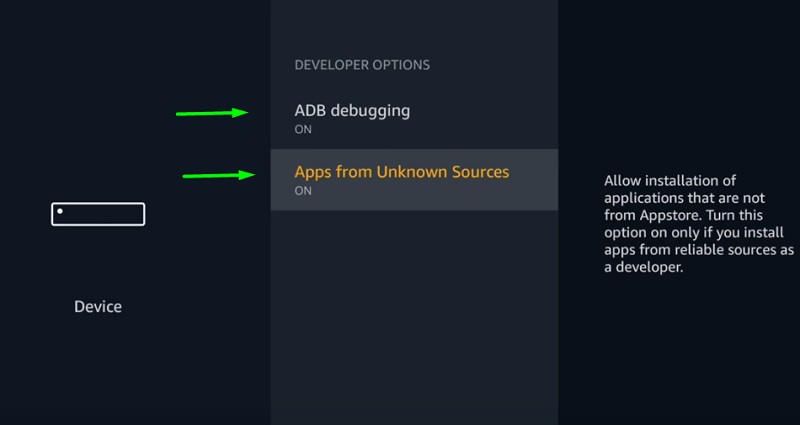
First and foremost, you need to install the downloader app if you haven’t already.
- Initially, head over to the home screen of your Amazon Firestick and click on the search bar.
- Type in “Downloader” in the search bar and click on the search bar.
- The search results will be displayed on the screen. Click on the result with the Downloader app.
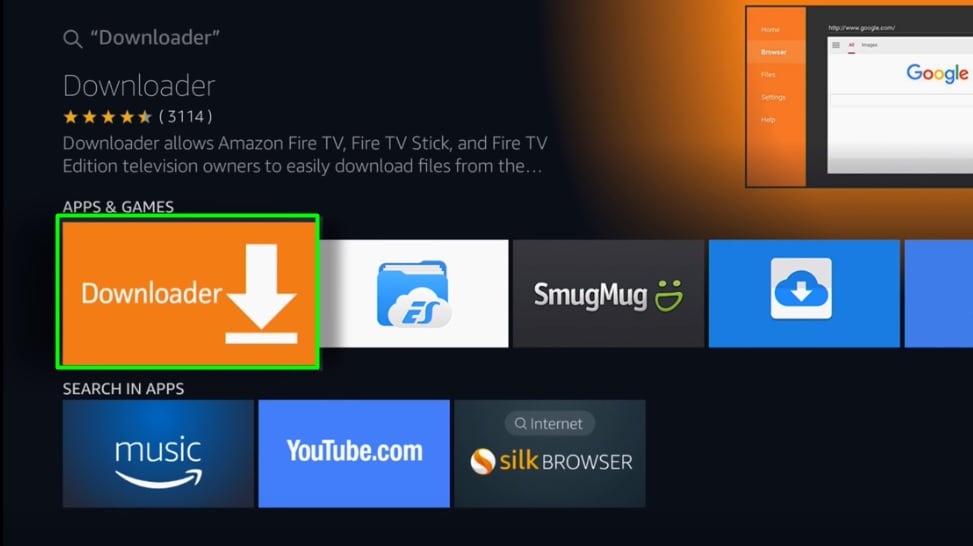
- Tap on the Download option.
- The downloading will be completed within a few minutes. Later, the installation will proceed automatically. Wait for the installation to complete.
- Now that you have installed the Downloader App, we can move onto the installation part.
- Launch Downloader, and enter the following URL – https://bit.ly/2Tf0raT
- Click on Go to start the downloading process.
- After the download is over, click on the install button.
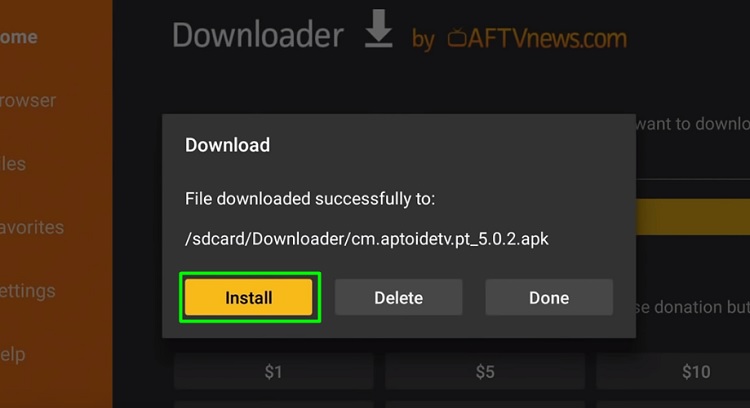
Thus you have installed Aptoide Store. Now, you can install the Airtel Xstream app on Firestick.
How to Install Airtel Xstream on Firestick via Aptoide
- Launch the Aptoide app you have downloaded.
- On the home screen, you can find the search bar. In the search bar, type in Airtel Xstream and click on the search icon.
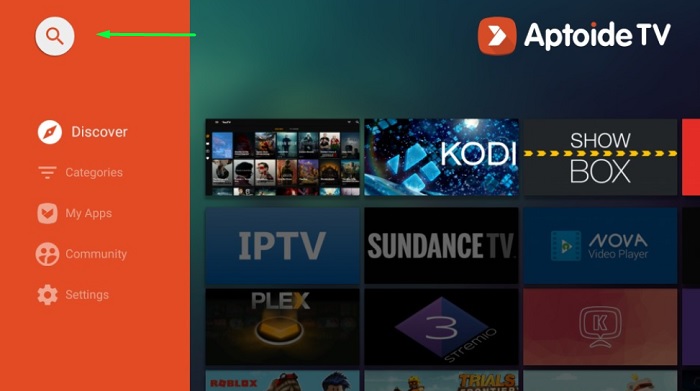
- Now, from the results displayed, choose the Airtel Xstream (Airtel TV) app.
- Click on the Install option to download Airtel Xstream apk for amazon firestick and wait until the download is over.
- Once the download is completed, click on Next and then again click on Install.
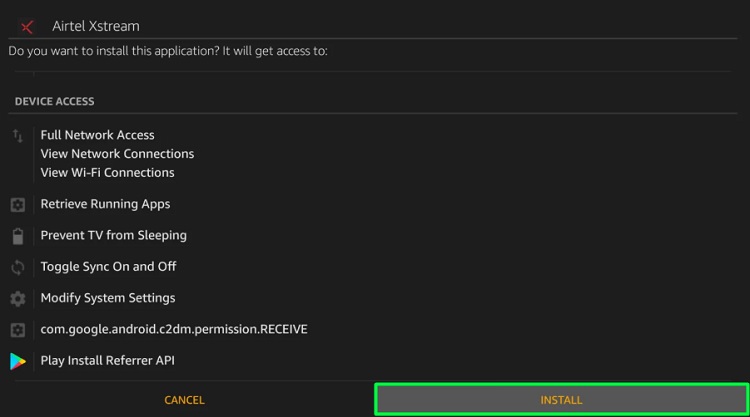
- Wait for the installation to finish.
- Now, launch the Airtel Xstream On Fire TV stick and start streaming.
Install Airtel Xstream on Fire TV Stick using Downloader
To download and install Airtel Xstream app for Firestick, we will need the Downloader app. You can install it from the Amazon App Store.
- Open your firestick and press home button
- Go to the search option and type Downloader
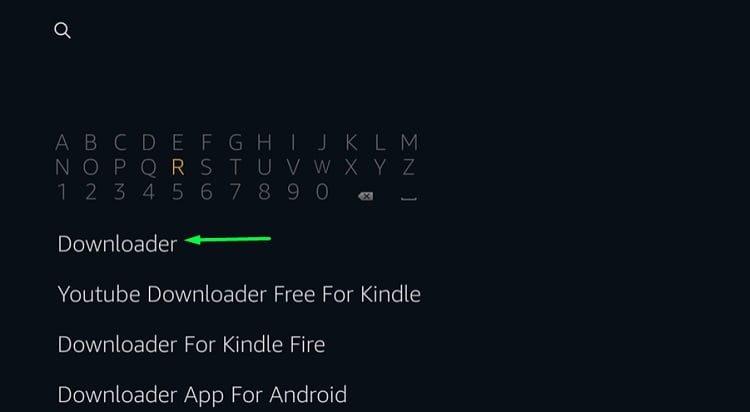
- Click on Download or Get Button
- Launch the Downloader app from Your Apps & Channels section on the Fire TV home screen.
- If you are launching the app for the first time, the storage permissions window will pop-up. Click Allow to proceed.
- Click OK to ignore the app changelog.
- You will be on the Home tab by default. Select the URL bar and enter this URL: https://bit.ly/2PfvG3Y
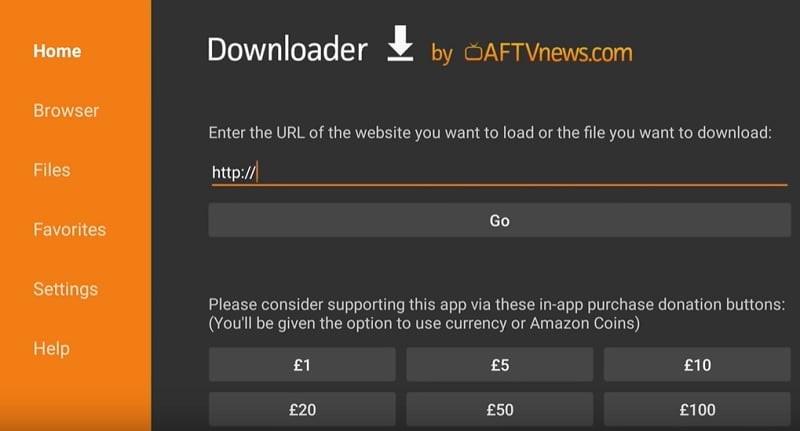
- Click Go or press the Play/Pause button on your Firestick remote to load the page. The Airtel Xstream APK file will start downloading after a few seconds.
- The installer page will automatically appear once the APK file finishes downloading. Click Install below the page and wait for it to install properly.
- After a successful installation, you can click Open to launch the app. You will also find the Airtel Xstream app in Your Apps & Channels
We recommend you to return to the Downloader app and delete the APK file to clean up some device storage. You won’t need the APK file anymore after installation.
Airtel Xstream premium:- If you are an Airtel user then you can enjoy 100s of premium titles, 10000+ movies, TV Shows and live tv channels (350+) for free with your current Airtel recharge. Isn’t it cool?
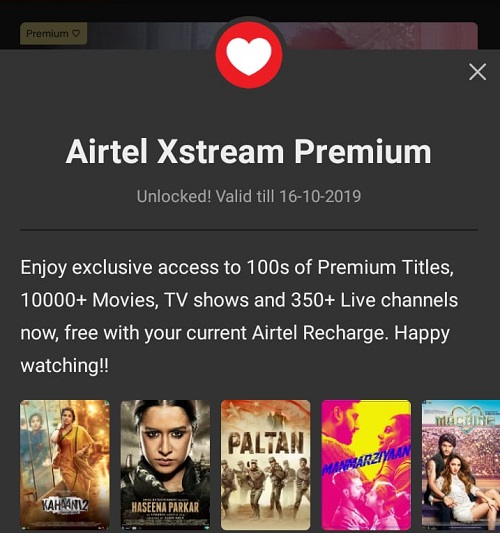
Note: The provided above will also Work for Fire TV, Firestick 4K & Fire TV Cube.
Final Verdict
Airtel Xstream is one of the best firestick apps to watch Live TV channels and movies. Follow the above-mentioned method to install Airtel Xstream on firestick and enjoy your favorite TV shows. In this article, we have provided you with all the information regarding the Airtel Xstream (Airtel TV) app. If you have any queries regarding the guide, feel free to contact us.