We are frequently asked questions about the Firestick Browser. So, today we are going to discuss the four best web browsers for Firestick. A web browser is one of the most used applications not only on laptops or smartphones but also on a Firestick. Nowadays we use a web browser for web searches as well as to stream Youtube or any other Web series.
I have tried many browsers on my amazon firestick and made a list of Top 4 Best Fire TV browsers which will help you to surf the internet smoothly.
Before you ask me about supporting amazon devices, let me clear, the firestick browser list provided here works on amazon fire tv, firestick 4k & Fire Tv Cube.
Table of Contents
Why we need a Browser for Firestick?
That time has gone when people use to watch only one channel on the TV. We need a web browser to search and to stream videos. With the help of Browser on Firestick, you will be able to search for any information directly on your Smart TV. A web browser makes your work easy. You don’t need a phone for every small web search that you have to do. As now you can do it on your TV quite easily.
Reasons to Install a Web Browser on Firestick
When you stream online content on your devices, your personal information such as IP address and location gets monitored by third-party trackers. Even Currently, your IP is visible to everyone. You are also at risk of getting sued by media companies for streaming copyrighted content for free. I strongly recommend you to use a good VPN to hide your identity.
Using a VPN, you can encrypt your internet connection to get rid of prying eyes from stealing your personal information and monitor your private activities.
I personally use IPVanish VPN on my all Streaming device. MY experience with IPVanish VPN has been great because of its fast VPN servers and reliable encryption methods for keeping your data secure on the web. IPVanish also offers a 30-day money-back guarantee so you can ask for a refund if you don’t like the service. We have special offers for our readers. Click here to Get 46% Off On IPVanish VPN.
For watching Youtube
As you have seen when you click on Youtube Icon on Firestick, you are taken to a web browser to stream it. Now some users claim that Mozilla Firefox is the fastest browser to load Youtube videos. But some say that Silk is the best browser out there. And another great option is the highly popular Google Chrome browser. We will discuss it later about which is the best fire tv web browser.
For Bookmarks
Many browsers on Firestick also offer a Bookmarks option. It helps you to create shortcuts for quickly accessing different sites.
For Cloud Features
As you all know, Cloud has gained a lot of popularity nowadays. Everyone wants to save data online so that they can access data anywhere and on any device.
For search
Most of the time, a web browser is only needed to search the internet. As a result, a web browser is essential for web searches on your Amazon Firestick.
For Parental Control
You can set parental control on your browser by checking the setting of your browser on Firestick. It allows you to check what kind of videos your children are streaming on Firestick
Top 4 Best Web Browser for Firestick
People have asked this question like millions of times so, today we will be discussing the best browser for amazon firestick. We have prepared a list for you, consisting of the top four Fire TV Stick Browser.
Google Chrome

Due to some dispute between Google and Amazon, Google Chrome is not available on Amazon Firestick AppStore. But we have already discussed the method of how to sideload Google Chrome on Firestick. As most people use Google Chrome on their phone or desktop, a lot of users would love to use it on their Amazon Firestick as well. Google Chrome is easy to use and offers one of the most comfortable user interfaces.
Key Features
- Chrome is one of the easiest to use browsers.
- You will see personalized search results.
- Incognito mode is available for safe and secure browsing.
- Easily download files or videos.
- Best recommendations based on your Google search history.
- The best part of Google Chrome is a built-in translator.
These are some of the best features of Google Chrome which make it stand different from other browsers.
How to Install Google Chrome on Fire TV
Silk Browser

The silk browser is a web browser made by Amazon. It was introduced in November 2011 for Kindle and Fire Phone. Silk Browser is the default browser as it comes preloaded with the Firestick.
Key features
- You can watch videos, listen to music, and view photos from your favorite websites.
- Voice search is one of the best features.
- With Silk Browser, you can also discover Viral Videos.
- A safe search is available to filter your search result.
- There is a special “Trending on the web” option on the Silk Browser.
Mozilla Firefox

Mozilla Firefox is the lightest web browser for Firestick. As it is lightweight, it loads videos quickly, making it the fastest browser among all browsers. Unlike the Android version, this Firestick Application offers only some of the essential functions.
key features
- Turbo mode helps you to browse fast and protect you from third-party trackers.
- Easy to clean cookies and site data.
- Easy to navigate using Fire remote.
- You can save bookmarks directly on the home screen.
- Fast and secure.
How to Install Mozilla Firefox on Fire TV Stick
Opera Browser
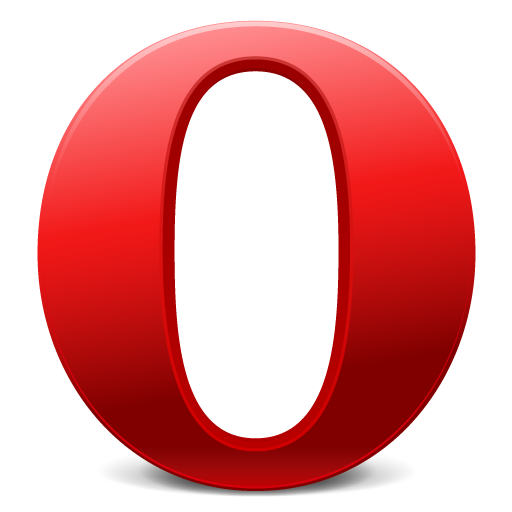
Opera Browser is one most popular web browsers for Android as well as Windows. And it is also available for Amazon Firestick as a great option if you are looking for a fast & light weighted firestick browser. Opera Browser comes with a pre-installed Ad-blocker and a facebook mode which is unique.
key features
- Customizable Home page.
- Pre-installed ad-blocker.
- With Opera Browser you will find a Video download button under every video.
- Special Facebook mode to check Facebook.
Which one is the Best Browser for Fire TV Stick?
There is no clear winner between Google Chrome and Mozilla Firefox OR firefox vs silk. Every user has their own demands or needs, so everyone has their own different preferred browser. I will recommend Google Chrome for those who want a complete package. It includes various advanced features like auto-fill etc. For those who are looking for a fast lightweight browser, I will surely recommend Mozilla Firefox.
Conclusion
Just like everything else, everyone has their own taste when it comes to web browsers. And this is also the case with web browsers available for Amazon Firestick. We have chosen Google Chrome and Mozilla Firefox as a better option than others.
If you want to choose the best browser for FireStick, you should choose a one with various advanced features. Apart from that, a lightweight browser can be quite helpful for quickly browsing the internet.