Philo TV is a live TV streaming platform that offers almost all the popular channels for less than half the price of most online live streaming services. If you are looking forward to cutting your cable TV subscription, then Philo TV is the cheapest replacement for you. In case you use an Amazon Firestick for online content consumption, you can install Philo TV on firestick and watch your favorite live channels and TV shows. To learn more, continue reading this article on how to download & install Philo TV on Firestick.
Table of Contents
What is Philo TV?
Philo TV is one of the cheapest live streaming services available in the US. It is run by three networks—AMC, Discovery, and Viacom. You get access to more than 50+ channels for only $20/month. Video-on-demand service is also available. In case you want to record TV programs and watch them later, you can do that as well. The app homepage shows you recommendations based on your watch history. You can access all the channels from the Guide section. It has a search function too.
You can try PhiloTV free for 7 days and cancel at any time. If you want to continue, you only have to pay the monthly subscription of $20. Now let’s take a look at the list of Philo TV features:
Features of Philo TV on Firestick
- You get access to more than 50+ channels. This includes popular channels such as A&E, AMC, BBC America, BBC World News, Comedy Central, HGTV, Discovery, History, TLC, Cooking Channel, MTV, Paramount Network, Nickelodeon and more.
- You can stream over 5000+ movies and favorite TV shows on-demand.
- Philo TV offers unlimited DVR storage with a 30-day limit.
- The modern and eye-catching user interface of the Philo TV app makes the big-screen experience more delightful.
- You can sign up for a 7-day free trial and cancel anytime.
- You can run three simultaneous streams at once.
- The subscription costs $20/month only, making it the cheapest live TV streaming platform available in the US.
How to Install Philo TV on Firestick & Fire TV
It is really easy to install Philo TV on Firestick device. The app is available on the official Amazon App Store, so you don’t have to enable sideloading to install it. Follow the steps below to download Philo TV on Firestick.
- On the Amazon FireTV homepage, you will find a magnifying glass icon at the top-left corner. Use the directional keys on Firestick remote and move over to the icon.

- Now use the on-screen keyboard to type “Philo TV” in the search field. Choose Philo TV from the search results below.
- Again click on the Philo TV icon in the Apps & Games section.
- You will see the Get or Download button on the Philo TV app description page. Click on it to start downloading and installing the app. It may take several minutes depending on your Wi-Fi connection.
- After the installation completes, click Open to launch Philo TV. The next time you want to launch the app, scroll down to the Apps & Games section found on the FireTV homepage and click on the app icon.
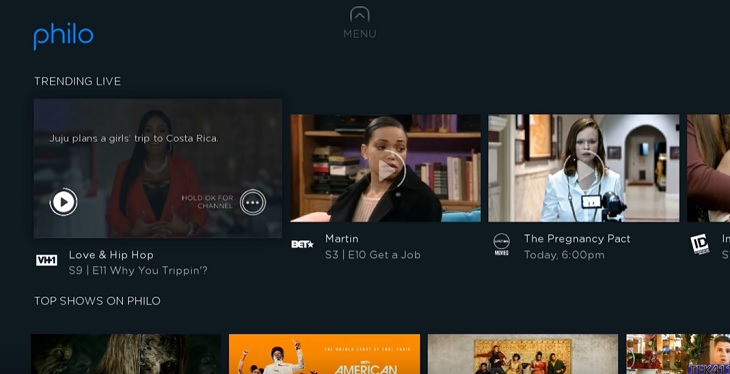
The first time you launch the app, you can either start your 7-day free trial or sign in to your existing Philo TV account. Click on Start free trial and register your mobile number to create an account.
Note: Creating a new account gives you 2 days of free access. You have to fill up your billing information to unlock 5 more days of free access.
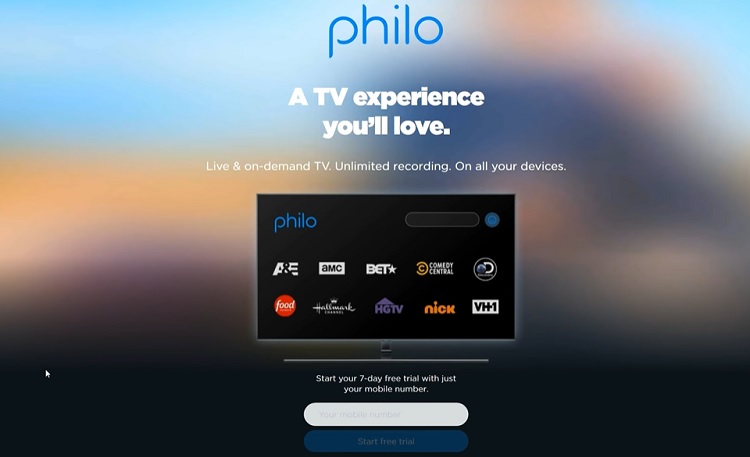
FAQ
Q1: What are the channels that I can watch via Philo TV?
Answer: You can visit the Philo TV official website and check out the list of 58 channels that Philo TV offers.
Q2: Can I cast movies, TV shows, and live channels from my Android mobile to Firestick?
Answer: Unfortunately, the casting option is not available on the Philo TV Android app. You also can’t use screen mirroring on Firestick as it is not possible to stream copyrighted content over Miracast.
Q3: Can I record live TV shows to watch later?
Answer: Yes, Philo TV provides a cloud DVR feature that helps you record your favorite shows and keep them for 30 days.
Related – How to Install & Watch BBC iPlayer on Firestick
Conclusion
In this article, we have talked about Philo TV and its features. We also have included a guide to help you install the Philo TV app on Firestick. If you are looking for a budget-friendly online live TV service, Philo TV is recommended for you.