In this guide, I will explain step by step instruction to install HD Streamz on FireStick and other Fire TV devices, such as FireStick 4K and Fire TV Cube.
Although subscription-based OTT live TV streaming services are significantly cheaper than regular cable TV services, some people still can’t pay almost $50 per month for television without making compromises on monthly budgets. Since users have to also pay for an internet connection, the situation gets more complicated.
Now that you have managed to untangle yourselves from the twisted web of cable TV contracts, the world of streaming services gives you a lot of options. If you are looking for a free live TV service for temporary use, then the HD Streamz Firestick app poses to be a feasible solution for you.
With thousands of live TV channels from all across the globe, HD Streamz is an all-in-one internet television app for Android devices. It has multiple streaming links for each channel to provide an uninterrupted streaming experience.
Whether it’s your local entertainment channels or sports coverage, HD Streamz covers pretty much you would expect. The developers keep the streaming links up to date, in case one fails to load up or encounter buffering problems.
As HD Streamz is compatible with all Android devices, you can install it on your Firestick and watch live channels for free on television. This temporarily solves your problems with paid live TV streaming services and frees you from bog-standard cable TV subscriptions forever.
In this article, you will find a detailed step-by-step installation guide to install HD Streamz on Firestick, along with a simplified overview of the app for new users.
Table of Contents
How to Install HD Streamz on FireStick
When you stream online content on your devices, your personal information such as IP address and location gets monitored by third-party trackers. Even Currently, your IP is visible to everyone. You are also at risk of getting sued by media companies for streaming copyrighted content for free. I strongly recommend you to use a good VPN to hide your identity.
Using a VPN, you can encrypt your internet connection to get rid of prying eyes from stealing your personal information and monitor your private activities.
I personally use IPVanish VPN on my all Streaming device. MY experience with IPVanish VPN has been great because of its fast VPN servers and reliable encryption methods for keeping your data secure on the web. IPVanish also offers a 30-day money-back guarantee so you can ask for a refund if you don’t like the service. We have special offers for our readers. Click here to Get 46% Off On IPVanish VPN.
Installing HD Streamz on Firestick requires users to go through a long process. We have tried our best to keep the installation guide as simple as possible for beginners. Here’s how to install HD Streamz on Firestick:
- Power on your Firestick and wait until it boots to the Fire TV home screen.
- Connect your Fire Stick to a strong Wi-Fi network with an active internet connection.
- Go to the Settings option above the Fire TV home screen.

- Select My Fire TV / Device at the end of the list of settings.
- Click Developer options on the Device page.
- Now select Apps from Unknown Sources and turn it ON.
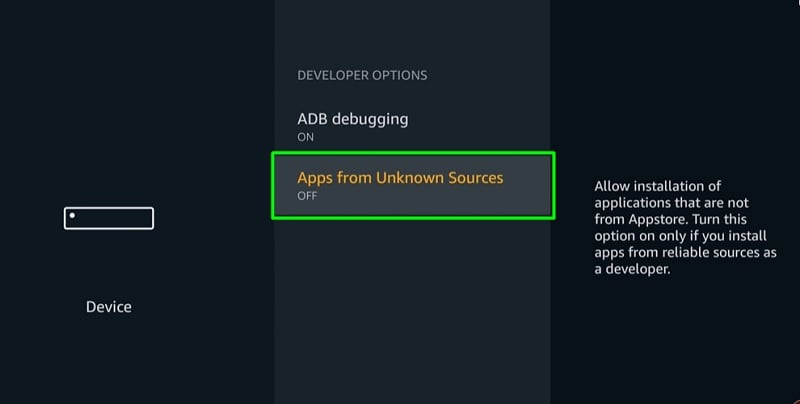
- You will be asked to confirm the change. Click Turn On to confirm.
- After that, go back to the Fire TV home screen, then highlight the hand lens icon on the upper-left corner.
- Using the keyboard on-screen, search for the “Downloader” app, and choose Downloader from the instant search keywords.
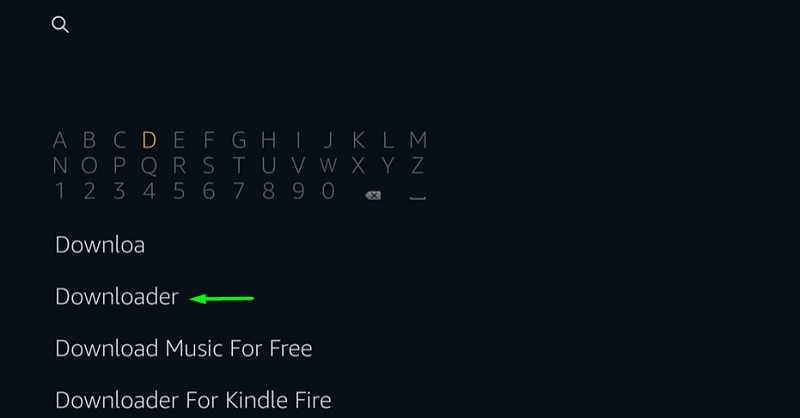
- On the next page, click on the Downloader app icon found under the Apps & Games section once again.
- Click Get just below the app description. The Downloader app will be installed on your Firestick in a few minutes.
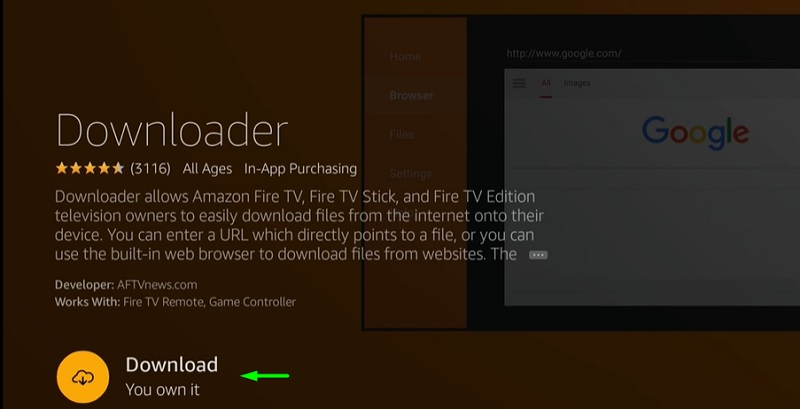
- After successful installation, click Open to launch the Downloader app.
- Click Allow when you receive a pop-up regarding storage permissions for the Downloader app.
- Then click OK to close the changelog of the app.
- Select the URL bar from the default Home screen of the app, and enter the following link: https://bit.ly/2wtzMjg
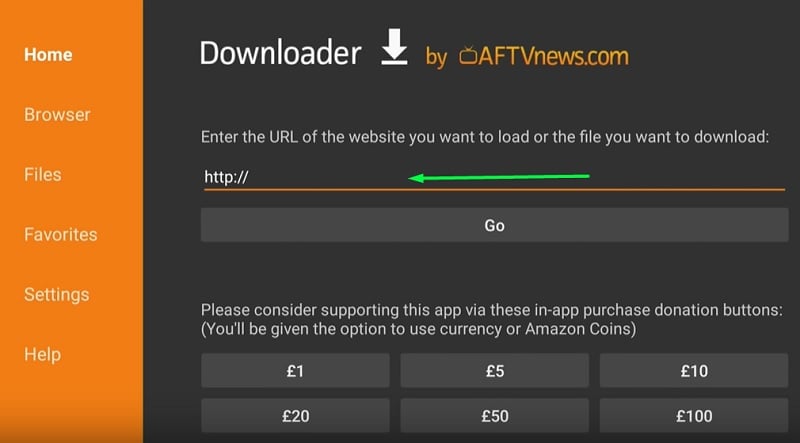
- Click Go to begin downloading the HD Streamz APK file.
- As the download completes, the Android installer will open up on its own. Click Install to install the HD Streamz app on your Firestick.
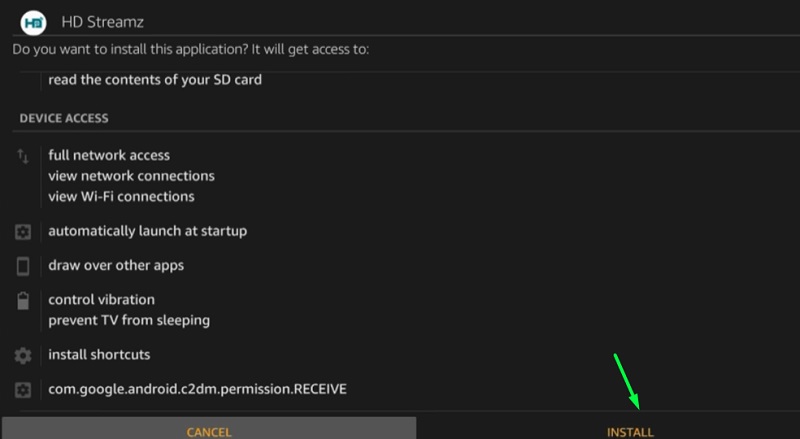
- Finally, click Done after the completion of the installation process.
- Although you can keep the APK file for future purposes, you won’t need it in the long run anyway. After returning to the Downloader app, click Delete to remove the APK file. This will free up some storage space.
HD Streamz can be launched from Your Apps & Channels section on the Fire TV home screen. If you don’t see it on the list, go all the way to the right of the list and click See All. You will get access to all of the apps you have installed on Firestick, along with HD Streamz.
Features of HD Streamz App
- HD Streamz offers 1000+ working live TV channels from 19 different countries, including the US, UK, Canada, Spain, Portugal, South Africa, India, and many more.
- Channels are available in SD and HD quality, and you can select the stream source as well.
- With the addition of live radio channels, users have access to unlimited entertainment content.
- HD Streamz consists of an intuitive and consistent material design interface. It also does support remote-input, which is great especially for Firestick users.
- The live TV service is totally free to use. You won’t have to pay for monthly or yearly subscriptions.
Quick Overview of HD Streamz App on FireStick
Our overall experience with HD Streamz’s user-friendly interface was quite decent. As you launch the HD Streamz app for the first time, you will be welcomed with a short message. You can click Close to close the message window.
Once you get to the main page, you will notice four tabs on the top bar of the app, which are: Live TV, Radio, On-Demand, and Favorites.
The Live TV tab shows you a list of all the channels sorted by countries. The More option gives you granular access to the channels, with several categories including Sports, Entertainment, Music, Movies, and Kids. The Radio tab gives you access to a fairly large list of radio channels.
The On-demand tab doesn’t have much to offer. But you may see a significant change in the upcoming versions of HD Streamz. In the Favorites tab, you get quick access to the live TV channels you mark as favorites.
You can open the HD Streamz’s Settings menu by clicking the Hamburger icon (☰) on the top-left corner of the app window
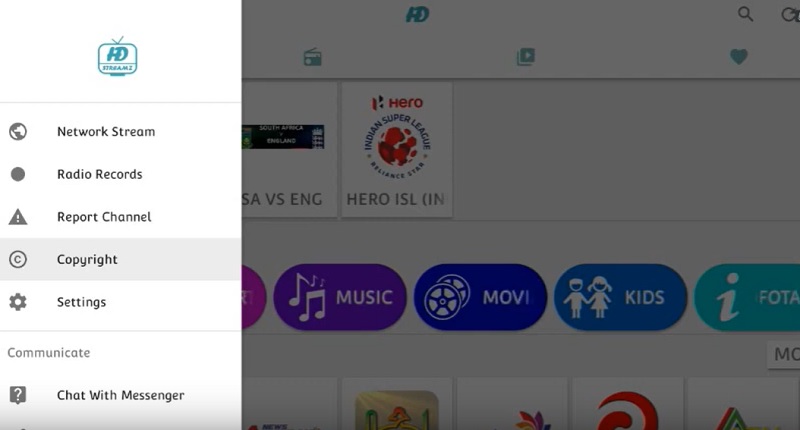
From here, you can change your default video player, change the theme, enable PiP (Picture-in-Picture) mode for the player, etc.
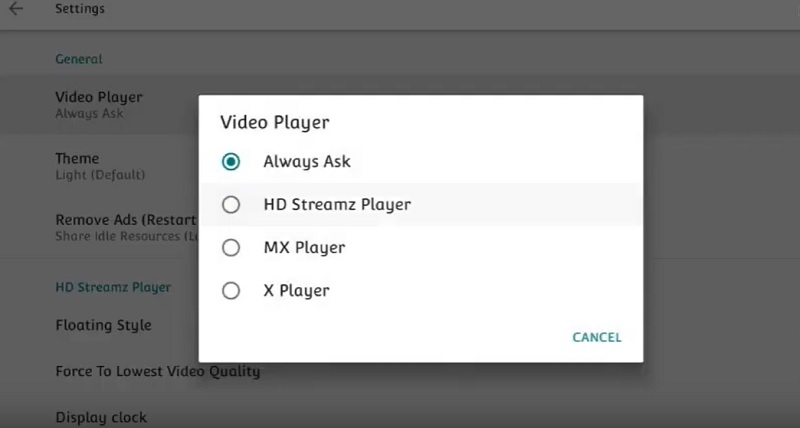
The search option is situated on the top-right section of the app window indicated by a magnifying glass icon. You also have the option to refresh the list of channels.
Read – How to Install Mobdro on FireStick
Final Words
That’s pretty much it for today! We have guided you through all the essential stuff you need to know for installing HD Streamz on Firestick. Keep in mind that this live TV streaming app should not be seen as a permanent solution for content consumption since we couldn’t verify the sources of streams hosted in the app.