In this article, we have come up with the guide of an extraordinary media player, known as TiviMate IPTV Player. Today, I will share step by step guide to download TiviMate IPTV Player on FireStick. If you have recently purchased Firestick and are looking forward to watch live TV then you must read this piece of content till the end. We are sure that once you finish reading this article, you will straightaway sit down to install and watch live TV on TiviMate IPTV Player.
Table of Contents
What is TiviMate IPTV Player?
TiviMate is quite a popular and well known IPTV Player that lets you stream live content for both free and paid form. It’s mainly an app that’s only made for the Android set-top boxes. Well, yes you won’t be able to use it on your smartphones and tablets. Many of the leading Android IPTV set-top boxes support TiviMate, but the best among all is Firestick as it’s cheap and provides a lot of features.
Related – Free IPTV APK For Firestick & Android
Features of TiviMate IPTV on Firestick
1) Modern User Interface
The user interface of the TiviMate app is quite modern and innovative. It has been specially made to fit the big screens out there. With every update, the user interface is improved in some or the other manner.
2) Support for Multiple Playlists
The media player supports many of the popular playlists. Any type of Playlist that’s still in use today, will for sure be supported by TiviMate. If by chance, you find, some Playlist not being supported then you can expect it to roll out in the coming updates.
3) Favorite Channels
Everyone has different preferences of channels. Some of you may like sports channels where has some may prefer entertainment channels. It doesn’t matter what genre of channels you are more inclined towards, there’s something for everyone in TiviMate.
4) Manual Channels Sorting
If you like to customize things and get them set according to your needs then you won’t regret downloading TiviMate. The app gives you the freedom to sort your favorite channels as per your preferences.
Guide To Install TiviMate IPTV Player On Firestick
When you stream online content on your devices, your personal information such as IP address and location gets monitored by third-party trackers. Even Currently, your IP is visible to everyone. You are also at risk of getting sued by media companies for streaming copyrighted content for free. I strongly recommend you to use a good VPN to hide your identity.
Using a VPN, you can encrypt your internet connection to get rid of prying eyes from stealing your personal information and monitor your private activities.
I personally use IPVanish VPN on my all Streaming device. MY experience with IPVanish VPN has been great because of its fast VPN servers and reliable encryption methods for keeping your data secure on the web. IPVanish also offers a 30-day money-back guarantee so you can ask for a refund if you don’t like the service. We have special offers for our readers. Click here to Get 46% Off On IPVanish VPN.
TiviMate is not directly available on the Amazon app store for obvious reasons. So, to install it on your fire tv device, you will have to extract it out of some reliable third-party source. Just follow the below steps and in no time, the app would be installed on your Firestick.
(Note: We are discussing the most common and popular method for the installation of the app. There are some other ways too, like one of them being through ES File Explorer, which is also quite similar to this one).
- Open up your Firestick
- Head to Settings
- Choose My Fire TV
- Select Developer Options
- Click on Apps from Unknown Sources
- Proceed by selecting the Turn on the option
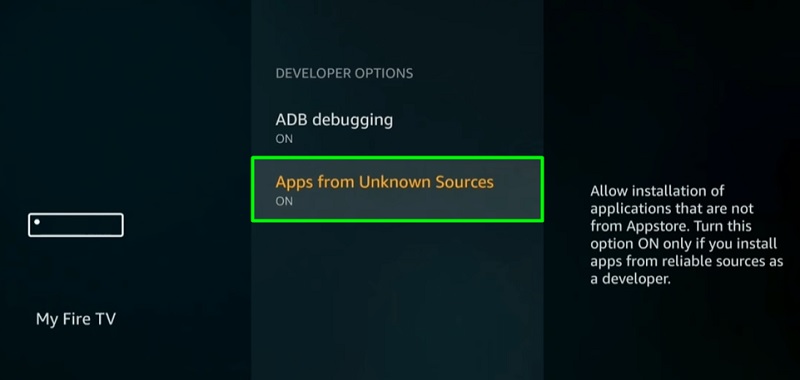
- Go back to your home screen and search for “Downloader”
- Select the Downloader from the list.
- Click on the get or download button.
- wait for the installation process to complete.
Half of your part has been done. Now, all you have to do is, open the Downloader app and select Allow, if asked for any permissions.
- Insert the TiviMate IPTV URL – http://bit.ly/2krv7Zt and choose Go.
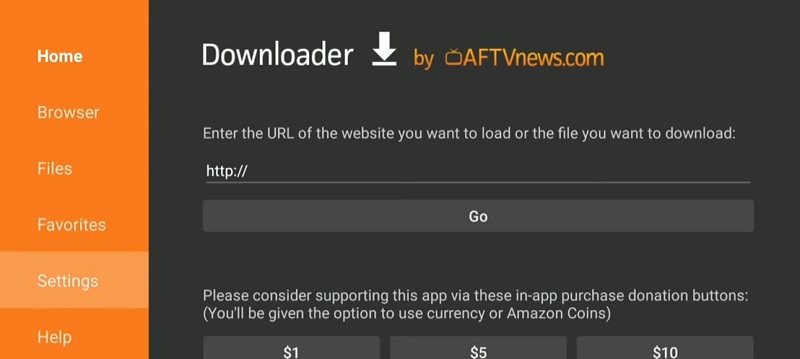
- Have patience until the download is finished.
- Click on INSTALL and follow the on-screen instructions.
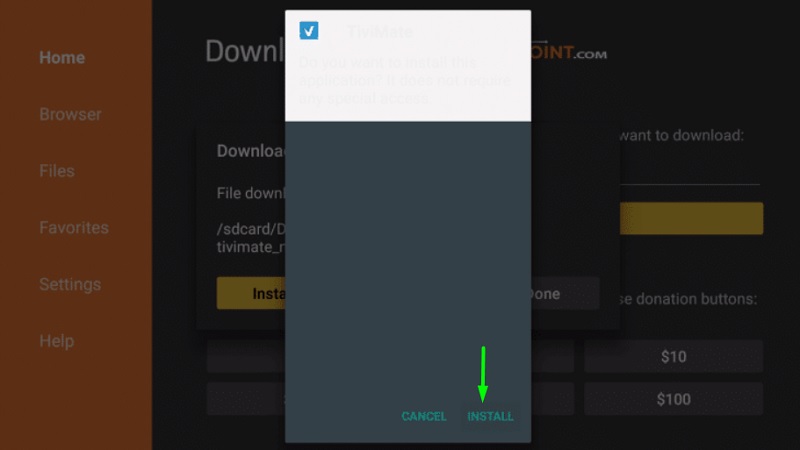
That’s it! You can straightaway open the TiviMate IPTV on FireStick by clicking on OPEN or you can select the DONE option and access the app later from your Apps & Channel section.
Also, Check –Best Media Player For Firestick & Fire TV
How To Configure TiviMate IPTV Player on Amazon Fire TV?
Remember, that TiviMate is a normal media player and to actually stream live content, you will have to add in the support of IPTV services. This may seem like a complex task to some, especially if you are new to the world of Firestick, but believe me Android is such a platform that itself makes most of the things easy. Just follow this guide till the end and you will be good to go!
- Open up your TiviMate App
- Choose Add Playlist
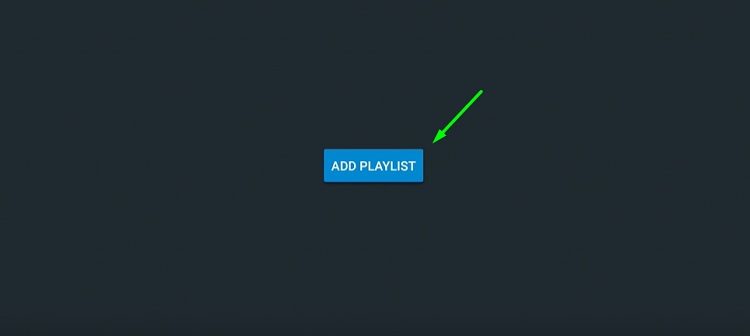
- Click on Enter URL
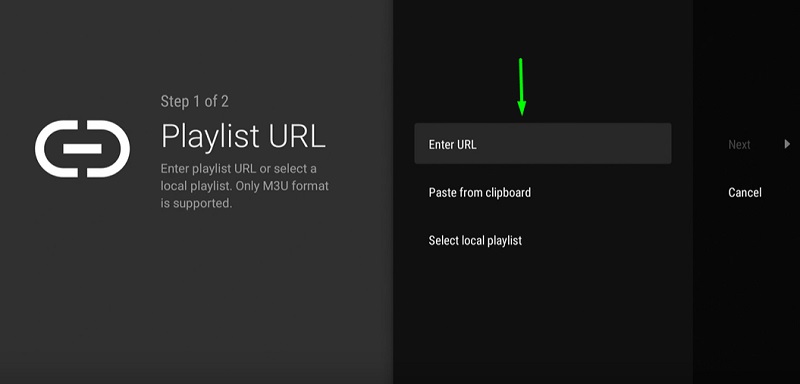
Input the M3U URL which has been allotted to the IPTV service, along with the necessary account details. Proceed by entering the username and password.
- In the next window, enter your URL and click on Next
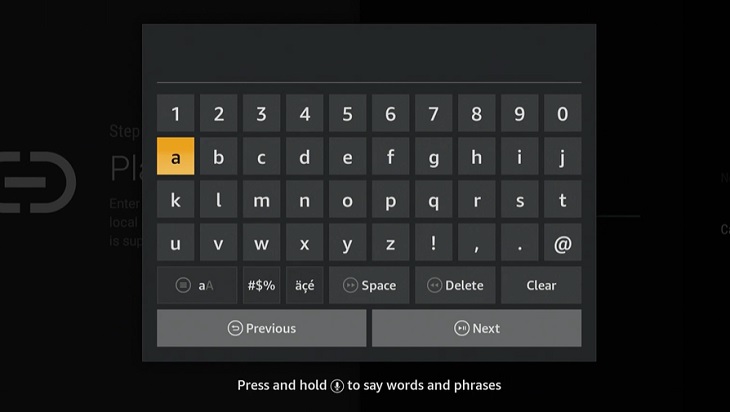
- Let the channels get uploaded!
- Just after a few minutes, you will be greeted with a screen that will include the success message of Playlist installation along with the Playlist name and channel count. Proceed ahead by selecting Next.
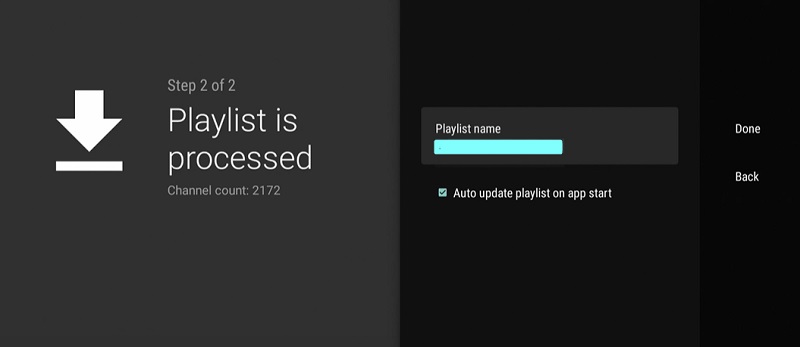
- Again, click on Enter URL again
- Take the old URL and enter it again
- Complete the whole process by clicking on Done.
- That’s it! Now, you have many channels on your screen that you can stream anytime.
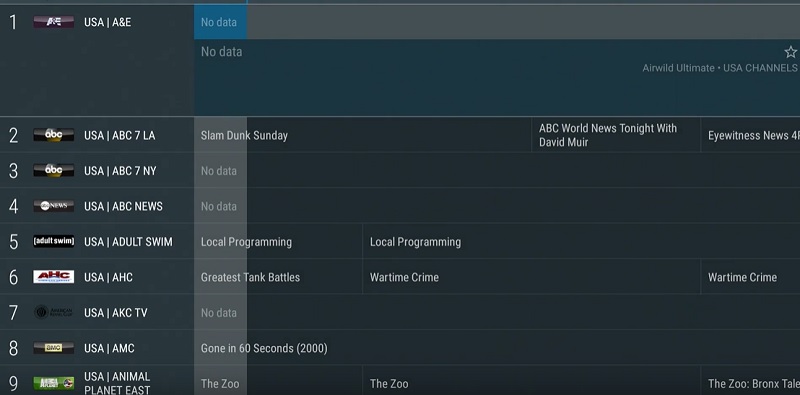
Conclusion
TiviMate comes in both a free and paid version. If you would like to take your streaming experience to the next level then you can definitely opt for the premium version. Here we have demonstrated how to download and install Tivimate IPTV Player on Firestick & Fire TV. We hope that the article would have helped you in understanding the installation and configuration part pretty well.