In this article, I will show you how to download and install Crunchyroll on FireStick. The guide provided below will also work for Fire Tv, Fire Stick 4k and Fire Tv Cube.
There’s a variety of streaming platforms like Netflix, Prime Video, Hulu which offers a huge library of movies and exclusive series. But none of them has a decent collection of popular anime shows. If you are a hardcore anime fan, you probably have tried anime streaming services such as 9anime, gogoanime, Kissanime, Animeultima and many more. However, these services aren’t as good as Crunchyroll. If you own an Amazon Firestick, you can install the Crunchyroll app for Firestick to watch your favorite anime on TV. To learn more, continue reading this article on how to download and install Crunchyroll on Firestick.
Table of Contents
What is Crunchyroll?
Crunchyroll is a US-based video streaming platform mainly focused on anime content. It is one of the best premium anime streaming services available. It offers over 1000+ new and classic subbed anime series to its users. This includes popular anime titles like Naruto Shippuden, Dragon Ball Super, JoJo’s Bizarre Adventure, Dr.Stone, Rising of the Shield Hero and many more. New anime shows are added on a regular basis. You can watch the latest subbed episodes as soon as an hour after the Japanese broadcast.
In addition to anime, Crunchyroll offers popular manga titles and Japanese live-action drama shows. You will also find a dedicated news forum, anime games and an official merchandise store on the Crunchyroll website.
The best thing about Crunchyroll is that you get access to the entire library of anime titles for free without signing up for an account. The only catch is the limited video quality to 480p and advertisements. You can subscribe to Crunchyroll Premium for an uninterrupted ad-free stream and 30,000+ anime episodes at a crisp 1080p Full HD quality. It only costs $7.99/month (excluding taxes). You can sign up for a 14-day free trial that can be canceled anytime. Now let’s take a quick look at the features of the Crunchyroll app on Firestick:
Features of Crunchyroll on FireStick
- Watch 15,000 hours and 30,000 episodes of new and classic anime titles, 100+ manga and 200+ subbed Japanese drama shows.
- Seamless video playback for a smooth and buffering-free experience.
- The latest anime episodes with English subs are uploaded in one hour after the airing in Japan.
- Stay updated with the latest anime news with Crunchyroll’s official news forum.
- Start watching your favorite anime series without any membership. Subscribe to Crunchyroll Premium for 1080p video quality and ad-free stream on multiple devices simultaneously.
- Add your favorite anime titles in the watchlist and start watching from exactly where you left before. (Login required)
- Cast content from your smartphone to your Fire TV device.
- Intuitive app user interface for easier navigation with remotes.
Related – How to Install Fire Anime APK on Firestick
How to Install Crunchyroll on Firestick?
When you stream online content on your devices, your personal information such as IP address and location gets monitored by third-party trackers. Even Currently, your IP is visible to everyone. You are also at risk of getting sued by media companies for streaming copyrighted content for free. I strongly recommend you to use a good VPN to hide your identity.
Using a VPN, you can encrypt your internet connection to get rid of prying eyes from stealing your personal information and monitor your private activities.
I personally use IPVanish VPN on my all Streaming device. MY experience with IPVanish VPN has been great because of its fast VPN servers and reliable encryption methods for keeping your data secure on the web. IPVanish also offers a 30-day money-back guarantee so you can ask for a refund if you don’t like the service. We have special offers for our readers. Click here to Get 46% Off On IPVanish VPN.
Crunchyroll is officially available to download from the Amazon App Store for Fire TV devices. Follow the steps below to install Crunchyroll on Fire TV Stick.
- Power on your TV and the Firestick.
- Use the directional keys on the Firestick remote to go up to the tabs section of the Fire TV homepage.
- Highlight the magnifying lens icon at the left of the tabs section.
- Type “Crunchyroll” in the search field using the on-screen keyboard. You can alternatively use Alexa to search for the Crunchyroll
- A few suggestions will appear below the search field. Select Crunchyroll from the list of suggestions.
- Again select the Crunchyroll app banner under the Apps & Games
- Select Download or Get under the app on the app download page. It might take a minute or two to finish up the download depending on your internet connection.

- After the download finishes, the app will be automatically installed on your Firestick.
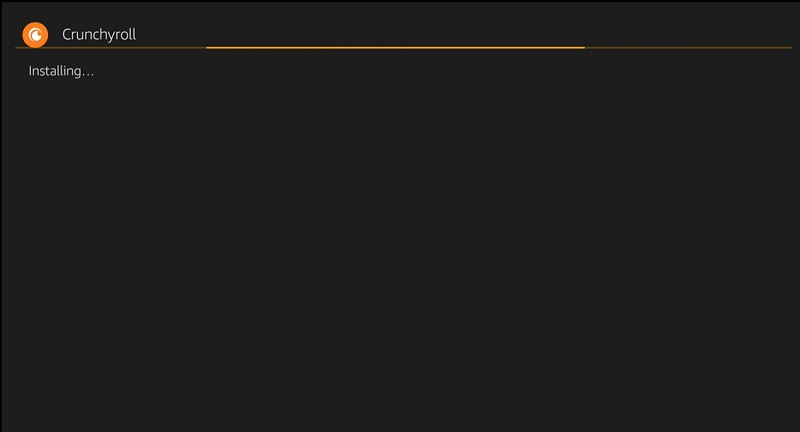
- Click Open to launch Crunchyroll once it is successfully installed. You can also launch the app from Your Apps & Channels list on the Fire TV homepage.
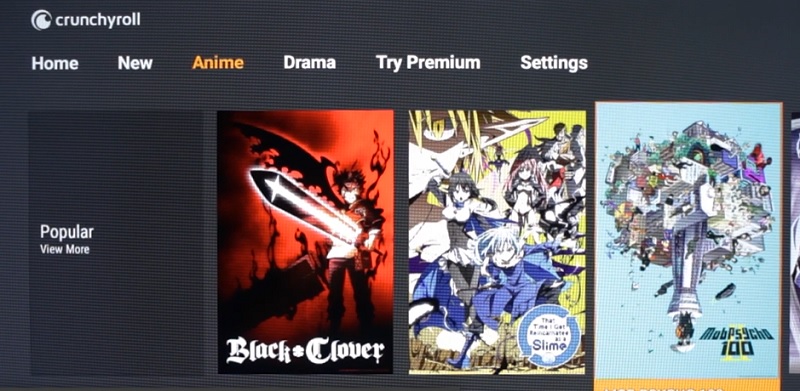
The first time you launch Crunchyroll, you can either log in to your existing Crunchyroll account or continue without logging in. We recommend to log in with your Premium Crunchyroll account for ad-free 1080p video streaming. Also, note that some content is geo-restricted because of licensing issues. If you are outside the US, you can use a VPN for accessing geo-restricted content.
Conclusion
In this guide, we have covered an anime streaming service called Crunchyroll and highlighted its features and subscription plans. We have also included a guide to download and install Crunchyroll on Firestick. Just follow the steps and enjoy watching your favorite anime shows on your TV with Crunchyroll.