In this guide, you will find the step-by-step instructions to download and install IPTV smarters on firestick. I have also explained everything about IPTV smarters pro apk in this tutorial with a screenshot. So, if you want to learn how to Install IPTV Smarters App on Firestick then you should definitely follow this article.
There’s a lot happening with online streaming these days. New streaming apps are being developed regularly at nominal rates. All the new entertainment devices come with built-in support from online streaming. The Firestick is no different in this case. There are lots of terms being blurted out when speaking about online streaming. One such term is the IPTV.
To put it in the most simple way, IPTV is the use of the internet protocol to access live and on-demand content. In this way, you can bypass the need for a cable subscription. IPTV provides instant access to the content. There are lots of apps which use IPTV Technology. One such app is the IPTV Smarters Pro APK. In this article, we will be analyzing the app in detail and will be looking at its features. Since our platform is the Firestick, we will also be providing a step by step installation guide to download and install IPTV Smarters pro on Firestick.
Table of Contents
What is IPTV Smarters?

For a start, IPTV Smarters is an IPTV app that allows you to watch Live Content, VOD, TV Series, etc. The app is available on a wide range of platforms like Smartphones, Firestick, Fire TV, etc. The app does not have any content of its own. It is the users who share the content among themselves. Therefore, you need to obtain the contents with the username, password, server, URL from the TV provider. The user interface is another plus point and the user can either use the built-in player or play using an external player. Unlike other streaming apps, you need a subscription to get the app working
Features of IPTV Smarters on Firestick
- You can stream all the content in high definition which includes 4K support as well
- The EPG section helps the users to view the full program schedule including the program name, upcoming program list along with the time frame.
- You can add any channel of your choice and also VODs in the favourite section.
- All the relevant information like the movie name, description, rating, etc are provided.
- It includes support for embedded subtitles and dynamic language switching.
- You can use Parental Controls when needed as well.
- IPTV Smarters on firestick Supports M3U files and Xtreme Code API.
- External Media can be used to watch the content.
- The multi-screen feature has also been included.
- One of the newly introduced features is a VPN section which helps you to view Geo-locked content.
Also, check – How to Install Smart IPTV on firestick
How to Install IPTV Smarters On Firestick & Fire TV
When you stream online content on your devices, your personal information such as IP address and location gets monitored by third-party trackers. Even Currently, your IP is visible to everyone. You are also at risk of getting sued by media companies for streaming copyrighted content for free. I strongly recommend you to use a good VPN to hide your identity.
Using a VPN, you can encrypt your internet connection to get rid of prying eyes from stealing your personal information and monitor your private activities.
I personally use IPVanish VPN on my all Streaming device. MY experience with IPVanish VPN has been great because of its fast VPN servers and reliable encryption methods for keeping your data secure on the web. IPVanish also offers a 30-day money-back guarantee so you can ask for a refund if you don’t like the service. We have special offers for our readers. Click here to Get 46% Off On IPVanish VPN.
IPTV Smarters pro apk is not available on the official Amazon app store. So we have to sideload IPTV smarters apk on firestick. For sideloading, we will use Downloader and ES file Explorer App for Fire TV Stick.
Prerequisite:
Since the app is not available from the official Amazon Store, we need to make some minor modifications to install the file. Only then can you download IPTV Smarters on Firestick.
- Visit the Firestick home screen and tap on the Settings option.
- Next, head over to the My Fire TV/Device section.
- Choose the Developer option.
- In the next screen, you can find two options- enable ADB debugging and apps from unknown sources option. Enable ADB debugging.
- Check the apps from unknown sources option as well and click on a turn on when a pop up appears.
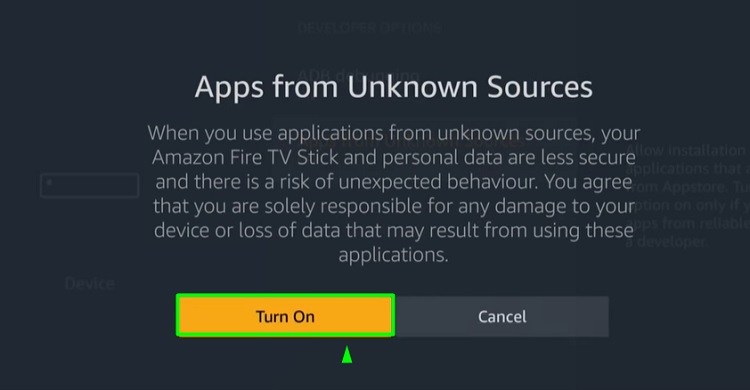
Method 1 – Install IPTV Smarters on Firestick through Downloader
- Click the search bar on your firestick home screen.
- With the help of the On-screen keyboard, enter Downloader in the search bar.
- From the results displayed on the screen, choose the downloader app. Tap on the Download button to start the download.
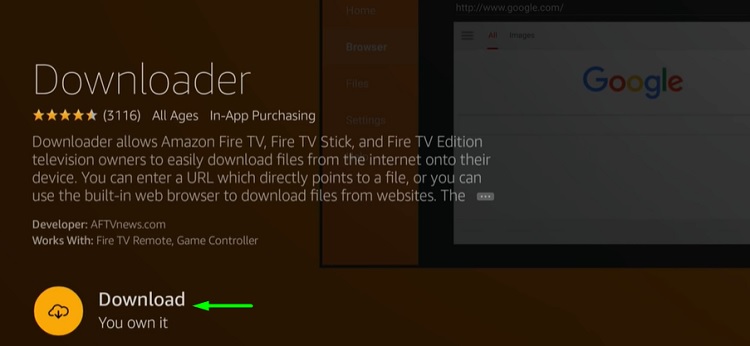
- Once the download is completed, the installation proceeds automatically. After the installation, click the open button.
- Click on the allow button to permit access to the app on your Firestick.
- Launch the Downloader app and in the home tab, and in the home tab, enter the following URL- https://bit.ly/2TU8479 and tap on the Go button.
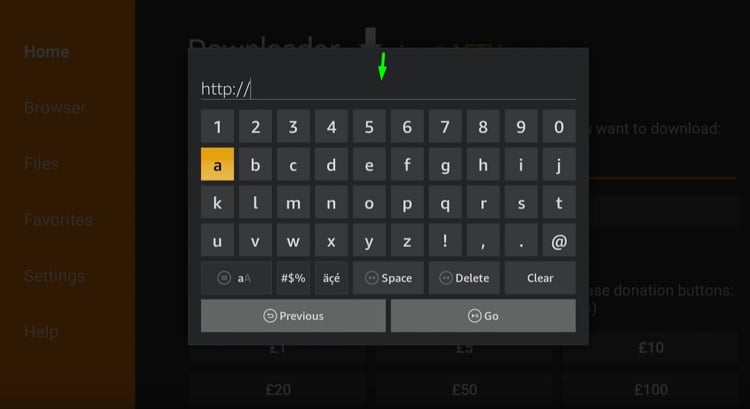
- Once the app has established a connection with the server, click the Download button.
- Once the download is completed, click on the install button.
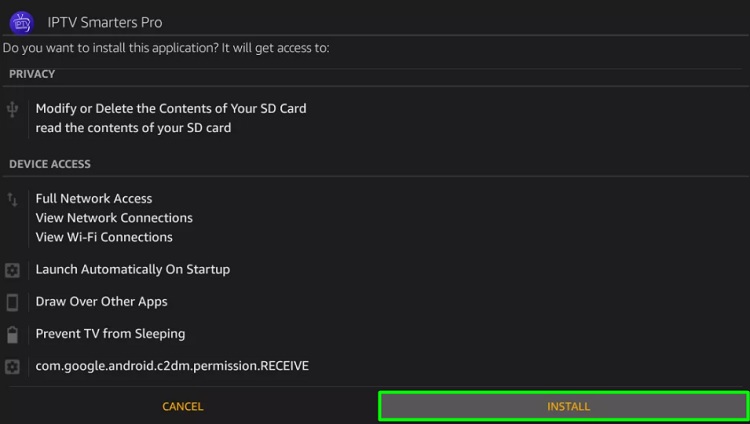
- Finally, click Open to launch IPTV Smarters on Fire TV Stick.
Check – Firestick Channels List (Updated)
Method 2 – Download IPTV Smarters Pro Apk on Firestick Via ES File Explorer
ES File Explorer is another app that can be used to install IPTV Smarters apk. Follow the steps below.
(Update: ES File Explorer is no longer available for free. Sideloading is now part of the Paid version.)
- Click the search bar from the home screen of your firestick.
- By using the inbuilt keyboard enter ES file explorer in the search bar. Next, click on the search icon.
- From the search results displayed on the screen, choose ES File Explorer. Now, click on the download button to start the download.
- After the download is completed, click on the open button to launch the app.
- Choose the tools option from the ES File Explorer menu bar
- In the left side of the screen, choose the Download Manager Option.
- Tap on the ‘+New‘ button and enter the following URL in the path field- https://bit.ly/2TU8479 In the Name section simply enter IPTV Smarters.
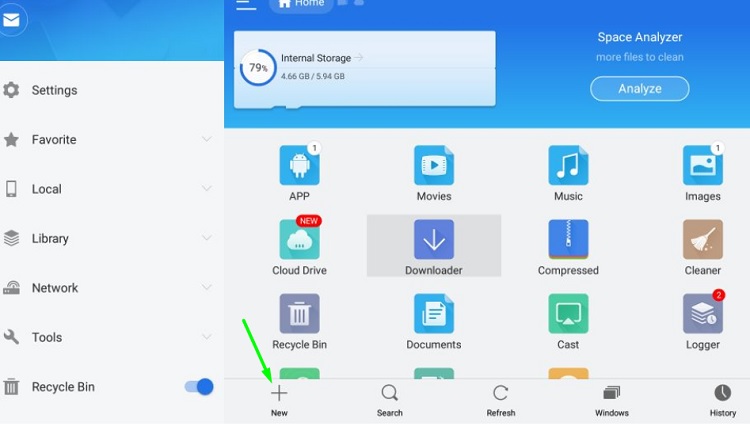
- Now, tap on the download now button.
- When the download is completed, click on the Install button.
- Thus have successfully installed IPTV Smarters on your Amazon fire stick.
Download IPTV Smarters PRO Apk for Android Box
- File Name – IPTV Smarters Pro APK
- File Size – 61.71 MB
- Supported Platform – Fire TV Device, Android, iOS
- Download Link – Click Here
Related
- How to Install TiviMate IPTV Player on Firestick
- How to Install Sportz TV on Firestick
- How to Install Beast TV IPTV on FireStick
Conclusion
Through this article, we have shown you exactly how to install IPTV Smarters on Firestick. The guide provided above will also work for Fire TV, firestick 4k, android box, and Fire TV Cube. I hope you liked this tutorial, Don’t forget to share with your friends. See you soon in the next article.