In this guide, you will learn how to Install & Activate CBS on Firestick. The guide also works for other Fire TV devices, such as the Fire TV Cube, Firestick 4K, and Fire TV Edition Smart TVs.
There are many ways to entertain yourself these days. But the one thing that has been stuck to us since childhood is the habit of sitting in front of our TV and enjoying our favorite shows. There have been many replacements for cable TV’s and the Firestick introduced by Amazon is one of the most popular ones till date.
Within Firestick there are several apps that can be used to access various video and audio content. CBS is one of those. The app has made a name for itself and installing CBS on FireStick is the main focus of this article. But before that let’s see what it really is and check out some of its features.
Table of Contents
What is CBS?
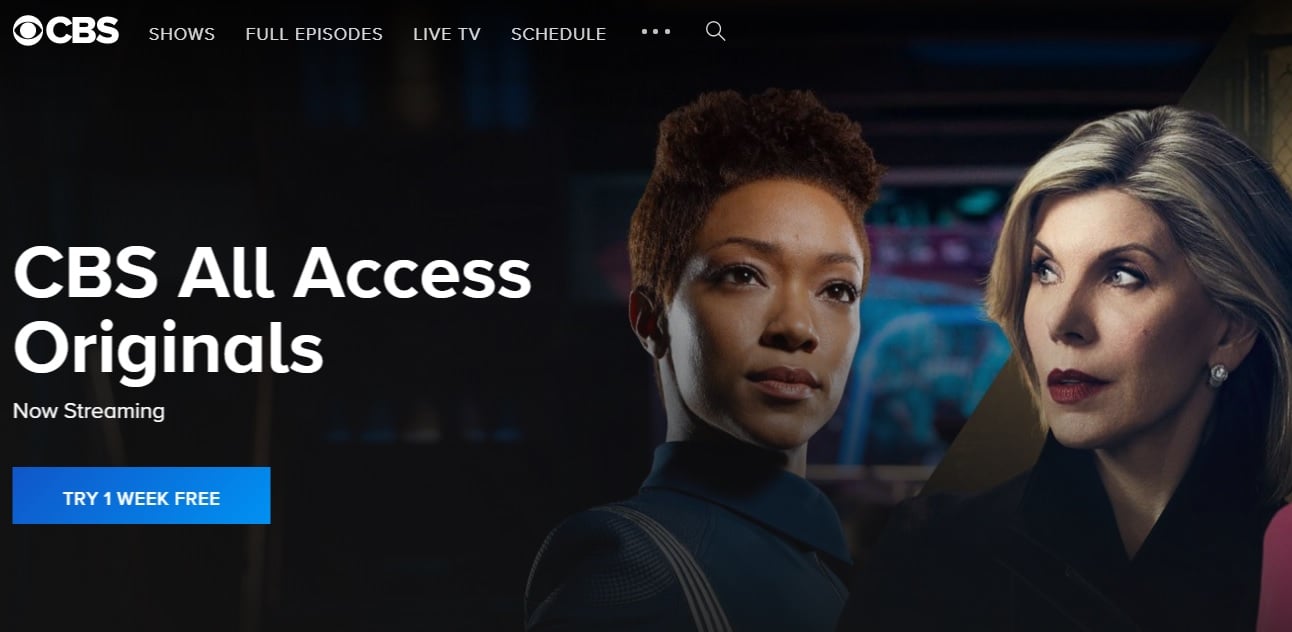
CBS, formerly known Columbia Broadcasting System, is a popular US-based television network. In fact, it is one of the oldest television networks and is still the exclusive broadcaster of popular TV shows, including the Star Trek series, NCIS, Seal Team, Young Sheldon, and many more. CBS also brings exclusive NFL games (Thursday Night Football) to the viewers, thanks to its long-time partnership with the NFL organization.
Due to the popularity of streaming services, CBS has jumped to the streaming game as well to stay relevant among the cord-cutters. If you are one of them, the CBS app can help you stream on-demand shows and live CBS channels on your streaming device. Firestick owners can follow this guide to watch CBS on Firestick.
Features of CBS App
- Ads are certainly one of the most annoying things on TV. On CBS you can watch several series without an ad interruption.
- You don’t need to worry if your internet connection is not that reliable or if you are busy for some reason. There is a provision to watch your favorite content later in offline mode. You just need to download it.
- You can download a lot more compared to other apps too. CBS allows some users to download 25 episodes or movies at the same time. This service is only available to ad-free subscribers.
- CBS is not limited to one device. You get to enjoy the video content on a maximum of 5 different devices using the same account.
- The videos that you downloaded will stay there for 30 days. However, they will only stay there for 48 hours after the start of playback.
- Amazon and Netflix are not the only ones that produce good original content. CBS produces some original series which are pretty awesome as well.
- There is a wide variety of content waiting for you. It includes some very popular reality shows, news magazines, and other shows.
How to Install CBS on Firestick
When you stream online content on your devices, your personal information such as IP address and location gets monitored by third-party trackers. Even Currently, your IP is visible to everyone. You are also at risk of getting sued by media companies for streaming copyrighted content for free. I strongly recommend you to use a good VPN to hide your identity.
Using a VPN, you can encrypt your internet connection to get rid of prying eyes from stealing your personal information and monitor your private activities.
I personally use IPVanish VPN on my all Streaming device. MY experience with IPVanish VPN has been great because of its fast VPN servers and reliable encryption methods for keeping your data secure on the web. IPVanish also offers a 30-day money-back guarantee so you can ask for a refund if you don’t like the service. We have special offers for our readers. Click here to Get 46% Off On IPVanish VPN.
Since the official CBS app is available on the Amazon App Store, there is no need to sideload it. Here’s how to do it:
- On the Fire TV home screen, move up and highlight the Search icon next to the group of tabs.
- Next, type in CBS in the search box. A few suggestions should pop up below.
- Select CBS from the search suggestions.
- On the search results page, click the CBS icon under the Apps & Games
- Now click Get / Download. The CBS app should start downloading and soon get installed on your Firestick.
What is CBS All Access?
In the past couple of years, CBS has slowly moved on to the subscription-based streaming business, which is now known as CBS All Access. A lot of people get confused if ‘CBS’ and ‘CBS All Access’ are the same thing. Here’s an explanation.
The CBS All Access is basically a subscription that users need to get access to CBS’s on-demand daytime, primetime, and late-night shows, CBS All Access Originals, as well as live TV and sports. It is priced aggressively at $5.99/month but does include advertisements. If you want to remove advertisements, then you have to pay $9.99/month.
If you don’t have a CBS All Access subscription, here’s how to get it:
- Visit https://www.cbs.com/all-access/ from a web browser on your PC or smartphone.
- Click the Try It Free button on the webpage.
- Now click Continue, then select the plan you prefer to pay for. Click Continue again to proceed.
- You will be asked to enter your personal details. Do it, agree to CBS’s terms of use and privacy policy, and click Continue.
- You can now verify your payment method to get an active CBS All Access subscription.
The first week is free for new subscribers. If you don’t like CBS All Access, you can cancel it before the trial ends.
How to Activate CBS on Amazon FireStick
Now that you have CBS All Access subscription, here’s how to activate and watch CBS All Access on Fire Stick.
- Start with launching the CBS app.
- Select the Settings tab above the home screen of the CBS app, and click the Sign In
- You can choose between either On your device or On the Web
Selecting the first option will prompt you to enter your CBS All Access account credentials, which is a bit tedious with the Firestick remote. The second option makes the activation process much easier. If you choose to select it, follow the steps below.
- On selecting the On the Web option, an activation code will be generated for your session. Visit cbs.com/firetv from another device.
- Enter the activation code in the required area then click Activate.
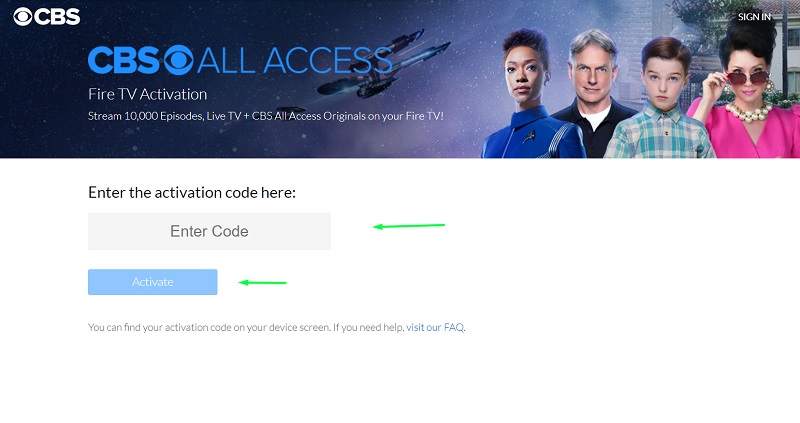
- Choose Next.
- Enter your CBS All Access credentials and click Sign In.
On successful activation, you will be signed in to the CBS app on Firestick.
Related
- How to Install & Activate NBC on Firestick
- How To Install ABC App on Firestick – Watch ABC Live
- How to Watch MLB on FireStick
Conclusion
If you have recently cut the cord and want to watch your favorite CBS TV shows, the CBS app on Firestick with an All Access subscription will definitely fulfill your needs.
This guide has everything you need to know about CBS All Access subscription service, including the sign-up procedure and activation on Firestick.