In this article, I will teach you how to install and use Clean Master For Firestick. The guide provided here also works on Amazon fire tv & Fire TV Cube.
The Firestick only comes with 6GB of storage. So, when you almost fill that up with apps, the junk files keep adding up, which makes for a sluggish experience. Everything from the user interface to opening and loading apps may seem slow and laggy. You might need to delete some apps to free up some storage to counter this. You can also force close some apps that may have been running to free up some memory. But, if doing that doesn’t free up enough storage or memory or in case those apps are essential for you, you need to free up storage and memory in some other way. This is where Clean Master for Firestick comes in.
Table of Contents
Why Clean Master For Fire TV?
Once your Firestick or even Android TV device for that matter gets cluttered with too many apps, it gets slower and eventually starts crashing from time to time. When your memory usage is almost full due to unnecessary apps taking up a large portion of it, your device might feel sluggish or crash in the middle of your binge-watch. The operating system by itself and other installed apps accumulate a lot of residual junk files and cache over time. Clean Master for Fire TV is an Android application made just for cleaning that. It also clears up memory and free up space on your firestick by automatically closing unnecessary apps to prevent them from hogging up the memory.
It works on the Fire TV, Firestick, Fire TV Cube, and even on your Android TV device flawlessly. But do note that it doesn’t work on the Firestick 4K or any 4K Android TV device. To know more about the installation and cleaning process of Clean Master on Firestick, check out the guides below.
Related – How to Clear Cache on Firestick & Fire TV
When you stream online content on your devices, your personal information such as IP address and location gets monitored by third-party trackers. Even Currently, your IP is visible to everyone. You are also at risk of getting sued by media companies for streaming copyrighted content for free. I strongly recommend you to use a good VPN to hide your identity.
Using a VPN, you can encrypt your internet connection to get rid of prying eyes from stealing your personal information and monitor your private activities.
I personally use IPVanish VPN on my all Streaming device. MY experience with IPVanish VPN has been great because of its fast VPN servers and reliable encryption methods for keeping your data secure on the web. IPVanish also offers a 30-day money-back guarantee so you can ask for a refund if you don’t like the service. We have special offers for our readers. Click here to Get 46% Off On IPVanish VPN.
Install Clean Master For FireStick via Filelinked – Method 1
No one wants to live with a sluggish Firestick. Installing Clean Master helps you with just that, and here is how you can do it.
- First of all, head over to the FileLinked app on your Firestick.
- Open Filelinked.
- Now enter the code ‘11111111.’
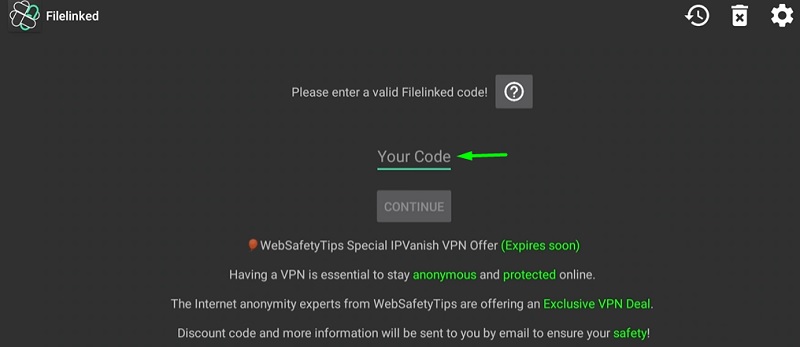
- After that, click on Continue.
- Find the “Clean Master TV” app from the search results. Click on the green download button next to the app to download the apk file of it. The download should not take too long, depending on your internet connection.
- Once it finishes downloading, click the play button (▶) next to the app.
- The Android package installer will pop-up. Scroll down and click Install.
- Wait for the installing process to complete
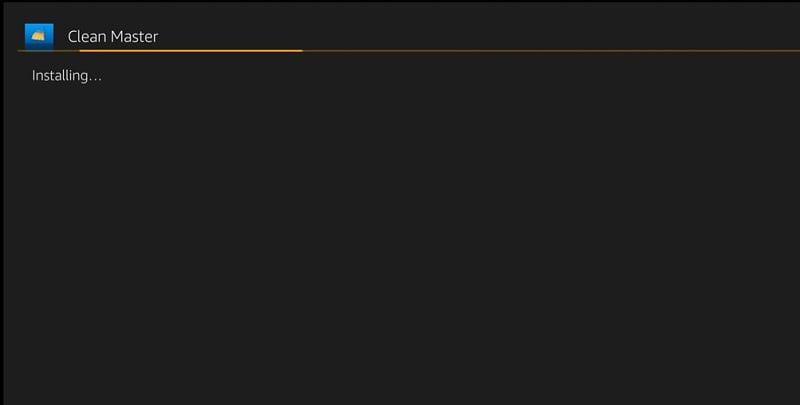
- Now Open Clean master app on firestick & start to free up memory on fire tv
Guide to Install Clean Master for Fire TV Via Downloader – Method 2
Do note that if you don’t have FileLinked installed on your Firestick, you can separately download the APK file of “Clean Master For TV” and install it on your Firestick. To do that, you need to enable the third-party app sideloading on your Firestick. Here’s how:
- At first, go to the Settings tab on the Fire TV homepage.
- After that, click My Fire TV or
- Next, click Developer options and turn on “Apps from Unknown Sources.”
- A pop up should now warn you about the consequences of sideloading third-party apps into your Firestick. Especially the ones that are not available on the Amazon App Store.
- At last, click Turn On.
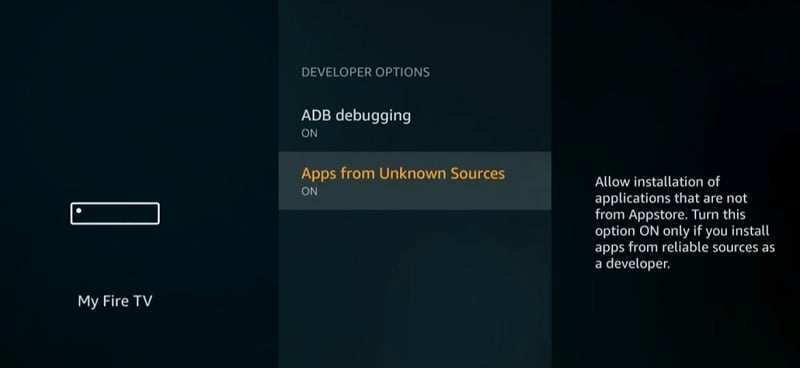
- Now Install Downloader App on Your Fire TV
- Now enter this URL – https://bit.ly/33GyLjT to download Clean master APK for fire TV
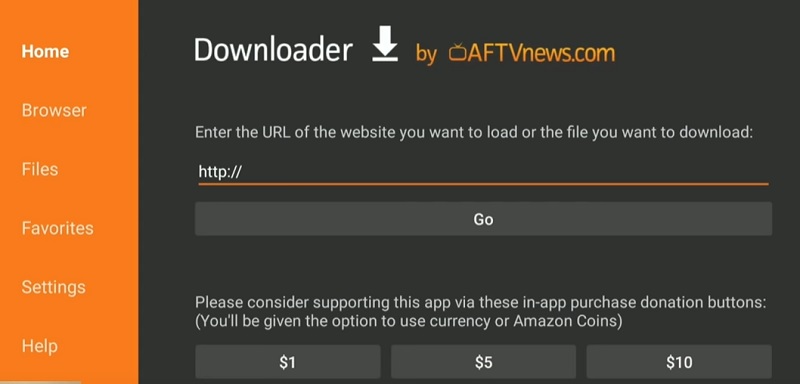
- Wait for downloading process to complete
- Click on install
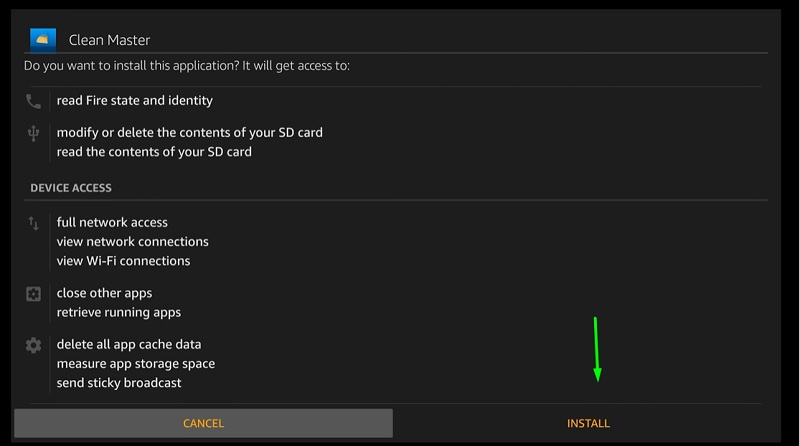
- Go to My Apps and launch Clean Master App on your amazon firestick.
How to Use Clean Master On Fire TV Stick
Cleaning your Firestick using Clean Master is pretty straightforward. Simply follow the steps below to know how to clean up firestick.
- At first, open the installed Clean Master app.
- Now it should scan for residual junk, temporary files, cache, and unnecessary applications taking up RAM. If you have way too much garbage files on your Firestick, it may take some time.
- After it finishes scanning, click the BOOST

- It may take some time for it to clean up everything if you have way too many junk files.
- Once done, you can go ahead and uninstall the application if you want. To do that, open the FileLinked app again.
- Click the “Delete Files” button.
- Select ‘YES.’
Related – 5 FireStick Settings You Need To Know
Conclusion
In this article, we have given you detailed instructions on how to download and install Clean Master for Firestick. You can follow this guide and clean your Firestick once or twice a month to keep your Fire TV clean and fast.