In this tutorial, I will show you how to watch HBO on FireStick, how to sign up for an HBO Now account and how to set up HBO GO & Now App on your firestick.
There have been several major changes in the business model of cable TV services in the last decades or so. Although the sun is setting forever for cable TV due to the rapid growth of internet infrastructure and maturity of streaming services, one thing that isn’t going to change anytime soon is the pay television.
One of the pioneers in the pay-television market is none other than HBO (Home Box Office), who set their foot in the world of television with such a subscription-based scheme almost 47 years ago. In recent years, HBO also became one of the first premium television networks to enter the streaming market as an add-on subscription in live TV streaming services.
For more than 150 million subscribers worldwide, HBO has spent millions of dollars to produce some of the most memorable TV series of all time, which is how they have managed to dominate the pay-television market. The mass production of affordable streaming devices has also sparked a fire in their cause since a lot of people are now moving towards a cordless medium for content consumption.
Amazon’s Firestick is undoubtedly one of the cheapest entry-level streaming devices right now, and you can probably buy one by saving up a week worth of lunch money.
If you own a Firestick, now is the time to use it to a greater extent for streaming HBO shows. Since a lot of users might need some help, we have prepared this guide to watch HBO on Firestick.
Table of Contents
What Can You Watch on HBO?
HBO is home to several award-winning series, such as Game of Thrones, Chernobyl, Barry, Succession, Last Week Tonight with John Oliver, Leaving Neverland, The Sopranos, The Sentence, etc.
The latest shows from HBO include Westworld, The Plot Against America, Avenue 5, True Blood, Watchmen, The Outsider, My Brilliant Friend, Curb Your Enthusiasm, The New Pope, McMillion$, Succession, High Maintenance, and many more.
HBO also offers a broader library of documentaries and sports content. With the addition of a growing library of blockbuster movies, such as X-Men: Dark Phoenix, 12 Rounds 3: Lockdown, Fast Five, Fast & Furious Presents: Hobbs & Shaw, Yesterday, John Wick: Chapter 3 – Parabellum, Alita: Battle Angel, The 33, etc., HBO has a lot to offer to its subscribers.
Differences Between HBO GO & HBO NOW App on Firestick
There are currently two HBO apps listed in the Amazon Appstore, HBO GO and HBO NOW. Now many of you might get confused and wonder whether there are any differences between these two apps. Continue reading as we explain it below.
First, let’s see if there are any similarities between HBO GO and HBO NOW services. Fortunately, both of the services from HBO has the same content library, which includes HBO’s original TV shows, documentaries, as well as the collection of Hollywood and international movies. They also provide multiple streams at the same time.
However, HBO GO requires users to sign in with a television provider, whereas HBO NOW works as a standalone streaming service for cord-cutters. The HBO NOW subscription is priced at $14.99/month.
Watch HBO Outside The US
You must realize that HBO is available only in the US and certain US territories. Therefore, if you live elsewhere, you might need to use VPN software. I strongly recommend you to use IPVanish VPN to bypass Geo-restricted content. IPVanish VPN is one of the fastest and most secured VPN in the industry.
How to Install HBO NOW on FireStick
When you stream online content on your devices, your personal information such as IP address and location gets monitored by third-party trackers. Even Currently, your IP is visible to everyone. You are also at risk of getting sued by media companies for streaming copyrighted content for free. I strongly recommend you to use a good VPN to hide your identity.
Using a VPN, you can encrypt your internet connection to get rid of prying eyes from stealing your personal information and monitor your private activities.
I personally use IPVanish VPN on my all Streaming device. MY experience with IPVanish VPN has been great because of its fast VPN servers and reliable encryption methods for keeping your data secure on the web. IPVanish also offers a 30-day money-back guarantee so you can ask for a refund if you don’t like the service. We have special offers for our readers. Click here to Get 46% Off On IPVanish VPN.
Now that we have cleared out your confusion, let us proceed to the installation process of the HBO NOW app on Firestick. If you still have a cable TV subscription with HBO network add-on, then you can follow the same steps to install the HBO GO app on Firestick as well.
- Move up to the top-left side of the Fire TV home screen and select the magnifying glass icon. It opens up the Search menu.
- Type “HBO NOW” in the search field, then select the HBO NOW keyword from the instant results.
- On the next page, move to the Apps & Games list and click the HBO NOW.

- Now click Get/Download the HBO NOW app. It should finish installing in a minute.
Once you have the HBO NOW app installed on your Firestick, you can launch it from Your Apps & Channels list on the Fire TV home screen. Alternatively, you can hold the Home button on your Fire TV voice remote, select the Apps option from the pop-up menu to get quick access to all of your Firestick apps, from where you can launch the HBO NOW app.
How to Sign Up for HBO NOW?
If you have cut your cord, then HBO NOW is the way to go for streaming HBO on Firestick. You will also need an HBO NOW monthly subscription, and the steps below will help you get one.
- From your smartphone or PC, visit hbonow.com and click the Start Your Free Trial option at the upper-right corner of the HBO NOW website.
- Click Start Your Free Trial option once again. You will be redirected to the account creation form.
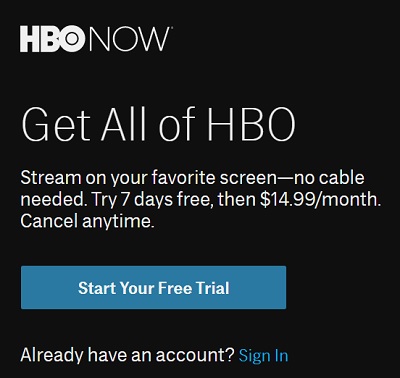
- Fill up the form by entering your name, email address, and ZIP code in the respective fields. You will be asked to enter a password as well, so make sure to use at least eight characters that include a number or a special character.
- After filling up the form, tick the box next to “I agree to the HBO Terms and Privacy Policy” and click Create Account.
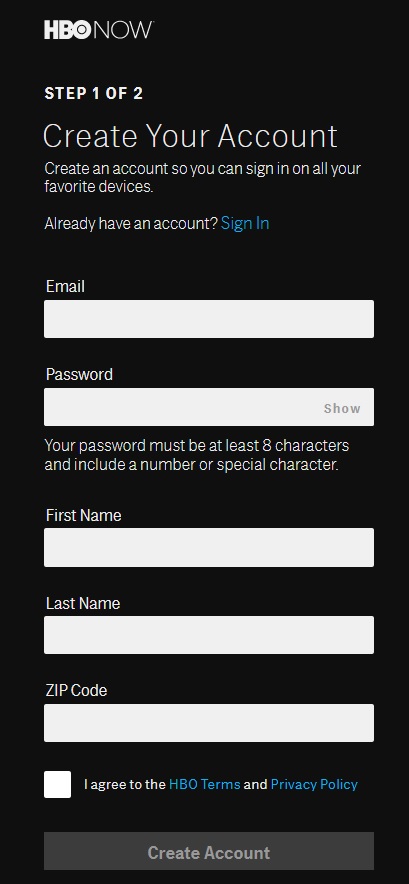
- The following page will require you to add a payment method. Enter your credit/debit card details as needed, choose your state, and re-enter your ZIP code.
- Finally, click the Start Subscription button and follow the on-screen prompts to verify your payment method.
Since HBO NOW offers a 7-day free trial for new users, you won’t be charged until your trial period ends. If done everything correctly, you will receive an email regarding your HBO NOW subscription.
How to Activate HBO NOW on Firestick
Now that you have an HBO NOW subscription, it’s time to link your Firestick with your HBO account. The following steps will show you how.
- Start by launching the HBO NOW app on Firestick.
- If a welcome screen appears, then click the Sign In Else, click on a movie or TV show on the home screen of the app. A six-digit code will appear on-screen for your login session.
- Now open up activate.hbonow.com in a web browser, enter the code displayed on the HBO NOW app, and click Next.
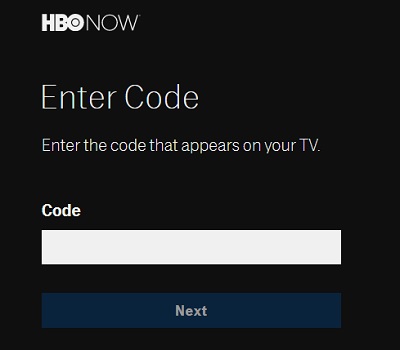
- Now sign in to your HBO NOW account to finish up the login process.
That’s it! You can now stream HBO originals and movies from the HBO NOW library until your subscription ends.
How to Setup HBO GO App on Firestick
Firestick HBO Go App can be installed from the official Amazon App Store. Just follow the steps outlined.
- Go to the Firestick home screen and in the search bar, type in HBO GO. Or else, if you have an Alexa remote, just speak out HBO GO and you are done.
- The search results will be displayed on the screen. Select the HBO GO app and tap on the download button.
- Wait for the installation process to complete and then launch the HBO GO app.

- Next, you need to select the ‘activate your device‘ option in order to receive the activation code.
- Visit the HBO Go website (HBOGO.com/activate) and enter the code.
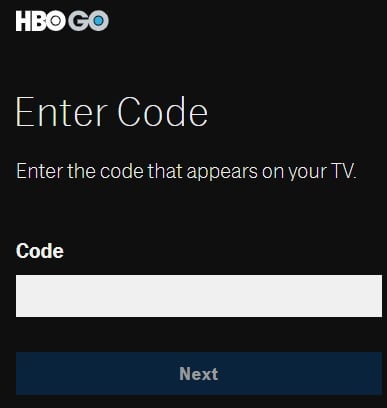
- For the next step, you need to choose your TV Provider and sign in using the username and password provided to you by your TV Provider. If you are not aware, then contact the TV Provider yourself.
- After the successful activation, you can watch HBO Content on your firestick.
Services that Offer HBO on Firestick
As we previously mentioned, HBO is available on several live TV and on-demand streaming services as a separate add-on. Here are some of the services that offer HBO on Firestick:
Prime Video

HBO is officially available as a channel in Prime Video, Amazon’s exclusive on-demand streaming service. It costs $14.99/month separately, which is not covered by Prime Video’s $12.99 monthly subscription. Visit amazon.com/HBO to sign up for the HBO subscription.
How to Watch Prime Video on Firestick
AT&T TV NOW

WarnerMedia is the parent company of HBO, which is then owned by AT&T. This gives AT&T the opportunity to include HBO channels in its AT&T TV NOW service. Both the MAX and PLUS package offers HBO, HBO Family, and the HBO Latino channel, which costs $65 and $80 per month, respectively. You won’t have to pay for the HBO network add-on separately.
AT&T TV NOW’s on-demand library also contains HBO’s original programming, which is always updated with the latest episodes soon after it is broadcasted on the HBO channel.
How to Setup AT&T TV Now on Firestick
Hulu

Whether you pay for the $5.99 monthly Hulu subscription, or the $54.99 Hulu + Live TV plan, you can get the HBO premium network add-on for the same $14.99/month and enjoy live and on-demand HBO programming.
Even if you have the Unlimited Screens optional add-on with your Hulu subscription, HBO content is limited to two screens only.
How to Watch Hulu on Firestick
Final Words
HBO’s on-demand streaming library offers exceptional value to its HBO NOW subscribers. Alongside the standalone HBO NOW subscription, note that you can use your Hulu, AT&T TV Now, Prime Video subscription to sign in to the HBO NOW app as well, if only you pay for the HBO channel/add-on on those services.
If you find this guide helpful, then don’t forget to leave your feedback in the comments below. You can also submit your queries related to the HBO NOW service so that we can help you out.