If you are looking for a good online streaming service that pretty much has every kind of content including movies, shows, live sports, documentaries, etc then it has to be none other than Now TV. It’s an application that’s supported on all of the major platforms including your Firestick and the best part of all is that it’s a contract-free subscription service, which means you can easily enjoy the content of Now TV on Firestick at your own convenience.
For some reason, Now TV isn’t available as an option on the Amazon App Store, so you will ultimately get Now TV on Fire TV Stick as a third-party app which isn’t that tough if you carefully follow our step by step guides which have been covered in the coming sections.
Table of Contents
Why Now TV on Firestick?

Normal cable service never gives you the freedom to watch anything at any time and anywhere. Whereas on the other hand, Now TV is a third party developed service that will give you access to thousands of movies, shows, live feeds, to name a few. One doesn’t need to report at a specific time to stream something, there’s full freedom of streaming at any point of the day as per your free time and convenience. Trust us, Now TV on Firestick is one of the most vital options and due to the large variety of content, you won’t even have to visit any other source for fulfilling streaming needs for something.
Check – How to Install HBO Go on Firestick
Features In Brief
- It consists of various kinds of on-demand movies and one never gets bored as he/she always has the choice of choosing from a list of thousands of titles.
- The Entertainment Month Pass gives you access to the streaming that’s derived from 11 channels and 300 box sets.
- Live stream your favorite sports and enjoy the thrill of the game that’s being sparked inside of you.
- The Kids Month Pass specifically targets the kids as it helps them to get entertained for hours and hours.
- Now tv on firestick offers 11 Sky Sports channels to choose from.
- No matter what, almost every content whether pre-recorded or live can be streamed in HD quality.
Governments and ISP (Internet service providers) across the world monitor their user’s online activities through Your IP Address. If you are streaming online then we recommend using a VPN on FireStick for your safety and privacy. You may face some legal problems if you have streamed any copyrighted content on your device. So always use a VPN to hide your identity.
A VPN network will encrypt all your data as soon as you install its software on your android device or Fire TV Stick. VPN is a good way to hide your identity and improve your online security.
I use IPVanish VPN to protect my privacy which is the fastest and most secure VPN in the industry. IPVanish offers a 7-day money-back guarantee so you can ask for a refund if you don’t like the service. Get IPVanish VPN Now!.
Check – Why You Need VPN for Firestick?
How To Install Now TV on Firestick & Fire TV
We finally arrive at the main part of the article for which we are sure some of you would have been definitely waiting for. As we told in the first paragraph, that Now TV isn’t officially available on the Amazon App Store, so you will have to ultimately sideload now tv apk on firestick. For sideloading it, we have listed down two common and popular methods, out of which one should surely work out for you. But, before we go ahead OR download now tv on firestick, there’s something that needs to be get done and for that, you can follow the below procedure.
- Turn on your Amazon Firestick device
- Head To Your Settings
- Follow Developer>>Device/My Fire TV>>ADB Debugging
- Turn On Apps From Unknown Sources, now you are ready to install now tv on firestick
Steps to Install Now TV on Firestick Using Downloader
- Open your Firestick device
- Go to search bar and type “Downloader“
- Select the Download app from showing result and click on Download button
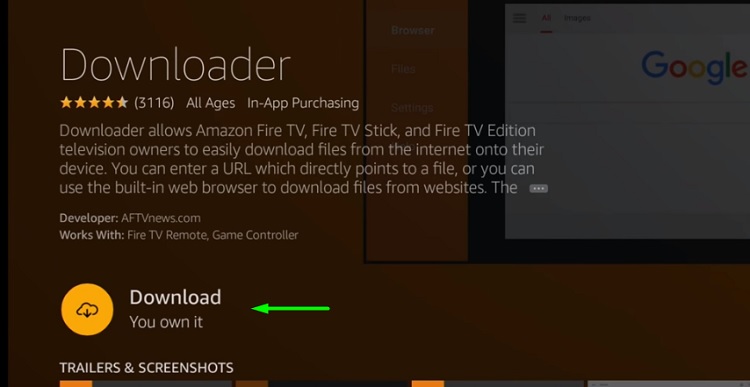
- Launch Downloader app on your Fire Stick
- Open the on-screen keyboard and for that, you will have to keep pressing or holding the Select button on the Firestick remote
- In the address bar, copy and paste the link, https://bit.ly/2T0MQWt and select the GO option to proceed ahead
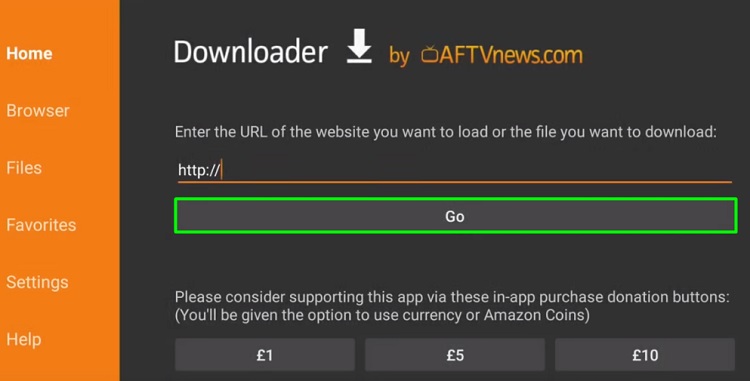
- The download process will be initiated and for that, you will have to click on the Next option
- Once the app download has been completed, click on the Install button
- After the installation, you will see the notification on your panel, where you will have to click on the Open button
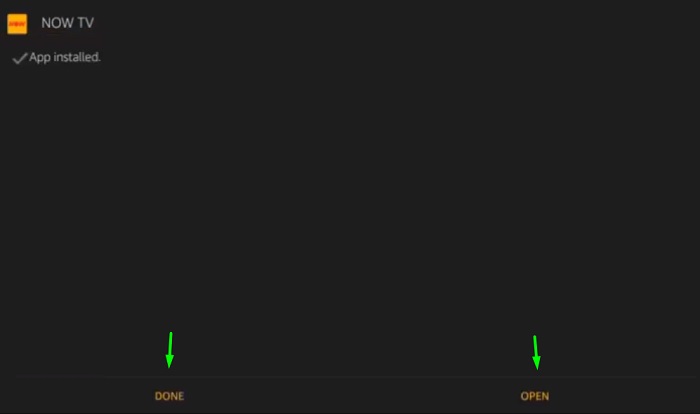
- That’s it! If you are new to NOW TV, register for an account and start streaming your favorite contents on Fire TV
Also, See – How to Download Mobdro on Fire TV Stick
Guide to Download Now TV APK on Firestick Via ES File Explorer
If for any chance, the above method doesn’t work or you seem to have some sort of problem with it then you can follow this second method which is one of the best and working alternatives to the above one. Just follow the below steps and you are good to go!
- Open your Firestick device and head to your search bar
- Search for ES File Explorer and download it or if you already have it for some reason, then access it from the Apps section.
- Open your ES File Explorer app
- In the left-side menu bar, click on Tools and select the Download Manager option
- On the download manager page, click on + new button
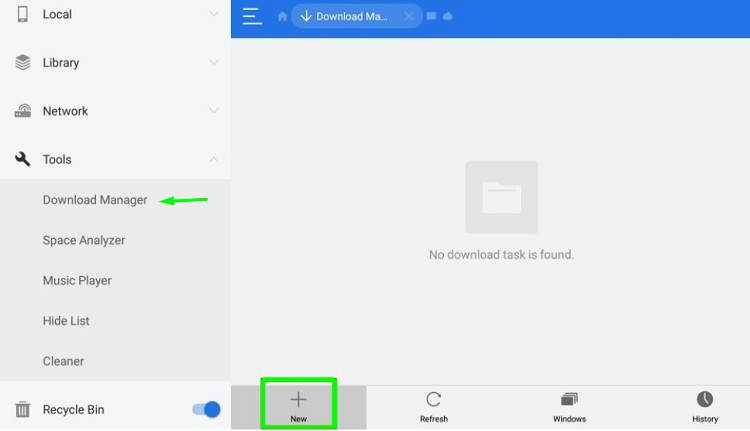
- Now, copy and paste the link, https://bit.ly/2ZsR3SF to download now tv app on FireStick. Also, don’t forget to add the name of the app.
- Ascertain that every detail is correct and hit on the Download Now option
- Just like normal, let the file get downloaded on your device and after that initiate the final installation process to start using Now TV on Firestick.
Related – How to Install Sky Go on Fire TV Stick
Final Words
The good thing about Firestick is that it gives you the freedom to load the third-party apps through which your daily life can get a lot exciting and fun than the normal casual life. Anyways, Now TV is a great and must-have streaming service, that we believe should be present in the device of every person who owns a Firestick.
The service has content to satisfy all kinds of age groups right from kids to uncles. All you need is a hunger for entertainment and the app has got you covered. We hope that the above methods to download and install now tv on firestick proved helpful to you. If you are suffering from any issue or have got a suggestion then drop a comment below and someone would surely get back to you, either from the audience or our team.