In this guide, we will give you all the info you need for watching MLB on Firestick. It will also apply to other Fire TV devices, including the original Fire TV box, Fire TV Cube, as well as Fire TV Edition smart TVs and soundbars.
Major League Baseball, famously known as MLB, is a professional baseball organization with high-profile players. It is also the oldest among other major sports leagues in the United States and Canada.
As of now, MLB is aired on FOX, ESPN, ESPN 2, MLB Network, FS1, and TBS in the United States. MLB is also exclusively broadcasted in Canada via Sportsnet, TVA Sports, TSN, and MLB Network.
But if you are finally making a move to a contract-free live TV subscription, then you may wonder whether you can watch MLB on Firestick. Fortunately, the official MLB app and a few live streaming services will help you watch MLB games on Firestick.
Table of Contents
How to Watch MLB on FireStick Live
When you stream online content on your devices, your personal information such as IP address and location gets monitored by third-party trackers. Even Currently, your IP is visible to everyone. You are also at risk of getting sued by media companies for streaming copyrighted content for free. I strongly recommend you to use a good VPN to hide your identity.
Using a VPN, you can encrypt your internet connection to get rid of prying eyes from stealing your personal information and monitor your private activities.
I personally use IPVanish VPN on my all Streaming device. MY experience with IPVanish VPN has been great because of its fast VPN servers and reliable encryption methods for keeping your data secure on the web. IPVanish also offers a 30-day money-back guarantee so you can ask for a refund if you don’t like the service. We have special offers for our readers. Click here to Get 46% Off On IPVanish VPN.
Below I have mentioned some popular streaming service and apps which offer to stream Major League Baseball on your amazon fire Tv devices. I strongly suggest you to use IPVanish VPN to watch MLB from anywhere in the world.
- MLB App
- Sling TV
- Hulu Live TV
- Youtube TV
MLB App

The official MLB app for Fire TV devices gives baseball fans access to exclusive games from the most popular and oldest pro-major baseball league in the United States and Canada.
The MLB.TV subscription offers all the out-of-market MLB games live, including in-game highlights and several years of regular and post-seasonal archived games. The live DVR controls ensure that fans never miss out on legendary catches, strikes, or breathtaking home runs from popular teams.
The live broadcasts are available in multiple languages, which includes English or Spanish. Closed captioning is also available, as well as local radio commentaries. Note that you will need an MLB Audio subscription ($2.99/mo) for that.
The MLB app also gives you an enhanced view of pitch-by-pitch features with realistic ballpark assets from 30 different MLB parks. Live games and post-highlights also include batting, pitching, and fielding statistics. Player post-match statistics are also available on time.
MLB.TV subscription costs $2.99/mo ($19.99/year) for smartphone and tablet users. However, Fire TV users will have to pay $24.99/month ($121.99/year) for streaming MLB games via the official MLB app.
MLB App Features
Let’s take a quick glance at the MLB app’s features below.
- TV subscribers get advertisement-free access to every local or out-of-market game, including the MLB Game of the Day.
- Broadcasts are streamed at 60 FPS, which gives an exceptionally smooth stream that helps you catch up with fast actions.
- The MLB app consists of an in-built event calendar, a news feed, updated team rosters, and player statistics. Post-game stats and results are also available.
- The MLB app’s excellent user interface feels consistent with the Fire OS design language, and browsing through different sections of the app feels responsive with the Firestick remote.
How to Install the MLB App on Firestick?
You can install the MLB app on your Firestick from the official Amazon App Store. Those who don’t have past experiences with installing apps on Firestick can follow the steps below.
- Move up and highlight the Search option on the Fire TV home screen. A hand lens icon indicates it.
- Type MLB in the search field and select the same from the instant search suggestions.
- Click the app banner with the MLB logo under the Apps & Games
- Now click Get to start downloading the MLB app on Firestick. It will be installed in a few minutes.
The MLB app can be launched from the Fire TV home screen > Your Apps & Channels.
How to Sign Up For an MLB.TV Subscription?
As we have previously said, the MLB app requires users to pay for an MLB.TV subscription. Here’s how you can get one:
- Visit com/live-stream-games/subscribe and choose your preferred MLB.TV plan.
- Click on Free Trial, then click the Sign-Up link below.
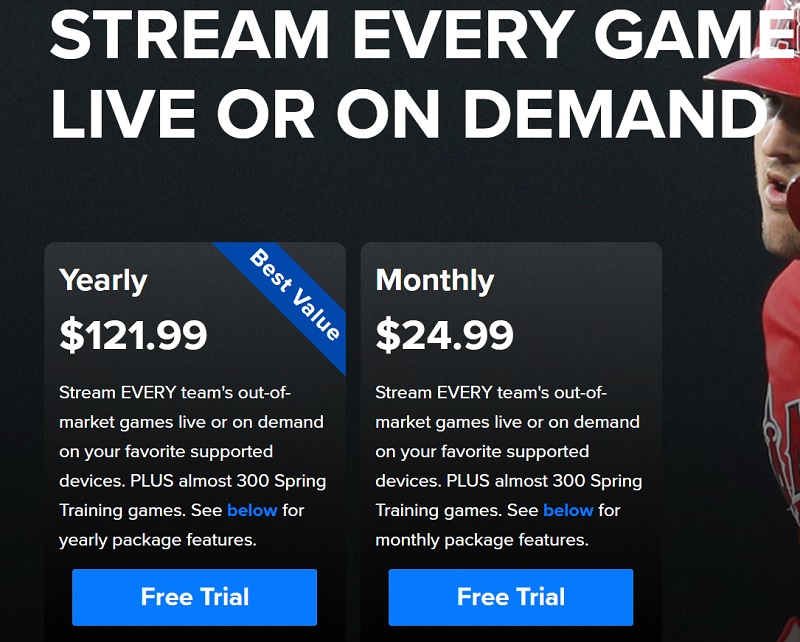
- Now enter your email, date of birth, and a secure password, then click Register.
- After registering for an MLB account, enter your billing information and select your payment method (Credit card / Masterpass / PayPal).
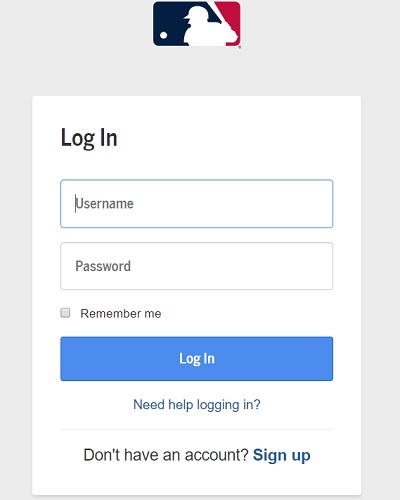
- Finally, scroll down and click Buy & Accept Terms, then complete the payment process.
Since you get a 7-day free trial, you won’t be charged until the expiration period. With your active MLB.TV subscription, you can sign in to the MLB app on Firestick and enjoy live MLB (Baseball league) games without a cable TV connection.
Alternative Ways to Stream MLB on Firestick
Although the MLB app is more than enough for watching live and on-demand MLB games, the subscription is pretty steep considering how much cheaper it is to pay for an all-in-one live TV subscription. There are several live TV streaming services that include specific sports channels to give extensive MLB coverage to viewers.
MLB is Streaming on Sling TV

Sling TV is an affordable solution to watch live MLB games on Firestick. ESPN/ESPN2 and FOX/FS1 are available with the Sling Orange ($30) and Sling Blue ($30) monthly packages. Both of the packages include TBS.
You can get the Sling Orange & Blue ($45/month) package to get access to all the channels included in the base Sling plans.
If you want to watch out-of-market games, you can combine your main Sling package with the Sports Extra ($10/month) add-on, which gives MLB Network, MLB Strike Zone, and several other sports channels.
10 hours of Cloud DVR storage gives you the option to record MLB games and watch them later. The Cloud DVR Plus ($5/month) add-on increases the limit to 50 hours
How to Setup Sling TV on FireStick
Hulu Live TV has MLB Live Stream

For only $54.99/month, Hulu offers 65+ channels and thousands of on-demand content. Sports channels, such as ESPN, FOX, FS1, and TBS channels are available for streaming MLB games.
You also get 50 hours of cloud DVR storage, but you can upgrade it to 200 hours by paying $9.99 extra for the Enhanced Cloud DVR add-on.
You can download the Hulu app on Firestick and sign up for a 7-day free trial.
Watch MLB Live on FireStick via Youtube TV

YouTube TV is another live TV streaming service with extensive MLB games coverage. FOX, FS1, TBS, ESPN, ESPN 2 can be watched on YouTube TV. You also get MLB Network and MLB Game of the Week with your YouTube TV subscription.
There is no limitation of DVR recording, and you can keep them stored for nine months. Alongside 70+ channels, YouTube TV seems to be a pretty good deal to watch MLB games with its current $49.99 monthly subscription.
Watch Youtube TV on Fire Stick
Final Thoughts
MLB fans went through a fairly eventful off-season, which sums up for an exciting opening of the MLB 2020 regular season. You can follow this guide to watch MLB on Firestick via MLB.TV or with one of the internet television service we have mentioned here. For any questions, you can let us know in the comments below.