The following tutorial will provide you with instructions on how to install the DAZN app for firestick, Fire TV and Amazon Fire Tv Stick 4k. Also, make sure you have a DAZN subscription in order to watch Live Sports on Fire TV.
If you are a sports fan, you already know how expensive some services are, especially PPV matches priced above $60. However, there is a UK-based sports streaming service called DAZN, that lets you watch live and on-demand sports events for an affordable price. In case you are considering cutting your cable TV cord, you can install the DAZN app on a cheap streaming box like Firestick and enjoy high-definition sports on your TV. For those who are interested, check out our step-by-step guide to watch DAZN on Firestick below.
Table of Contents
What is DAZN?
DAZN is a live and on-demand streaming platform aimed to provide sports users access to high-quality sports across the globe.
DAZN offers more than 7000+ events a year, including NBA, MLB, NFL, F1, MMA, UFC, Premier League, FIFA, and many more. Last year, the service announced its partnership with Matchroom Boxing USA for streaming 32 exclusive fights per year on the service. DAZN has also acquired the streaming rights for 22 events/year from the World Boxing Super Series.
DAZN has its own original interview series called “The Making Of,” which highlights the games that helped famous soccer players like Neymar Jr and Cristiano Ronaldo become a legendary icon in history.
You also have access to archived fights on DAZN, featuring legends like Floyd Mayweather Jr., Bernard Hopkins, Anthony Joshua, Canelo Alvarez, and others.
You get all of this for a monthly subscription of $19.99/£15. You can also go for a yearly subscription of $99.99/£75.
To learn more about DAZN on Firestick, take a quick look at the features below.
Features of DAZN App for FireStick
- Catch your favorite sports events in a crisp 1080p Full HD resolution.
- Set reminders and get notifications, so you never have to miss out on important games.
- Users can watch highlights, replays, and exclusive access to the behind-the-scenes featurettes.
- Pause and rewind the defining moments with DVR functionality.
- You can simultaneously watch on up to two devices.
When you stream online content on your devices, your personal information such as IP address and location gets monitored by third-party trackers. Even Currently, your IP is visible to everyone. You are also at risk of getting sued by media companies for streaming copyrighted content for free. I strongly recommend you to use a good VPN to hide your identity.
Using a VPN, you can encrypt your internet connection to get rid of prying eyes from stealing your personal information and monitor your private activities.
I personally use IPVanish VPN on my all Streaming device. MY experience with IPVanish VPN has been great because of its fast VPN servers and reliable encryption methods for keeping your data secure on the web. IPVanish also offers a 30-day money-back guarantee so you can ask for a refund if you don’t like the service. We have special offers for our readers. Click here to Get 46% Off On IPVanish VPN.
How to Install DAZN on Firestick?
DAZN is currently available in Austria, Germany, Japan, Switzerland, Canada, Italy, United States, Spain, and Brazil. If you are in the area of service, you can easily install the Dazn on your FireStick via Amazon App Store. Here’s how to do it:
- Highlight the Search Function on top of the Fire TV home screen. It is symbolized with a magnifying glass icon.
- In the search bar, type “Dazn” using the on-screen keyboard.
- Choose DAZN App from the search suggestions below.
- Next, tap the DAZN app icon banner under the Apps & Games
- On the next page, click Get/Download. It will take a minute or two for the DAZN app to download and install on your Fire TV device.
- Either tap Open to launch DAZN once it finishes installing from Your Apps & Channels section of the Fire TV home screen.
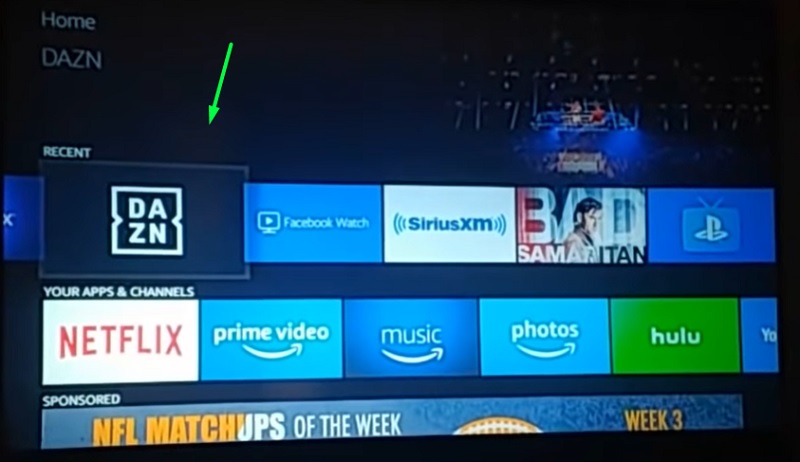
How to Watch DAZN on Fire TV From Any Country?
If you are not in the DAZN supported countries, the DAZN app won’t show up on the Amazon App Store. Hence you can’t install it directly on your Firestick. However, DAZN says that you can enjoy its service from other countries as long as you have a subscription to go on with. You can follow the steps below to install DAZN on Firestick from any country.
- Head over to the Amazon website and login to your Amazon account.
- Go to Your Account above the website, and select Your Content & Devices from the options.
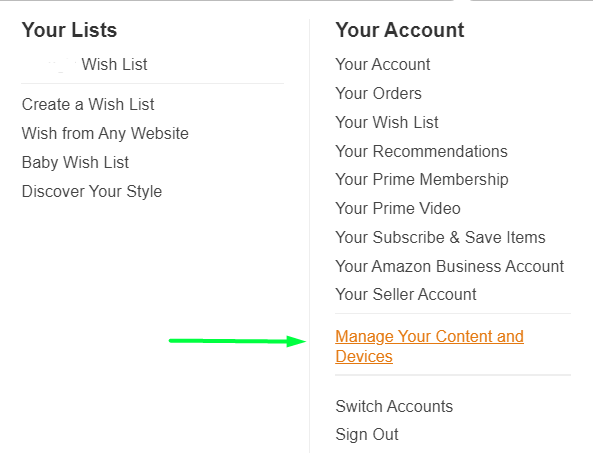
- Click the Preferences tab, then click Country/Region Settings.
- Click the Change You have to fill-up the form as required. Change location to Germany. Make sure you use an address and pin code of Germany, which you can easily search on the Internet. Once done, click Update to save your changes.
(Many users asked me why Germany? Suppose if you have select Canada then you will not be able to download dazn on fire tv stick because Canada doesn’t have a store on Amazon. But, Germany has its amazon app store so you can install the DAZN app easily on your fire tv devices.)
- Now Open your Firestick, Go to Settings > My account, and click Deregister. (You need to deregister your firestick to get dazn on the amazon app store.)
- Now register with the German version of the store, you will get the code at the end of the german version of amazon site – Amazon.de/code
- After that, you can follow our installation guide above to install the DAZN app on your Firestick.
Set Up Account with DAZN
To set up an account with DAZN, you need a VPN to get started. It is essential because of DAZN’s geo-restrictions on the website. We recommended using IPVanish, the world’s fastest VPN. Just login with IPVanish to hide your identity and change your location to one of the countries DAZN officially supports.
- First, download IPVanish VPN on your Smartphone or PC. Make sure to sign up for an IPVanish account.
- Once you install it, launch IPVanish and log in to your account.
- Now change your location to one of the officially supported countries. We recommend you change your location to Germany.
- After you are connected to the VPN, head over to the official DAZN website on your device.
- Choose your preferred subscription plan, and create a DAZN account by following the on-screen instructions.
- Make sure your debit/credit card supports international payment; otherwise you won’t be able to complete your payment.
After you successfully set up your DAZN account, follow the guide below to stream content from DAZN on Firestick.
Use IPVanish VPN to Watch DAZN on Fire TV Stick
In order to watch DAZN on Firestick, you have to unblock the service by using a VPN. As previously mentioned, IPVanish VPN is our recommendation for you. Unlike DAZN, it is available on the Amazon App Store in every country. Follow the instructions below to use IPVanish VPN for watching DAZN.
- Install IPVanish VPN on your Firestick from the app store, launch the app, and log in to your IPVanish account.
- Now change your location to Germany using IPVanish.
- Return to the Fire TV home screen and open DAZN.
- Log in using your DAZN account. You might need to authorize your device by verifying through your email.
After you log in, you will be able to access content from DAZN on your Firestick. IPVanish is the world’s fastest VPN, so you don’t have to worry about buffering as long as you have a 15-20mbps internet connection.
Related – How to Watch Freeview on Firestick & Fire TV
Final Thoughts
Dazn is undoubtedly one of the best sports-focused streaming services for cord-cutters. In this article, we have talked about DAZN and provided a detailed guide to help you install Dazn on Amazon Fire TV. If you’re outside the serviceable area, you can follow this guide to install and access DAZN on Firestick using IPVanish VPN.