There is a variety of third-party IPTV services available for those who are looking to replace their costly cable TV subscription with a pocket-friendly alternative. If you are in search of a cheap IPTV subscription, then Players Klub IPTV is one of the cheapest IPTV services available for you. You can watch your favorite live TV channels online in high-definition quality. Now in case you own a Firestick for online streaming, you can install the Players Klub IPTV on FireStick. For Kodi users, the service is accessible from an add-on. To learn more, continue reading this article on how to install Players Klub IPTV on Firestick and Kodi.
Table of Contents
What is Players Klub IPTV?
Players Klub IPTV is an invitation-only IPTV service. It offers more than 3000+ live TV channels including popular entertainment, movies, sports, infographic, and news channels from the US, Canada, and the UK. You get not only live channels but also access to popular radio stations across the globe. Players Klub also had a decent collection of on-demand movies and TV shows, which was removed later to avoid DMCA copyright takedowns from multiple networks.
If you like to watch sports events on your TV all-day, then Players Klub IPTV is recommended for you. It has popular sports channels like NBCSN, MLB, ESPN, NBA TV, NFL Network, CBS Sports, FS1, TBS, TVG and many more. You can enjoy most of the live TV channels in 720p HD resolution, with a few ones in 1080p quality. The service also has a sophisticated Electronic Programme Guide (EPG) that helps you find your favorite content. You get all of this with a monthly subscription of $8 only. This makes Players Klub IPTV one of the cheapest IPTV services.
The Players Klub app has a simple user interface to provide easier navigation with remotes or third-party air mouse. For Kodi users, the add-on provides the same experience as the app. Before you jump to the installation process, take a quick look at the features of Players Klub IPTV below.
Features of Players Klub IPTV on FireStick
- Access to 3000+ movies, entertainment, sports, infographic, news, and regional live TV channels from various countries including the US, Canada, and the UK. (Pay-per-view content is also available)
- Stream your favorite live TV channels in either 720p HD or 1080p Full HD quality.
- Integrated Electronic Programme Guide (EPG) for accessing the content of your choice without any hassle.
- Compatible with multiple streaming platforms such as Android TV, Amazon Fire TV devices, NVIDIA Shield, Kodi Player, and many more.
- Enjoy Players Klub IPTV features by paying for a monthly subscription of $8 only.
How to Install on Players Klub IPTV on Firestick?
The Players Klub IPTV app is not officially available on the Amazon App Store. This means you have to enable third-party app sideloading on your Firestick in order to install the app. Here’s how to do it:
- Move over to the Settings tab above the FireTV homepage.
- Scroll to the right and select My Fire TV / Device from the list of options.
- Select Developer options from the drop-down menu and enable Apps from Unknown Sources on the next page.
- Click Turn On when the warning prompt shows up on the screen.
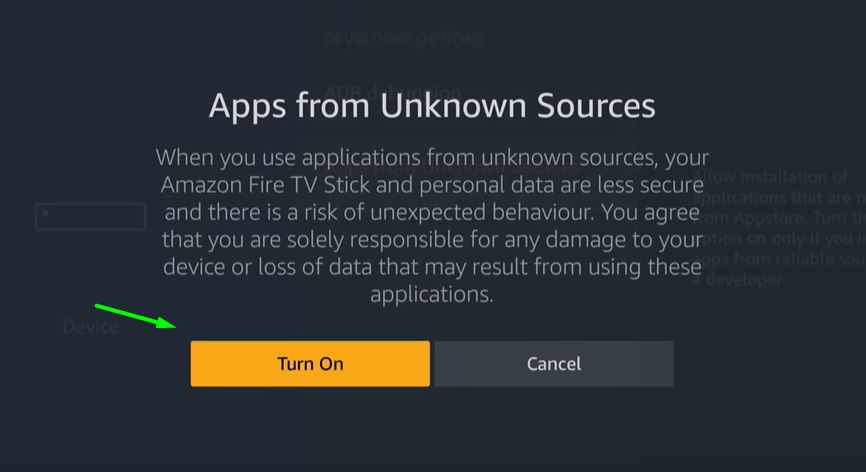
You can now install any apps from unknown third-party sources. Let us move on to the installation process of Players Klub IPTV on Firestick.
- Highlight the hand lens icon in the upper-left corner of the FireTV homepage.
- Enter “Downloader” in the search field using the on-screen keyboard.
- Select Downloader from the list of suggestions.
- On the next page, click the Downloader app banner from the Apps & Games
- Click Get or Download above the app description.
- Select Open once the installation finishes.
- The first time you open Downloader, click Allow to give the app access to the device storage.
- Click OK to close the changelog window.
- In the Home section, select the URL bar and enter the following URL: https://bit.ly/32VH62s
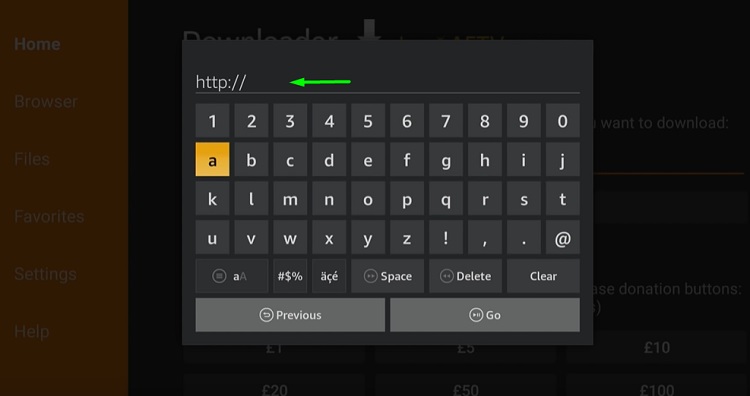
- Hit Go to load the link. The Players Klub APK file will start downloading in a few seconds.
- The Downloader app automatically executes the Android package installer once the download finishes. Go down and click Install to install Players Klub IPTV on your Firestick.
- Click Done to return to the Downloader app, then click Delete to remove the APK file to clean up the internal storage.
You can now launch Players Klub IPTV from Your Apps & Channels section on the FireTV homepage. Opening the app for the first time will require you to log-in to your Players Klub IPTV account.
Related –How to Install Smart IPTV on Firestick
How to Install Players Klub on Kodi?
If you are a Kodi user, here’s how to install Players Klub IPTV on Kodi,
- To get started, launch the Kodi application on your device.
- Now select the gear icon above the sidebar.
- Select System Settings
- Then select Add-ons from the sidebar, and toggle on Unknown Sources.
- Click Yes to ignore the warning prompt.
You can now install third-party Kodi add-ons from unknown sources. Return to Kodi’s home screen and follow the next steps below.
- Select the gear icon from the sidebar, then select File Manager.
- Choose Add source and click <None>.
- Enter the following URL: http://theplayersklub.us/playersklub and click Done.
- Name the media source “Players Klub”, then click OK.
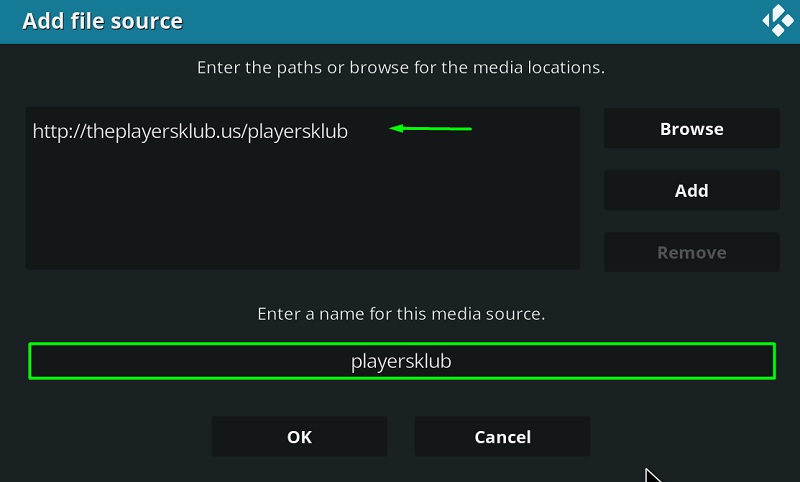
- From the home screen, go to the Add-ons
- Select the opened-box icon
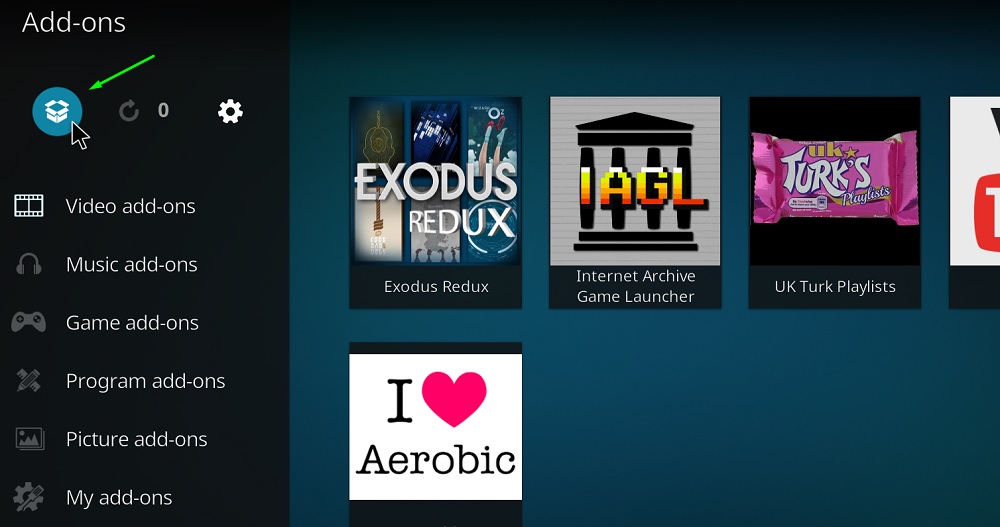
- Choose Install from zip file and select PlayersKlub.
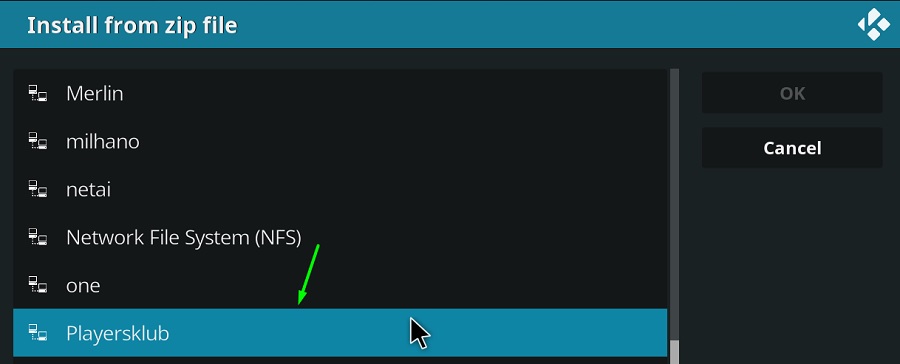
- Select playersklub-x.x.zip.
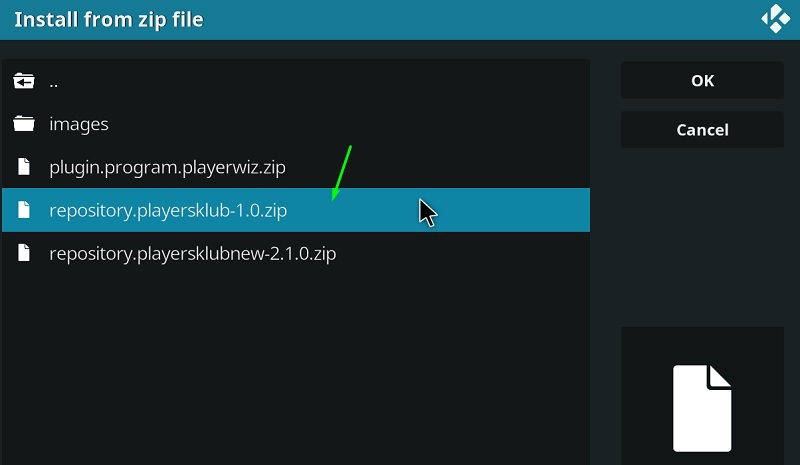
- Once the add-on is installed, return to the Add-ons
- Select Install from repository.
- Choose Players Klub Repository from the list.
- Select Video add-ons, and choose Players Klub.
- Click Install. A pop-up might ask you to install additional add-ons and scripts. Click OK to continue.

You can now launch Players Klub IPTV from Kodi’s Video Add-ons section.
FAQ
- Do I need a fast internet connection for streaming content from Players Klub IPTV?
- The minimum requirement is a 10mbps connection for streaming live TV channels at 1080p without buffering.
- Can’t find Players Klub after choosing Install from zip file on Kodi. What should I do?
- If you can’t find the Player Klub option, then repeat the instructions from Step 2 to Step 4.
- Can I download the Players Klub IPTV app for free on Firestick?
- The app is completely free to download on every supported platform. But you have to get a subscription for accessing live TV channels.
- What can I watch with Players Klub IPTV app?
- As previously mentioned, you get access to 3000+ live TV channels and some radio stations from the US, Canada, UK and other countries across the globe. Pay-per-view content is also available on the Players Klub IPTV app.
Also, Check – How to Install Beast TV IPTV on FireStick
Final Words
Player Klub IPTV app is a decent IPTV service for the price. We have talked about its various features in this article. You can install the service on multiple streaming platforms including Firestick and Kodi. We have also included two different guides to help you install Players Klub IPTV on your preferred platform.
Please note that we do not verify the source of the hosted streams in the app mentioned in this article. So proceed with caution before using it on your device.