In this article, I am serving you the step by step process to install Smart IPTV on Firestick. Just like any other application, SMART IPTV is also not available on the Amazon app store. In order to download Smart Iptv for firestick, we need to sideload smart IPTV apk on firestick. In this post, I have listed 2 working ways to install Smart IPTV App for Fire TV Stick. Let’s check it out!
The Amazon firestick is no slouch when it comes to online streaming. You can access many popular streaming services like Netflix, Hulu, Amazon Prime, etc on Fire TV Stick. There are also other sites that let you watch content for free. They do this with the help of advertisements. Online streaming, continues to grow more popular each year. Now, you don’t need to bother about the program schedule and the need to sit in front of a TV is gone. Moreover, you have access to a much wider range of content across all languages.
One of the features associated with online streaming is IPTV. This is a technology that makes use of the internet protocol to stream programs. There are apps which make use of IPTV to stream programs. One such app is the Smart IPTV. In this article, we will be analyzing the app and its features in detail. Also, we will be providing a step by step guide to download and install SMART IPTV on Firestick.
Table of Contents
What is Smart IPTV?

Smart IPTV is an app that uses IPTV Technology to stream programs. You can have instant access to the programs. The app by itself is a media player and does not house any content. However, you can subscribe to different cable channels as well as satellite channels for a nominal fee. One of the biggest advantages of the smart IPTV App is that you can watch the content you missed. Besides TV channels, you can also watch on-demand content.
Also, you can completely overcome the need for a cable subscription. This way you can save money and reduce TV usage. IPTV itself uses different modes for streaming, but we are not going to be too technical.
Check – Best Free Live TV Apps For Firestick
Features of Smart IPTV on Firestick
- You can stream channels with the help of an Internet connection. Having a fast connection ensures a better experience.
- You can stream video-on-demand content as well.
- All the videos are available in high definition quality.
- You can access live TV shows with the help of smart IPTV on firestick.
- You can watch recorded shows, movies, and TV series at your convenience.
- The service uses the internet protocol Technology and is a substitute for the Cable Network.
Note: The method provided below will also work for Fire TV, Firestick 4k and Fire TV Cube. Jailbreak your Firestick 4k to enjoy seamless streaming.
How to Install Smart IPTV on Firestick & Fire TV (2019)
Amazon has removed the app from the official Amazon Store. Therefore, installing the app is not as easy as it was before. However, we will show you two methods to install Smart IPTV on Firestick. Let’s get started.
Prerequisites:
When installing software from external sources, a bit of extra work needs to be done.
- Head over to the home screen of your Firestick, click on the Settings panel and then in the next screen, select the Device/My Fire TV option.
- Click on the Developer option in the screen that appears.
- You can find two options on the screen. One of them is the ADB debugging option. You need to turn on the ADB Debugging option by clicking on it.
- In the same window, you can find a second option called Apps from Unknown Sources. You will need to check the Apps from Unknown Sources option as well. This is necessary if you want to install third-party apps on your device.
Download Smart IPTV on Firestick Via Downloader App
- The first thing you have to do is to install the Downloader app. For that, you need to visit the home screen of your Amazon Firestick and then tap on the search icon.
- Now, in the search bar, type the word “Downloader” and click on the search icon.
- Now the search results will be displayed on the screen. Click the result with the Downloader app. Tap on the Download button.
- Wait for 2 minutes to complete the download. Once the download is completed, the installation will proceed automatically. Wait until the installation is over.
The downloader is installed and we can now move on to the next step.
- Launch Downloader.
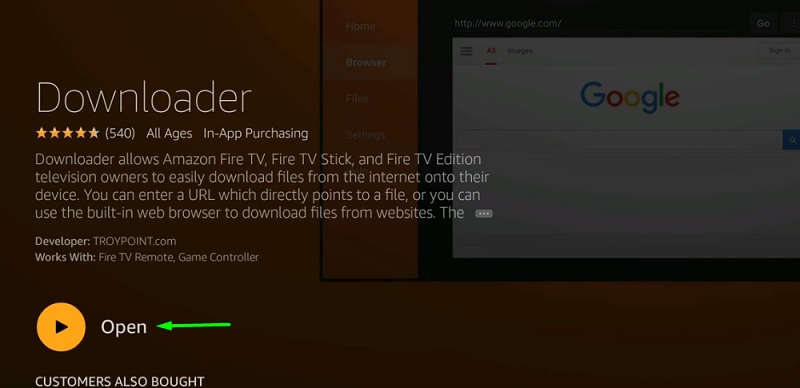
- In the downloader home screen, type in the following URL https://tinyurl.com/y4v3tz3y and click on the Go option to start the download of Smart IPTV apk for firestick.
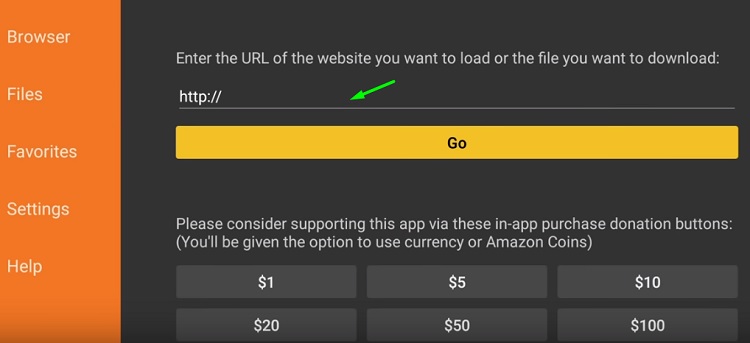
- The downloader takes time to establish a connection with the server. Once it does, the download begins.
- After the download is completed, you will be guided to the installation screen.
- Click on the install button.
- Once the installation is over, click on the open button to launch the Smart IPTV app on Firestick
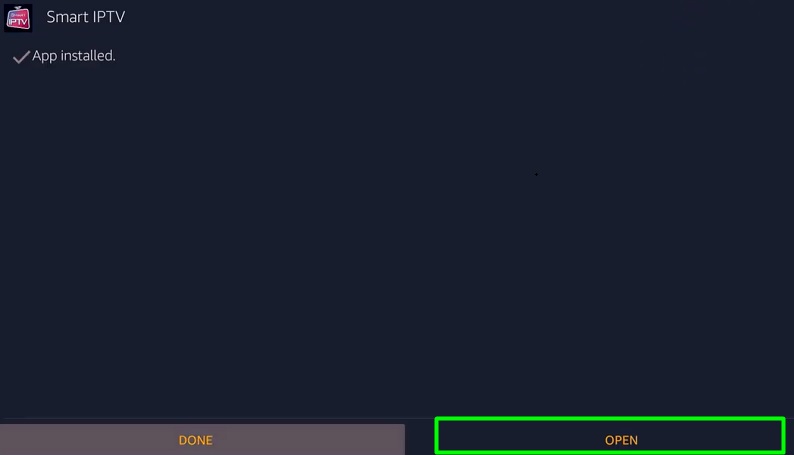
Steps to Install Smart IPTV App on Firestick via ES File Explorer
- Go to the home screen and in the search bar enter ES File Explorer.
- After clicking the Go Button, the search results will be displayed on the screen.
- Click on the ES File Explorer and press on the ‘Download’ button.
- Wait for the download to complete, and then click on the Open button.
- Go to the home screen and you can see a downloader icon. Click on it.
- In the bottom section of the screen, you can see a “+New” button. Tap on it.
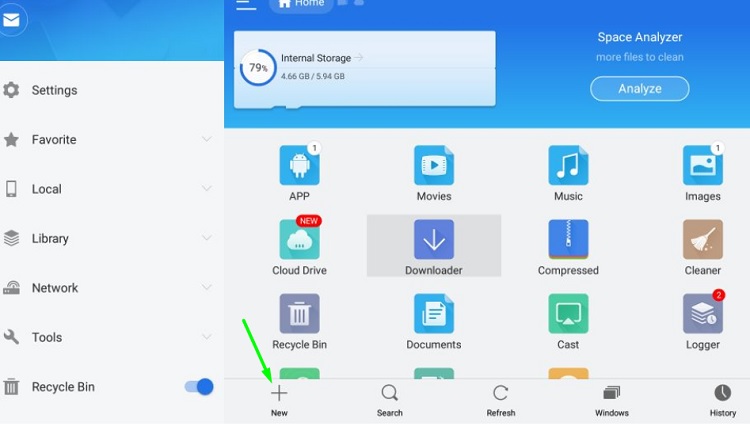
- For the next step, you need to type the path and name of the file you are going to download which is Smart IPTV APK. In the path field type the following URL https://tinyurl.com/y4v3tz3y and in the field for the name simply enter Smart.
- The download would have begun.
- Once the downloading is complete, tap on the Install button, which will bring the Smart IPTV apk file on the installation window.
- Again you need to click on the install button.
- Wait patiently till the installation is over. Next, tap on the open button to launch the Smart IPTV on Firestick.
- You can start streaming on your app now!
Alternate Method to Install Smart IPTV on Firestick (Video Tutorial)
FAQ
- Is Smart IPTV Legal? – Watching TV content streamed over the internet is legal but to download or record any material that is copyrighted is not Legal. However, you can Use IPVanish VPN to stay away from copyrighted law.
- How do I Update Smart IPTV on my Firestick? – Launch Firestick > Go to Apps > Select app that you want to Update
Final Verdict
We have provided you with working methods to download and install smart IPTV on firestick. If you have followed our methods, you must have installed the app successfully. In case, you need any assistance regarding the article, feel free to contact us.