There are so many streaming services available on Firestick. However, most of them require users to pay for a monthly or yearly subscription fee. Although you can install third-party streaming apps on Firestick to watch free movies and TV shows, not all of us are comfortable with sideloading.
If you are in search of legal ways to watch free live TV and on-demand content on Firestick, then there are a couple of decent services available in the Amazon Appstore. We have already covered detailed installation guides for some of the best ad-supported, free streaming services for Firestick, such as Pluto TV, Vudu, and Tubi.
Today, we will introduce you to another free live TV and on-demand streaming service named TBN and show you the way to watch TBN on Firestick.
Table of Contents
What is TBN?
You have probably heard about TBN before. It stands for Trinity Broadcasting Network, which is a religious cable and satellite channel. It is the largest religious television network in the world, broadcasted via 18000 cable and IPTV providers.
TBN broadcasts a wide range of original programming based on faith topics, including live feeds of major religious events, dramas, talk shows, gospel music concerts, children-oriented shows, health/fitness shows, as well as full-length inspirational movies, and religious documentaries.
The TBN app for Firestick gives you access to TBN’s programs, both live and on-demand. You also receive personalized content recommendations in the app based on what faith topics you follow on a regular basis. The live TBN channel feed is also commercial-free, and it is available 24/7 for viewers. Almost all of TBN’s programming can be streamed in 720p and 1080p HD quality.
Alongside TBN Live, you also have access to the TBN’s subsidiary channel feeds, including Hillsong Channel, Enlace, Salsa, Smile, JUCE, TBN UK, and many more.
Although the TBN had issues with video playback, it has been fixed with recent metadata and stability updates. If English isn’t your native language, you can change the app language to Spanish, German, Portuguese, and French as well.
How to Install TBN on Firestick
You can download and install the TBN app on Firestick from the Amazon Appstore. Since many of you might not be familiar with the Fire TV platform, we have given step-by-step instructions below to help you install TBN on Firestick.
- First, navigate to the top section of the Fire TV home screen and highlight the hand lens icon to bring up the Search menu.
- Search for “TBN” using the on-screen keyboard or voice input. After that, select TBN from the suggestions that appear below.
- Scroll down to the Apps & Games category, then click the TBN logo in the top results.

- On the next page under the app description, click Get/Download. TBN will start downloading on your device, and then it will get automatically installed on your Firestick in a minute.
Once you successfully get TBN installed on Firestick, you can launch it from Your Apps & Channels section on the Fire TV home screen. Click See All to expand the section in case the app doesn’t show up in the top rows.
Sign Up for a TBN Account
Before you launch the app, you should follow the steps below to sign up for a TBN account. Else, you won’t be able to stream the latest TBN shows.
- Head over to tbn.org from a web browser on another device.
- Click Start Watching at the upper-right corner of the webpage. You will be redirected to the account creation page.
- Enter your name, email address, and password in the required fields, then click the Join button below.
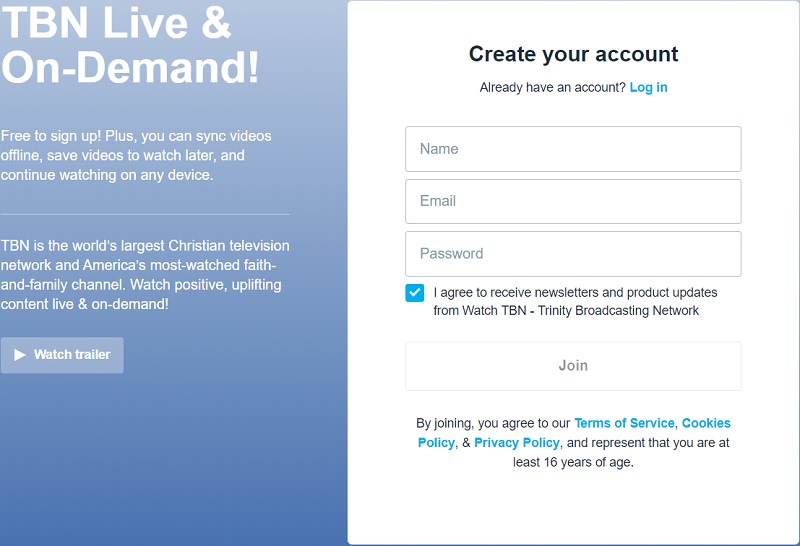
A confirmation message will be sent to your email address once you successfully sign up for TBN. Click Start Watching Now option to verify your TBN account.
How to Activate TBN on Firestick
Now that you have created a TBN account, you can continue to the activation process of the TBN app on Firestick. Here’s how to do it:
- Launch the TBN app on Firestick.
- Click the SIGN IN option on the welcome screen. The TBN app will generate an activation code.
- Go to tbn.org/activate on a different device, enter the activation code, and click Connect Device.
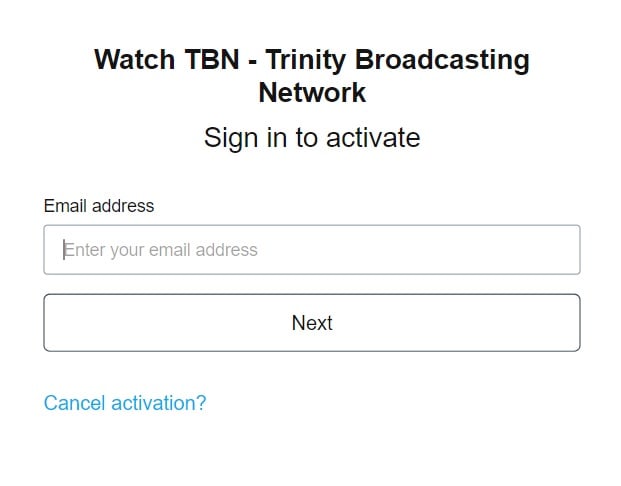
- Sign in to your TBN account if you haven’t already done it.
Once you follow the steps, the activation screen on your Firestick will disappear, and you will get access to the home page of the TBN app.
How to Use the TBN App on FireStick
The TBN app for Firestick has a very simple user interface. The home page of the app has several different categories, including Live, Trending, Teaching, News & Culture, Conference, TBN Specials, Music Moments & Memories, and dozens more.
You can endlessly scroll through the home page using your Fire TV remote to search for your preferred content. When you select something to watch, you can click Read More to learn more about the show. Click the Play option to begin streaming, or click Add to My List option to watch it later.
Related:
Final Words
In this guide, we have shown you the way to watch TBN on Firestick. Although TBN only offers religious programming, it is a free streaming service that doesn’t ask users to pay for a subscription. You can also install the TBN app on the 3rd-gen Fire TV box, Fire TV Cube, and Amazon Fire TV Edition Smart TVs/soundbars.