In this tutorial, We will explain How to Download & Install VUDU on Firestick. The same guide also works for Amazon Fire TV, and Fire TV Cube.
The introduction of online video-streaming services has made cable TV and offline movie rental stores irrelevant. Nowadays, it has become much cheaper to afford a smart TV or a streaming box for content consumption as well as a high-speed internet connection to go with. Users can now have unrestricted access to a vast content library with services like Netflix, Amazon Prime Video, Hulu, Play Movies, and more.
Today we are going to talk about a relatively old video streaming service called Vudu, which doesn’t ask users for a subscription but gives them the option to either rent or buy a digital version of movie / TV show. We will also show you how to install Vudu App for Firestick. To learn more, carry on reading this article.
Table of Contents
What is Vudu?
Founded back in 2004, Vudu is a US-based digital content distribution platform that offers movies and TV shows to the users. It has seen numerous DRM changes since its release and was acquired by Walmart in 2010.
At the time of this writing, Vudu has a massive content catalog, featuring over 25000 movies and 8000+ TV shows. You can watch not only movies and TV shows but also documentaries, anime, events, and more. The catalog gets updated every month with new content from major film studios, including MGM, Paramount Pictures, WB, Lionsgate, Sony Pictures, and many more. Vudu offers the latest movies, even before it is released in DVD format.
As previously said, Vudu is a movie / TV show rental service and doesn’t have a tier-based subscription plan. You can rent an individual movie / TV show / TV show episode for 24 hours. If you choose to buy it, the content will be linked to your Vudu account, which you can access anytime you want. You can also buy an offline disc with the digital version.
Currently, Vudu offers content in SD (480p), HDX (1080p), and UHD (2160p). The unique thing about Vudu’s proprietary HDX format is that it upscales older SD movies in 1080p Full-HD without any noticeable loss in quality, thanks to its H.264 and TruFilm encoding process. Ultra HD content is also available at up to 60 frames per second with HDR10 and Dolby Vision.
The rental pricing varies from $2 to $6 (USD) depending on the content. The price increases to a range of $10-$30 for the digital purchase. Vudu’s disc and digital bundles cost more than $30. Some content often goes for a discount. You can expect a lower rental or purchase price.
Vudu also has a free, ad-supported content library that includes hundreds of movies and TV shows. For more info, check out the list of Vudu’s features below.
Features of Vudu
- Vudu features a massive collection of both the latest and classic movies and TV shows.
- Standard-definition content is upscaled to HDX format with a higher bitrate and enhanced visual fidelity.
- Dynamic bitrate adjustment for a smooth and buffer-free streaming experience for viewers with a slow internet connection.
- Viewers can use the Family Play feature to skip inappropriate scenes and mute strong language in a movie.
- In case you don’t like the content you have rented, you can replace it with something else within 30 minutes of the rental session.
Also, Read – Best Firestick Apps for Movies & TV Shows
How to Install Vudu On Firestick & Fire TV
When you stream online content on your devices, your personal information such as IP address and location gets monitored by third-party trackers. Even Currently, your IP is visible to everyone. You are also at risk of getting sued by media companies for streaming copyrighted content for free. I strongly recommend you to use a good VPN to hide your identity.
Using a VPN, you can encrypt your internet connection to get rid of prying eyes from stealing your personal information and monitor your private activities.
I personally use IPVanish VPN on my all Streaming device. MY experience with IPVanish VPN has been great because of its fast VPN servers and reliable encryption methods for keeping your data secure on the web. IPVanish also offers a 30-day money-back guarantee so you can ask for a refund if you don’t like the service. We have special offers for our readers. Click here to Get 46% Off On IPVanish VPN.
Vudu is available on a wide range of streaming hardware, except the Fire TV devices. So Firestick users are only left with one choice– sideloading the Vudu APK file. We are gonna sideload Vudu apk on firestick and for that, we will use the Downloader app. You can simply follow the steps below.
Turn on Apps from Unknown Sources
- First, go to the Settings tab from the Fire TV home screen.
- Scroll to the right and select My Fire TV / Device.
- Select Developer Options on the following page, then turn on Apps from Unknown Sources.
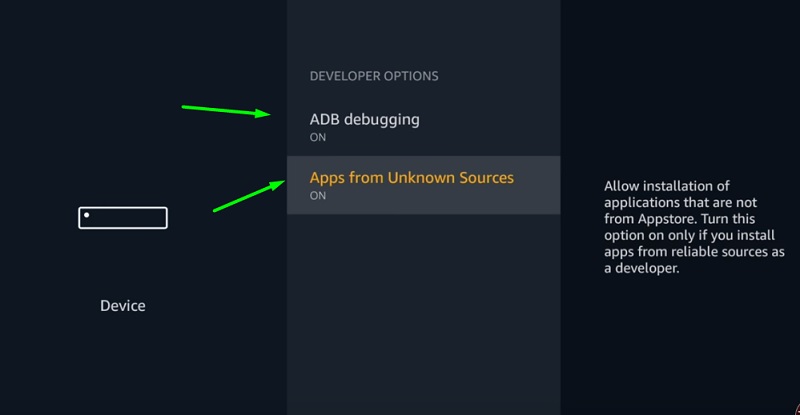
- Click Turn On to agree to the prompt.
Install Vudu App on FireStick Using Downloader app
- Go back to the Fire TV home screen and select the Search icon next to the Home tab above
- Enter Downloader in the search box using the on-screen keyboard.
- Select Downloader from the instant search keywords below.
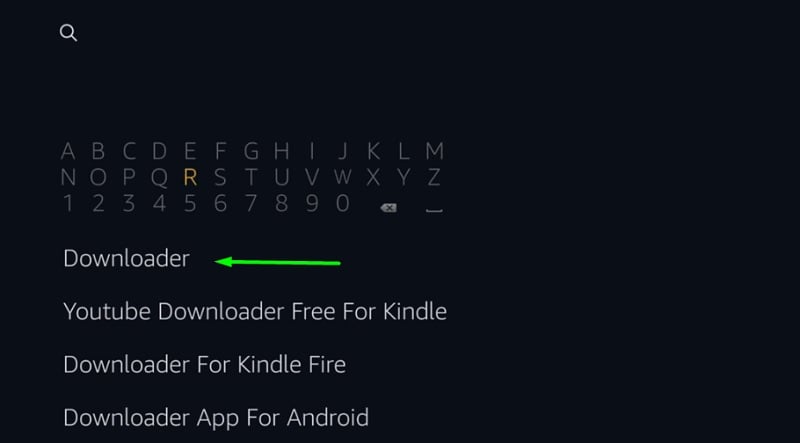
- Click the Downloader app icon once again under the Apps & Games
- After that, click Get / Download to begin the download and installation of the Downloader app
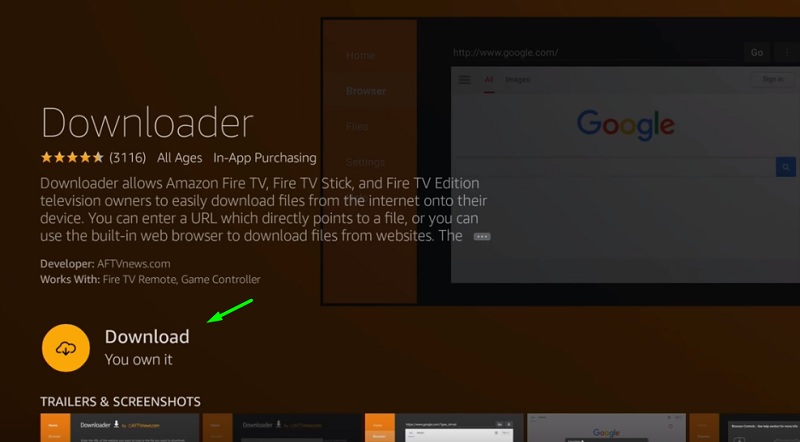
- When it gets installed, click Open to launch Downloader.
- Once you get into the app, click Allow to give the app storage permissions. Then click OK to skip the app changelog
- Click the download bar in the default Home tab and put the following link – https://bit.ly/2Qwn8GD
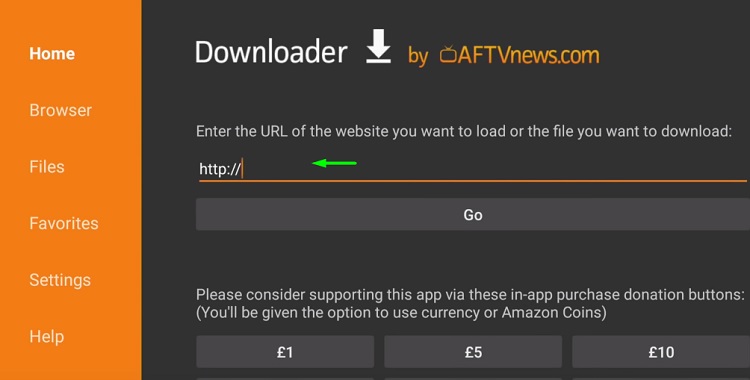
- Click on GO to Download Vudu apk for firestick. It will take a few seconds.
- Wait for the downloading process to complete
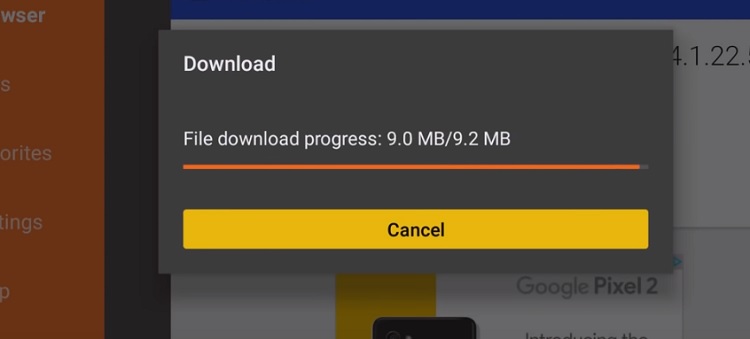
- Once it is downloaded, click Install in the pop-up window.
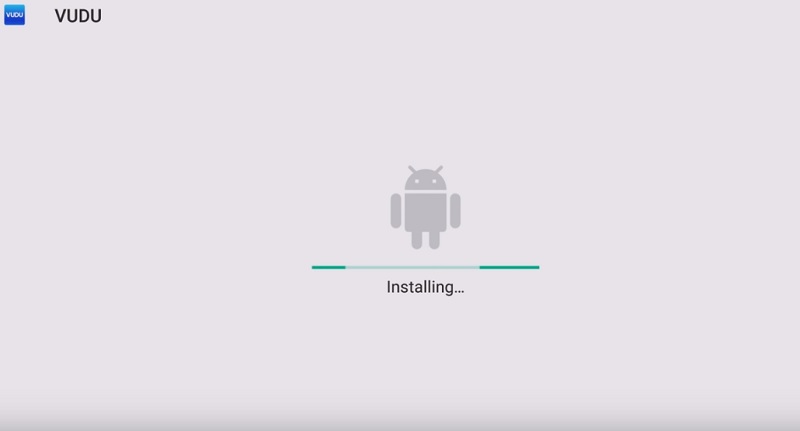
- Click Done when it says App installed.
- You will return to the Downloader app. As we won’t require the APK anymore, click Delete to delete the file.
- Go to Apps & Games and find VUDU and Launch Vudu on Firestick
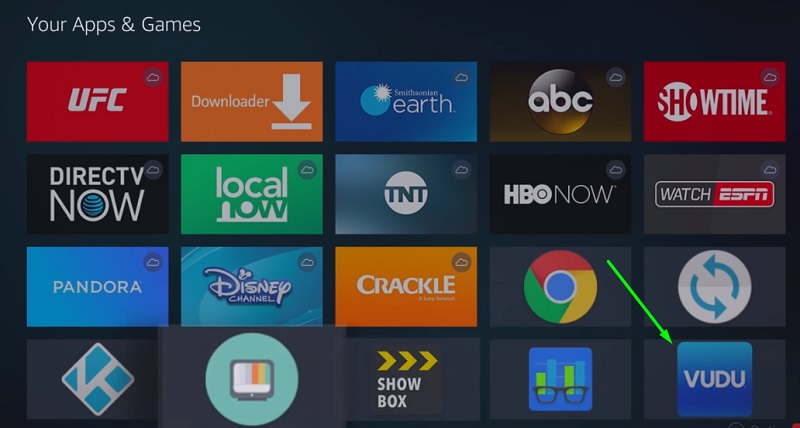
Vudu is now successfully installed on your Firestick. Move on to the next section to learn how to use it.
How to Use Vudu on Firestick?
To launch the Vudu app, head over to the Your Apps & Channels list in the Fire TV home screen. If you don’t see it on the list, go to the further end and click See All. You will now see the Vudu app with every other app you have installed on your Firestick.
Launching Vudu for the first time will require you to either sign up or sign in to your existing account. As we don’t have a Vudu account yet, let us proceed with Sign Up.
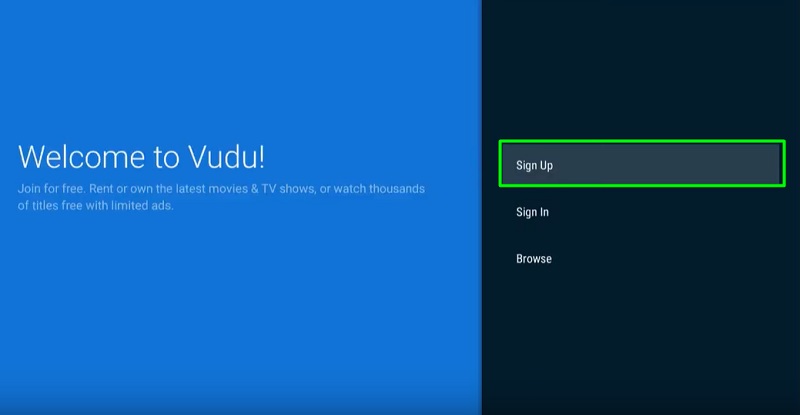
- Enter your email and password in the fields and click Continue.
- Now check your inbox and click the attached link in the mail Vudu has sent to your email address. You will be redirected to the official Vudu website.
- Click Sign In above the webpage and enter your account credentials.
- Upon successful sign-in, go to your account settings and set up your payment method for renting and purchasing movies/TV shows.
After signing in to the Vudu app on Firestick, you will be introduced to the home screen of the app. The sidebar consists of a couple of categories, including My Vudu, New Trailers, Movie Genres, TV Genres, Showcases, and More Movies On Us. You will also find the Help and Settings option
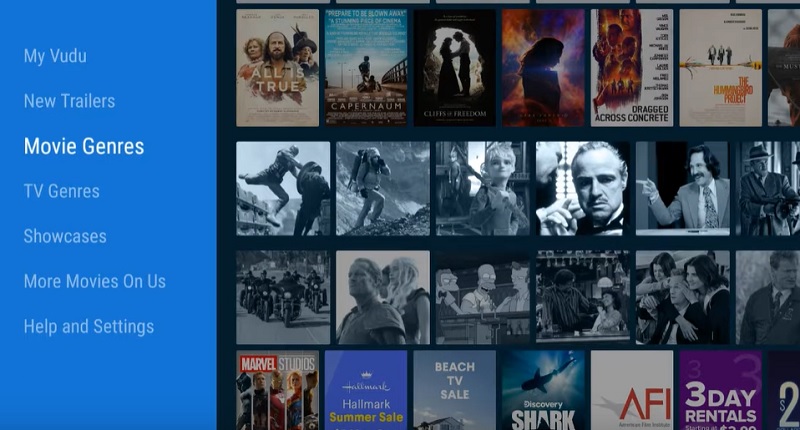
The More Movies On Us category shows you the free, ad-supported movies and TV shows. For other categories, you can simply click the movie/TV show you want to watch and opt for a rental session or a permanent purchase.
The user interface is designed for big-screen television and does support remote input. You won’t encounter any issues with navigation.
Important Note: The sideloaded APK version of Vudu crashes when you try to search for content using the search function. Hence we recommend users not to use it.
Also, Check
Final Words
In this article, we have discussed the rental streaming service Vudu and its unique features. It has one of the most extensive collections of movies and TV shows, which Firestick users can enjoy on television by following the installation guide in this article. We have also shown the way to sign up for a Vudu account and included a brief overview of the app. It should be noted that we do not host the download link for the Vudu APK file, so proceed at your own discretion.
Vudu Firestick app will let you watch different movies and tv shows easily. That’s it! Use the above method to install VUDU for Firestick and take all the benefits of this application on your Amazon device.