The ABC app is now available for installation on Amazon Fire TV devices. In this guide, I will show you how to Download & Install ABC App on Firestick and Fire TV devices.
ABC (American Broadcasting Company) is a popular American television network. It is one of the oldest broadcasting networks in the world and available to watch on all the primary cable TV services.
If most of your favorite TV shows are aired on ABC, then you probably don’t need to pay for a costly cable TV subscription. With the ABC app, you need a cheap monthly TV package to stream on-demand and live ABC shows. If you own a Firestick for streaming purposes, now is the time to install the ABC app on it to watch ABC live on firestick. To learn more, continue reading this article on how to install the ABC app on Firestick.
Table of Contents
What is the ABC App?

The official ABC video streaming app gives viewers access to 10000+ hours of entertainment, drama, crime & thriller, sci-fi, and reality shows from the ABC Television Network. You also get access to live news and Good Morning America or Jimmy Kimmel Live broadcasts.
With the ABC streaming app, you can stream top-rated shows such as Grey’s Anatomy, Shark Tank, Modern Family, Marvel’s Agents of S.H.I.E.L.D, and many more.
You can also enjoy classic ABC shows like Army Wives, Brothers & Sisters, Body of Proof, 8 Simple Rules, and dozens more without signing up for an ABC account. To know more about the ABC app, take a brief look at the list of features below.
Related – How to Install Apple TV App on Firestick
Features of ABC on Fire TV Stick
- Watch the latest broadcasted episodes of your favorite ABC shows, with access to live news and popular events.
- Enjoy watching the latest and popular ABC series within the app. You can also binge-watch ABC Classics without signing up.
- Start watching right where you left off with seamless video playback technology.
- Experience stutter-free online streaming, with video resolution maxing out at 1080p Full-HD. (Depending on your internet connection.)
- Sync your favorites and watch history across multiple devices with an ABC account.
How to Install ABC App on FireStick
When you stream online content on your devices, your personal information such as IP address and location gets monitored by third-party trackers. Even Currently, your IP is visible to everyone. You are also at risk of getting sued by media companies for streaming copyrighted content for free. I strongly recommend you to use a good VPN to hide your identity.
Using a VPN, you can encrypt your internet connection to get rid of prying eyes from stealing your personal information and monitor your private activities.
I personally use IPVanish VPN on my all Streaming device. MY experience with IPVanish VPN has been great because of its fast VPN servers and reliable encryption methods for keeping your data secure on the web. IPVanish also offers a 30-day money-back guarantee so you can ask for a refund if you don’t like the service. We have special offers for our readers. Click here to Get 46% Off On IPVanish VPN.
It is pretty straightforward to install the ABC app on your Fire TV device. The app is officially free to download from the Amazon App Store. Follow the step-by-step guide below to install the ABC app on Firestick.
- Head over to the search function. It is found on the left of the tab groups above the Fire TV home screen and indicated by a hand lens icon.
- Use the on-screen keyboard to type “ABC app” in the search field.
- A couple of search suggestions will pop-up below the search bar. Choose ABC App from the list.
- After that, select the ABC app icon banner under the Apps & Games You will be redirected to the ABC app download page in Amazon App Store.
- In the app description and download page, click Get or Download (Varies region to region). The ABC app will be downloaded and installed on your Firestick device in a couple of minutes.
- Select Open to launch the ABC app once the installation finishes. You can also start it from Your Apps & Channels section of the Fire TV home screen.
You have to sign in your cable TV provider the first time you launch the app. Check out the guide below to activate your ABC account on Fire Stick.
How to Activate ABC on FireStick
To watch ABC live on firestick, you at least need a cable TV package with the ABC channel included. Here’s how to activate ABC App on your fire tv device.,
- Open the ABC app from your Apps list.
- Select Activate your device. An activation code will appear on the screen.
- Open a new tab on your PC or mobile web browser, enter the following URL: go.com/activate and go to the link.
- Enter the activation code displayed on your TV, and click Continue.
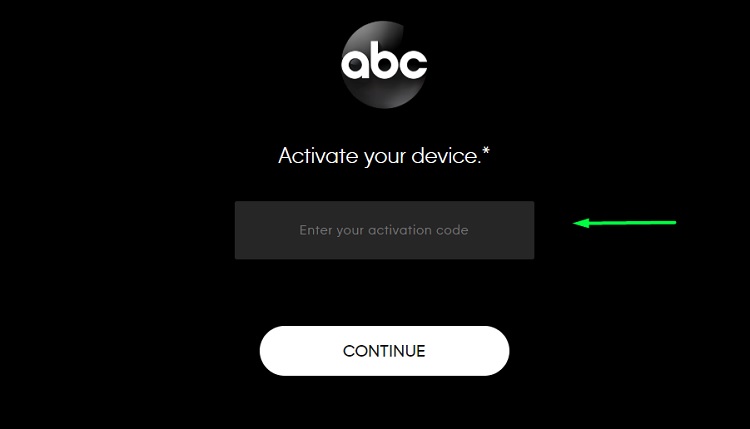
- Now, sign in with your cable TV provider account and link it to your ABC account.
You can now watch live TV, and the latest ABC shows on-demand on your Firestick.
Also, Read – How to Watch Amazon Prime Video on Firestick
FAQ
- Can I watch ABC shows for free?
You can only watch the classic ABC shows for free. For other content, you have to sign in with your cable TV provider account.
- How to fix the constant stream buffering?
Make sure your Firestick is connected to a stable Wi-Fi network with a minimum 10mbps internet connection.
Related
Final Words
ABC provides a decent streaming service with the official ABC app. In this article, we have talked about the ABC app and its features. You can follow the guides to install and activate the ABC app on Firestick. Enjoy binge-watching your favorite ABC series!