In this post, I will show you how to watch UFC on firestick. The guide provided here works across all the Amazon Fire TV devices including firestick 4k and fire TV cube.
Ultimate Fighting Championship (UFC) is one of the major MMA sports brands that has caught the attention of millions worldwide. It features the highest-level fighters, and so far it has been very successful for UFC in terms of legendary fights and viewership.
Following the rapid growth of online streaming services, UFC has also moved its broadcasting and pay-per-view business online. Fans can now finally cut the cord without any doubt.
As we have recently stepped to a new decade, it is also time for the major UFC event of this year, UFC 251: Usman vs. Burns. The match takes place on July 11, 2020, and fans are definitely not going to miss it live.
If you own a Firestick, then carry on reading this article to learn how you can watch UFC on firestick. We have listed a couple of methods below.
Table of Contents
Watching the UFC Fight With VPN
Some of you are already known to VPN which stands for Virtual Private Network. It is a highly recommended tool if you watch Live streaming media content using the internet on a regular basis. VPN performs a couple of important functions like it encrypts your input data and find a direct path to the server for faster and secure results. VPN gives you a completely different online identity with a new IP address to prevent your internet service provider from monitoring what you are doing on the internet.
Apart from these, it also has some other benefits like overcoming geo-restrictions and avoiding copyright infringement. Geo-restrictions have always been a major frustration for streamers. If you are outside the US, some streaming services and pay-per-view events may not be available in your region.
You can jump across the fences by using a VPN, which allows you to change your country anywhere you want virtually. At the same time, it protects your network from being hijacked or snooped by cybercriminals. I personally use IPVanish VPN on my all streaming device.
In order to unblock UFC or other streaming services, simply connect to a server in the United States So, Make sure you install IPVanish VPN before you start streaming UFC on firestick.
IPVanish VPN is one of the most secure and fastest VPN in the industry. If you do not enjoy the service of the IPVanish VPN, you can ask for a refund as there is a 30-day money-back guarantee.
How to Watch UFC on FireStick
In this article, I will share official and unofficial ways to stream Live UFC Online from Anywhere in the world. Let’s start with the legal way to watch UFC on your device without cable.
Watch UFC 251 on FireStick with ESPN
ESPN+ is a US-based OTT streaming subscription service. The wallet-friendly subscription plans give you access to various sports events. A couple of months ago, ESPN+ became the exclusive platform for UFC events. Now you can watch UFC PPV events in HD without cable. Although it requires you to pay separately for each UFC fights, you won’t find this much exclusive UFC content anywhere else. The DVR feature is absent in ESPN+, but you can watch the broadcasted event later from your content library.
The ESPN+ subscription costs $4.99/month and $49.99/Year. You can watch various live sports events, documentaries, and highlights using the ESPN app. If you want to purchase a UFC PPV event, it will cost you $59.99. However, the asking price varies from event to event.
Read – How to Watch ESPN on Amazon FireStick
Watch UFC with Sling TV
Sling TV does offer a lot of sports channels, including ESPN. As UFC has signed a 5-year contract with them, you can watch UFC on ESPN via Sling TV.
Sling TV lets users choose from three different monthly plans: Sling Orange, Sling Blue, and Sling Orange + Blue. The first two are priced the same at $30 but comes with different sets of channels.
ESPN is included in the Sling Orange pack, so users have to go for either that or the Sling Orange + Blue ($45/month) pack.
You also get 10 hours of free Cloud DVR recording, which you can upgrade to 50 hours with the Cloud DVR Extra ($5/month) pack.
How to Get & Setup Sling TV on FireStick
Watch UFC with Hulu
With Hulu + Live TV, you can watch both on-demand and live UFC events. For only $54.99/month, it offers live sports channels, including ESPN, ESPN 2, ESPN U, SEC Network, and more. You can catch the UFC on ESPN events live with Hulu.
On-demand UFC content such as UFC Main Event, UFC Unleashed, The Ultimate Fighter, UFC Fight Flashback, UFC Ultimate Knockouts is also available.
You get 50 hours of Cloud DVR storage. Paying $10 extra for Enhanced Cloud DVR add-on pack will bump up Cloud DVR storage to 200 hours.
How to Watch Live UFC on Amazon Firestick (Free)

Mobdro
Mobdro is the most popular app for its exclusive sports content streaming. This is a great app to use for viewing movies and sports channels in your Amazon Firestick. You will not find this app on the official Amazon app store so you have to sideload from another source. Using this app, you have access to more than 100 sports channels, and you can choose your favorite one among them. So, find the channel that broadcasts UFC, and you’ll easily get it through Mobdro. For instance, UFC is mainly broadcast on Fox channels, and Fox Sports 1 and Fox Sports 2 are available in Mobdro.
One important thing is that you should always turn on the VPN before using the Mobdro app. Because it also streams illegal content and you can get in trouble if you are not taken care of that. Follow the below guide to install Mobdro on fire tv to watch UFC fight on firestick.
When you stream online content on your devices, your personal information such as IP address and location gets monitored by third-party trackers. Even Currently, your IP is visible to everyone. You are also at risk of getting sued by media companies for streaming copyrighted content for free. I strongly recommend you to use a good VPN to hide your identity.
Using a VPN, you can encrypt your internet connection to get rid of prying eyes from stealing your personal information and monitor your private activities.
I personally use IPVanish VPN on my all Streaming device. MY experience with IPVanish VPN has been great because of its fast VPN servers and reliable encryption methods for keeping your data secure on the web. IPVanish also offers a 30-day money-back guarantee so you can ask for a refund if you don’t like the service. We have special offers for our readers. Click here to Get 46% Off On IPVanish VPN.
- Open your firestick and connect to the wifi network
- Search for the downloader and install it
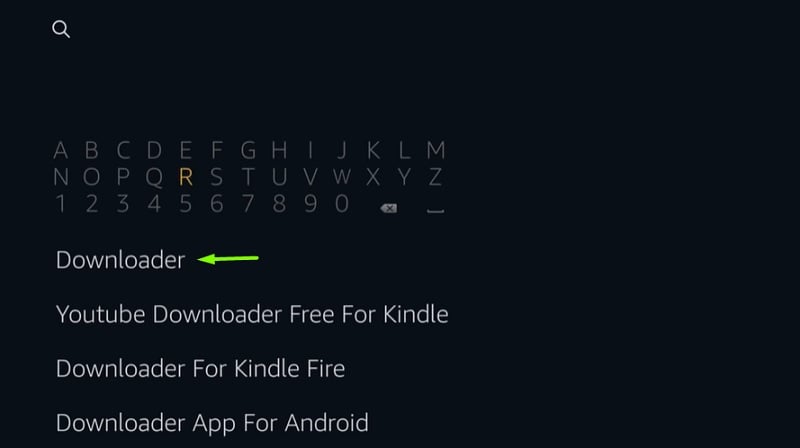
- Launch Downloader app and Enter this URL – http://bit.ly/mobdrofh
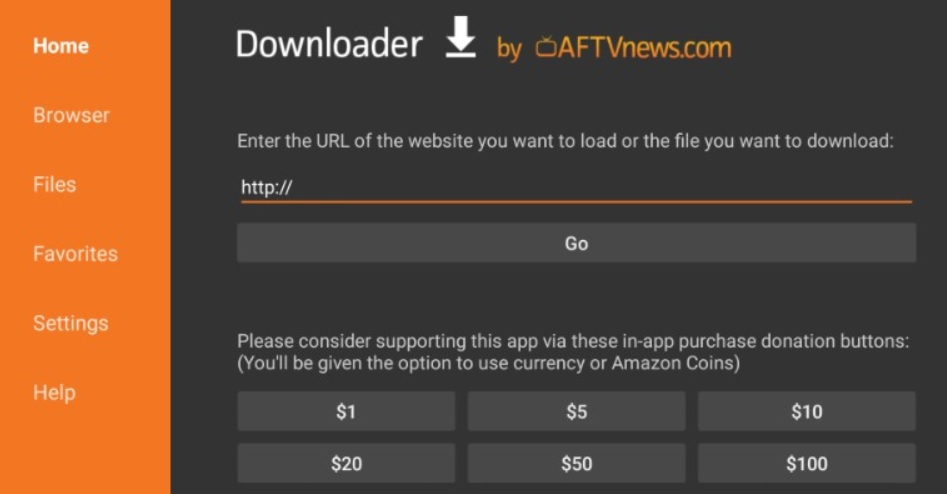
- Click on Go
- Wait for the downloading process to complete
- Select Install and then click on Done
- Now open the mobdro app and watch UFC on Firestick
Watch UFC 251 on FireStick Through Browser
- Get IPVanish Subscription to Pass Geo-restriction
- Open your firestick and search for “ipvanish”
- Click on Get/download button
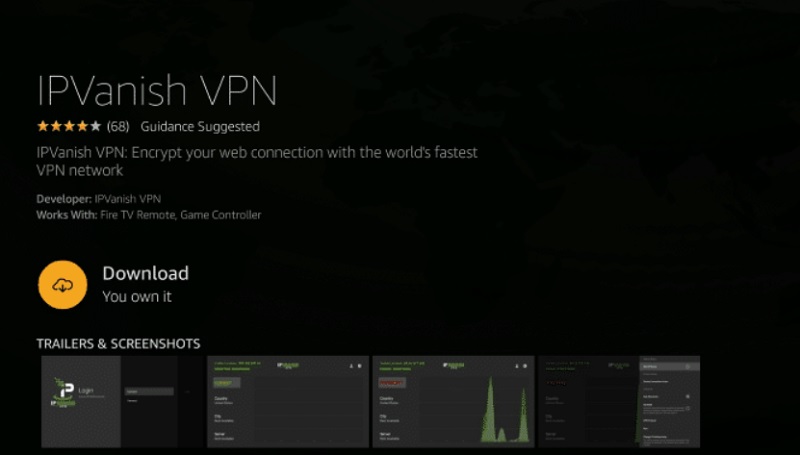
- Wait for the downloading process to complete
- Launch IPVanish VPN app and login with your username & password
- Connect with the Russian server
- Now launch silk or chrome browser on your firestick and visit matchtv.ru/on-air
- Watch UFC Live from anywhere
Watch UFC Using Kodi Add-ons
If you have a jailbroken Firestick, you probably have installed Kodi on it. There are a couple of Kodi add-ons you can use to watch UFC live without spending a single penny. You can watch not only the latest live UFC events but also the archived ones. You won’t even notice a single difference in terms of quality. Here are a couple of add-ons you can try out:
- cCloud TV
- The Magic Dragon
- Sportsdevil
- Rising Tides
Important Note: We do not verify the sources of Kodi add-ons mentioned here. Hence, we strongly advise users to stick with legitimate streaming solutions.
How to Get Cheap UFC PPV
If you want to save some bucks on your PPV purchase, you might want to continue reading this section.
PPV events are priced differently in different countries to attract more viewers. In the US or Australia, the prices go above $60 for a single PPV event. However, the same events are listed for less than $25 in Southeast Asian countries like Singapore and the Philippines.
The trick to purchasing a PPV event at a cheap price is to use a VPN service. With a VPN service, you can change your country virtually anywhere you want.
Final Words
In this article, we have discussed different ways to watch UFC on Firestick. Paying for several streaming subscriptions might cost you a lot, but it is far cheaper and more competitive compared to your standard cable TV services. If you find this article helpful, then you can leave your feedback in the comments below. We will be happy to hear it from you.