In this article, I will show you how to watch Live Sports on Firestick. After testing tons of apps, I have made a list of Working fire tv sports apps that offer you to Stream Live sports channels on amazon firestick.
In a recent survey, a majority of male TV viewers watch sports-centric content most of the time. This isn’t a surprising find considering how saturated the streaming market is right now with services focused to exclusively provide live and on-demand sports content.
Now that streaming boxes and unlimited internet has become so affordable in developing markets, people are leaning more towards online subscription-based streaming services than ever before. Major sports networks are rolling out their own streaming services dedicated to sports fans.
Now that you have come here, you clearly have an interest in sports content. So without any further delays, here’s how you can watch live sports on Firestick.
Table of Contents
Use VPN Before Streaming Live Sports on Firestick
When you stream online content on your devices, your personal information such as IP address and location gets monitored by third-party trackers. Even Currently, your IP is visible to everyone. You are also at risk of getting sued by media companies for streaming copyrighted content for free. I strongly recommend you to use a good VPN to hide your identity.
Using a VPN, you can encrypt your internet connection to get rid of prying eyes from stealing your personal information and monitor your private activities.
I personally use IPVanish VPN on my all Streaming device. MY experience with IPVanish VPN has been great because of its fast VPN servers and reliable encryption methods for keeping your data secure on the web. IPVanish also offers a 30-day money-back guarantee so you can ask for a refund if you don’t like the service. We have special offers for our readers. Click here to Get 46% Off On IPVanish VPN.
Best Live Sports Streaming Services for FireStick
Below is a list of a few of the best live TV streaming services which will help you watch live sports on Firestick. We have done our extensive research and given in-depth information for every service mentioned here so that you can decide.
Also, all the paid services listed in this guide are available on the Amazon App Store for Fire TV devices. This means you can also download the streaming apps on other Fire TV devices as well, including the original Fire TV, Fire TV Cube, and Fire TV Edition Smart TVs.
Mobdro
 Mobdro doesn’t have the same library of live sports content now as it had before since the developers don’t bother to upgrade it regularly. However, at the time of this writing, the latest 2.1.66 update fixes several bugs and UI consistencies based on user feedback.
Mobdro doesn’t have the same library of live sports content now as it had before since the developers don’t bother to upgrade it regularly. However, at the time of this writing, the latest 2.1.66 update fixes several bugs and UI consistencies based on user feedback.
The update has also brought hundreds of new TV channels for users, including FOX Sports, ESPN, CBS Sports Network, and several other regional sports channels. Mobdro even sources out live PPV sports events from public sources.
You can watch the sports channels live in up to 720p resolution via Mobdro, which is exceptional considering that it doesn’t ask users to pay for a monthly or yearly subscription. There are alternate streamable sources for popular channels, in case the main source doesn’t work for you.
How to Install Mobdro For FireStick
Kodi (Free)
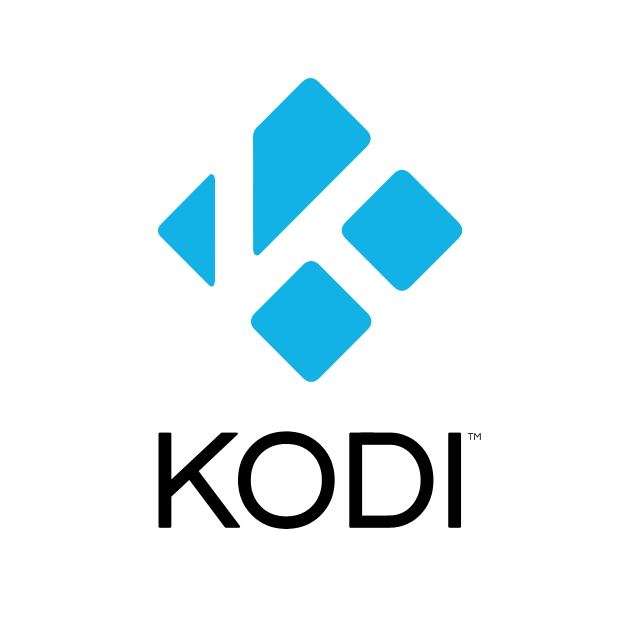
Kodi isn’t a streaming service by any means, but rather serves as a standalone advanced media player for a wide range of low-powered devices.
You can install add-ons on Kodi, giving you extra functionalities on the same platform. Third-party Kodi add-ons are trendy among cord-cutters because they offer thousands of free on-demand content, as well as live TV channels.
Add-ons like SportsDevil, Deceit Sports, Red Bull TV, Planet MMA, and Seren offer a vast collection of live and archived sports content for free. Since Kodi is not available in the Amazon App Store, you can check out our guide to install Kodi on Firestick.
Live Net TV

The best thing about this app is that there is no subscription or sign up required. Yes, it is one of the most popular and free firestick apps to watch live sports on amazon firestick. You can start streaming straight away.
There are more than 150 different live TV channels with categories like Sports, Entertainment, News, Cooking, Music, Kids and Religious to select from. The channels are of different languages and from different countries. The app is user-friendly and is very easy to navigate.
The app has also included a Video on Demand section with movies and TV Shows. Multiple streaming links are available in case one link goes down. You can also make a request to add new channels to the app.
How to Install Live Net TV on Firestick
ESPN+ (Paid)

ESPN+ is a Disney-owned streaming service that aims to deliver exclusive live and on-demand sports content to the cord-cutters. Since its launch in 2018, it has established itself as the best live sports streaming platform and has managed to attract over 7.6 million subscribers in the United States.
It should be noted that ESPN+ does not replace WatchESPN, which gives cable TV users access to the live broadcasts of ESPN and ESPN 2 channels.
Instead, ESPN+ offers its own set of live sports events, as well as a vast collection of on-demand original programming. The monthly subscription of $4.99 lets sports fans stream games from MLB, MLS, NHL, NBA, EFL, UEFA, Series A, Top Rank Boxing, Wimbledon, College Sports, and many more.
ESPN’s exclusive partnership with UFC also ensures extensive coverage of the latest Fight Nights and pay-per-view events, along with MMA-centric shows, such as Detail from the Mind of Daniel Cormier, Dana White’s Contender Series, and a wide selection of archived UFC matches.
The ESPN+ original programming includes Sneaker Center, The Boardroom with KD, The Equalizer with Alex Morgan, NBA Rooks, More Than An Athlete, etc. ESPN’s award-winning 30 for 30 documentary libraries is also accessible from ESPN+ service.
On a side note, Disney also offers an all-in-one streaming bundle that contains Hulu, Disney+, and ESPN+ for only $12.99/month. To sign up for an ESPN+ subscription, go to plus.espn.com.
How to Watch ESPN Sports on Fire Stick
WWE Network (Paid)
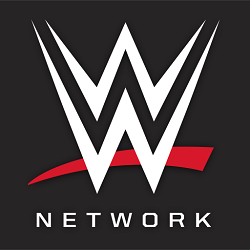
If you are a WWE fan, WWE Network is your ultimate destination for streaming thousands of hours of WWE content on-demand. Not only that, but you can also watch WWE’s 24/7 live programming, as well as an archived collection of WWE, ECW, WCW matches.
WWE Network asks users to pay for a $9.99 monthly subscription, which lets you stream all of WWE’s PPV events (including WrestleMania), original WWE series, and documentaries at no extra cost. You can visit wwe.com/wwenetwork to sign up for a free month of subscription.
How To Watch Live WWE on Firestick
YouTube TV (Paid)

YouTube TV is a well-renowned live TV streaming service among cord-cutters due to its 70+ channel catalog and unlimited cloud DVR storage.
Compared to its competitors, YouTube TV offers the most complete list of sports channels, which includes CBS Sports Network, FOX Sports, FS1, FS2, Golf Channel MSNBC, NBC Sports, MLB Network, NBA TV, ESPN, ESPN2, ESPNews, ESPNU, ESPN SEC Network, ACC Network, BTN, YES, etc.
Unlimited Cloud DVR is also a distinct feature of YouTube TV, which is useful for recording hours of sports events when you are not home. Subscribers can also watch YouTube TV on three devices simultaneously, and an active membership can be shared with up to six accounts.
If you spend most of your free time watching sports, then you should definitely consider getting a YouTube TV subscription. Everything is covered under the $49.99 monthly plan, which is significantly cheaper than a cable TV subscription. You also have the option to add FOX Soccer Plus ($15/month) and NBA League Pass ($40/month) for extensive sports coverage.
How to Install YouTube TV on FireStick
AT&T TV Now (Paid)

AT&T TV Now is another popular live TV platform in the US, mainly due to its former DirecTV Now counterpart. The $65 PLUS monthly package contains 45+ channels, which has ESPN, ESPN2, FS1, NBCSN, and TBS. The $80 MAX package provides wider sports coverage. With the addition of ESPNews, ESPNU, ESPN SEC Network, BTN, CBS Sports Network, Golf Channel, and Olympic Channel, the MAX package is a viable option for sports fans.
AT&T TV Now also bundles 500 hours of cloud DVR storage with its packages, a welcoming addition for those who can’t catch up on sports events live. It even lets users stream on two devices at once, and the third stream can be unlocked by paying an additional $5 monthly charge.
For additional NBA games, you can add NBA League Pass ($40/month) to your AT&T TV Now subscription.
Hulu Live TV (Paid)

Hulu Live TV is another alternative to YouTube TV, and it offers a massive selection of live sports content. A single subscription of $54.99 will give you access to 65+ channels, with plenty of sports channels. These are BTN, CBS Sports Network, ESPN, ESPN2, ESPNews, ESPNU, ESPN College Extra, ESPN Bases Loaded, ESPN Goalline, ESPN SEC Network, ACCN, FS1, FS2, Golf Channel, NBCSN, and Olympic Channel.
Whether you prefer to watch pro leagues like NBA, NFL, NHL, or major NCAA college sports, Hulu Live TV covers it all. The $54.99 subscription also includes Hulu’s streaming library, which also offers several sports-centric movies and documentaries.
50 hours of cloud DVR storage comes with the Hulu + Live TV subscription. Simultaneous streams are capped out to two devices. You can upgrade to 200 hours and unlimited simultaneous streams (on the same network) by paying an extra $14.99/month for the Enhanced Cloud DVR + Unlimited Screens bundle.
How to Install Hulu on Firestick
FuboTV (Paid)

Although fuboTV is now a proper live TV streaming platform, it was a sports-centric streaming service in its early days.
fuboTV has several local and regional sports channels to offer. This includes FOX Sports, FOX Soccer Plus, FS1, FS2, BTN, NBCSN, NFL Network, Bein Sports, CBS Sports Network, Golf Channel, NFL RedZone, NFL Network, NBA TV, Stadium, TyC Sports, and TUDN.
fuboTV’s monthly packages start from $54.99. The fubo Standard package covers almost all the sports channels mentioned above, with 90+ other channels. Channels like NBA TV and NFL RedZone is found in the Sports Plus ($10.99/month) add-on. You can head over to fubo.tv for more details.
What you also get with the fubo Standard package is 30 hours of cloud DVR storage. The Cloud DVR Plus ($9.99/month) add-on bumps the storage limit to 500 hours. The add-on is already included with the fubo Family ($59.99/month) and fubo Ultra ($79.99/month).
Normally you get to stream fuboTV on two screens at the same time. With the Family Share ($5.99/month) add-on, you can add a new screen to your subscription, which is excellent if you have another sports maniac in your family.
Despite the absence of ESPN channels, fuboTV is an excellent choice for streaming live sports on Firestick.
How to Install FuboTV on Firestick
Sling (Paid)

If you are searching for an affordable live TV streaming service for watching live sports on Firestick, then I recommend you to go for Sling.
Sling is the cheapest internet television service on this list. The $30 Sling Orange plan has ESPN, ESPN2, ESPN3, and Stadium, whereas the Sling Blue has FS1, NFL Network, NBCSN, NBC Sports, and Stadium at the same price.
The Sling Orange & Blue ($45/month) plan combines both of the entry-level plans, which offers all the sports channels that I just mentioned.
All the plans come with 10 hours of DVR storage, which can be increased to 50 hours with the Cloud DVR Plus ($5/month) add-on. Although the storage is lower than what the competition offers, it is more than enough for a user to record a single sports event and watch it later.
How to Install Sling TV on Firestick
FOX Sports (Paid)

FOX Sports, not to be confused with the ‘FOX Sports’ channel, is a standalone live TV streaming app for Fire TV devices. You can watch FS1 and BTN channels live through the FOX Sports app, as well as PPV events that you purchase separately from foxsports.com.
You can stream all of your favorite sports events, such as NFL, MLB, WWE, NCAA Football and Basketball, and dozens more. You can log in to the app with either your television provider or digital live TV service, including YouTube TV, AT&T TV Now, Hulu, and Sling TV.
How to Watch FOX Sports on FireStick
The Importance of a Quality VPN Service
You might be thinking why should you set up a VPN for your firestick. VPN is highly useful because it hides your IP address so that outsiders like your ISP Provider, the government, hackers, etc cannot monitor your online activity. This provides you with an additional layer of security and privacy.
VPNs also let you access many Geo-restricted contents which can only be viewed in certain countries. You Must use VPN before streaming Live sports on firestick. While there are many VPNs available for purchase, we recommend you to buy IPVanish.
IPVanish VPN is one of the most secure and fastest VPN in the industry. If you do not enjoy the service of the IPVanish VPN, you can ask for a refund as there is a 30-day money-back guarantee.
How To Install IPVanish VPN
- First, Subscribe to IPVanish VPN.
- Launch Firestick and in the search bar type ipvanish.
- Click on the result that appears and chooses the download option.
- After the download is over, click the open button.
- Log in using your IPVanish username and password.
- Choose your server country and click the connect button.
- Click the disconnect button to end the service.
Bottomline
This guide features some of the most popular live TV streaming services and fire stick sports apps that can help you watch live sports on Firestick. If you are not an experienced user, I have detailed installation guides for every streaming service listed here. In case you have additional questions regarding the topic, you can contact us through the comments below.